The following fixes may be of value to you if you’re having problems with Modern Warfare 2’s voice service being unavailable. Now that Modern Warfare 2 is available, it has beaten the previous record for a media launch’s first day of revenues. It appears that more items have been broken than simply the sales figures.
The game on its own is faulty; users are receiving suspensions without cause, and Modern Warfare 2 frequently crashes on PC. There have also been complaints that the audio chat feature is not functioning properly. The Modern Warfare 2 phone service unavailable problem could be caused by various factors.
We are aware that Modern Warfare 2 requires robust hardware. The complexity of this game leads to the possibility of encountering some glitches and faults when it initially launches. Well before the game was officially released, there were several testing and beta testers. However, there were still a few annoying faults to be fixed. In a battle, coordination and communication between allies are essential. It significantly affects whether you succeed or fail.
So let’s examine the methods for getting the MW 2 voice service functional again. Avoid letting the Modern Warfare 2 voice service unavailable problem prevent you from achieving.
What Does The Error Voice Service Unavailable Mean?
The COD brand has long been concerned with voice service errors. Players in COD Warzone faced a comparable problem where they could not communicate with their pals via TeamSpeak. The main reason for this issue is bad connectivity between your microphone and your devices. Unfortunately, the creator has not yet made this Error the subject of any formal services.
https://www.youtube.com/watch?v=r72GP1PIZa0
You will be expected to watch until any patches are released while Activision attempts to tackle the problem and provide a long-term solution. Nevertheless, if the Error appears frequently, you can follow the below instructions, which may help you momentarily.
How To Fix Voice Service Unavailable In MW 2?
Players should: in order to resolve the Modern Warfare 2 chat system problem.
- Make absolutely sure everything in your audio equipment is configured properly.
Make sure that the game & chatting sounds are configured properly by going into the systems and platform preferences. Ensure it may not have occurred to you because the system or game updates may cause the volume parameters to be restored.
Also Read: God of War Ragnarok Video Game Review
- Ensure that you are not silenced/muted.
There are various means to silence your microphones and other people’s mics, notwithstanding the silliness of that statement. Make that “Voice Chat” is activated in the sound choices and that the headset’s volume slider and/or mute button, if there is one, would both be not muffled.
- Choose the appropriate Device
Check the audio options in Modern Warfare 2 to ensure you’ve chosen the right microphone. For Desktop users, here’s a tip: Windows’s media configurations allow you to select your preferred recording machines. Make doubly sure the standard setting for your mic is chosen.
- Push-to-Talk
If Push-to-Talk is turned on, you must choose control and hold it down while speaking.

- Choose Game Voice Option
Inside the microphone options, choose “All Lobby” for the game communication line.
- Await the “Voice service unavailable” error’s resolution.
Since the problem impacting PS4 users has already been identified by the game’s creator, Infinity Ward, a remedy should be available soon.
Also Read: Call of Duty: Mobile Finally Announced A Fresh Miami Map!
Have You Restarted It After Turning It Off?
MW 2 can be closed and reopened; however, if you discover that this merely solves the problem momentarily or doesn’t help at all, it’s likely that perhaps the advice of all IT pros will be the solution. Turn down your computer first, then restart something after roughly thirty seconds. Your system will then be able to update itself. As a result, maybe solving the issue. In recovery mode, see if any issues still exist.
If issues continue, it might be your configuration. If the game collapses, try starting it in safe mode to observe what occurs. You can check whether there are any customized choices you might just have modified that are messing with voice communication because this version of the application utilizes the standard gameplay options.
Be Up-To-Current With Drivers.
If it fails to work, check to determine whether the producers of your graphics card plus mic have released any latest upgrades. Try a hard reset of your graphics processor components to determine whether it helps if it doesn’t help. Make absolutely sure you together have activated it, although most relatively high microphones nowadays days include interfaces through which you can easily achieve upgrades. You might need to open the Device Manager, locate your equipment under the Audio input and outputs section, and then right-click the mic if your device is an old design. An alternative choice to update drivers ought to be available.

Also Read: COD Players Complain About Call of Duty: Modern Warfare 2 Beta Cheaters
Verify Your Antivirus Software & Firewall Settings.
Even within standby mode, anyone suffering from the problem will be required to start seeking around for other solutions. Your firewall or virus protection program ought to be the initial port of inquiry. There’s a decent possibility that this will auto-turn off your microphones. Make certain that you choose the option to grant permission when starting the game because most antivirus programs like these will alert you if it determines that it could be harmful to your system.
If not, you’ll really have to modify specific options in the virus protection and firewall programs. If it works, one could add MW 2 to the list of exclusions in your virus protection/firewall program.
Considering Alternative Software.
If none of that is successful, there is a definite method to determine whether the issue is really with Modern Warfare 2 versus your mic system. First, ask if anyone can assist you with testing your microphones on a different platform, like Discord. Offer to use that replacement if you can communicate with them there without having any issues. If you choose to do this, first disable the microphone options in MW2.
Although you can just communicate with your pals instead of the rest of the squad, it is still preferable to none. Additionally, not everybody’s configuration will be compatible with this, particularly if you’re utilizing MW2 crossplay to play with buddies. However, it appears that PlayStation 4 players are also having issues with “audio consistency,” so they might be open to choosing a different provider.
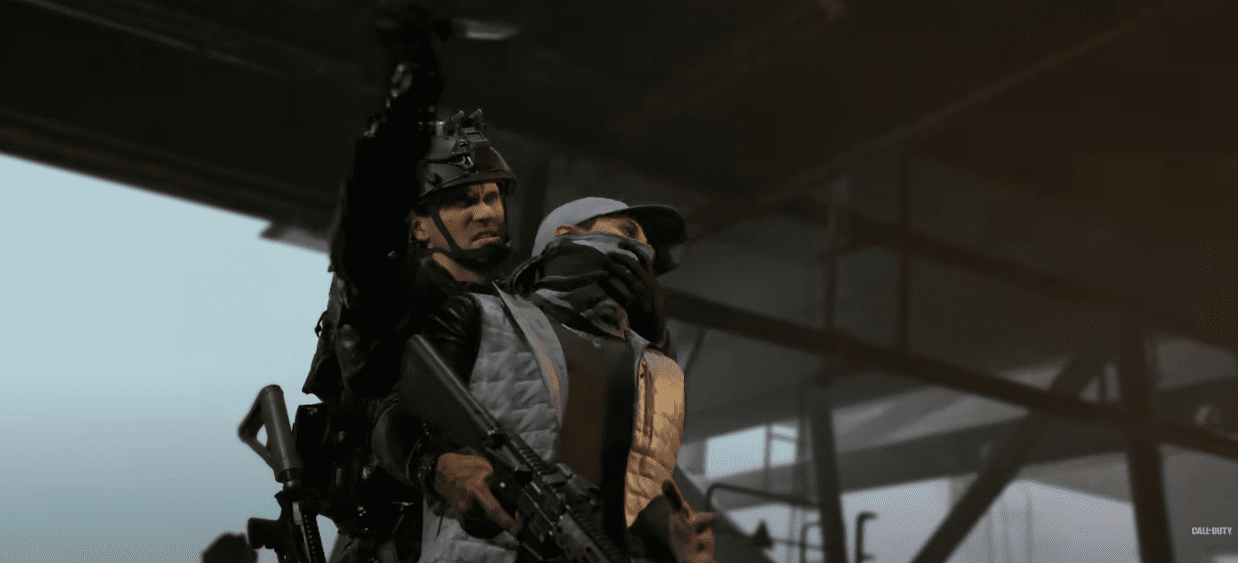
Also Read: How to get Call of Duty: Mobile Warzone in PlayStore?
Request A Fix From Activision Assistance While You Wait.
After trying everything, if it’s still not responding, it could be worthwhile to get in touch with Activision Support to see whether there’s something they can inform you about their part. Discuss each step that has been performed up to this point, and they might be able to provide guidance on further actions that are specific to your setting. As this Tweet demonstrates, you are likely not the only individual to seek assistance in this circumstance.
It changes into a matter of patience if you’re still experiencing issues. There will probably be a fix for the “voice service unavailable” message as soon as possible because so many people are experiencing this issue.
Characters And Settings From MW2
The player controls five distinct avatars during a single-player match through the first-person viewpoint. Sergent Gary “Roach” Sanderson, a British representative of Task Force 141, a multinational special forces unit, is the main character that the user controls. The player would also gain a charge of the 1st Battalion/75th Ranger Division of the United States Army’s Secret 1st Rate Joseph Allen (Troy Baker), Personal James Ramirez, and Personal Michael Ramirez in conjunction with Roach.

As Roach’s commanding soldier and a senior leader of Task Force 141, Captain John “Soap” MacTavish (Kevin McKidd) is a featured player in the league’s last three chapters. Finally, for a brief duration, the player plays the identity of a cosmonaut who is deployed on The ISS at the zenith of the battle tensions between the United States & Russia.
Non-player Avatars (NPAs) from the videogame play a significant role in the narrative: Lieutenant Simon “Ghost” Riley (Craig Fairbrass), who has his face covered with something like a balaclava with a skull design, works as Soap’s second-in-command to Task Force 141. Again for US Army Infantry, Sergeant Foley (Keith David), together with Corporal Dunn (Barry Pepper), serves as the platoon commander for Joseph Allen until transitioning to head James Ramirez’s team further on in the narrative.
The American Army Infantry and Response Team 141 are under the leadership of Lieutenant General Shepherd. The additional supporting cast in Call of Duty 4 includes “Nikolai,” a Russian spy who became a military aviator, & Captain John Price, MacTavish’s previous company commander in the British Special Airliners who was detained in Russia.
Also Read: What is Ricochet’s Anti-Cheat in Call of Duty: Warzone?




