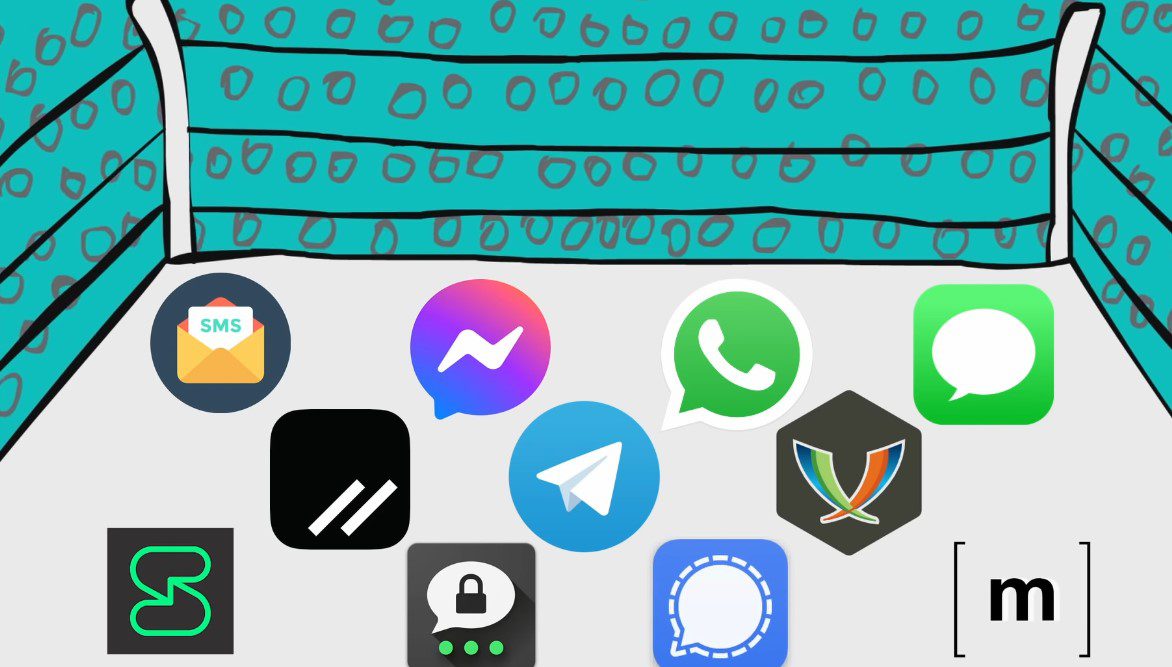There are a lot of messaging apps on the market these days. With so many choices, it can be hard to decide which one is right for you. This article will discuss the top 8 messaging apps and their pros and cons. We will help you decide which app is best for your needs!
Is compatibility your main concern? Speed? Cross-platform performance? Maybe your main issue is privacy. Regardless of what’s driving you to pick a messaging app, we made a list for you to choose from. And ultimately, it is up to you and your contacts to decide how do you want to communicate. So, without further ado, let’s take a look at some messaging apps.

Top 8 Messaging Apps
From Whatsapp, Messenger, Google, and Telegram, the options might be overwhelming. So which one to choose from. The main downside of all of these is that you will always need an internet connection and a data plan. So, that downside will always be there. But there are many other upsides to each one.
The first messaging app we will discuss is WhatsApp. WhatsApp is a free, cross-platform text messaging app that allows users to send text messages, make voice calls, and share photos and videos. The app also has a group chat feature, making it perfect for families or groups of friends. The downside of WhatsApp is that it requires an internet connection to work, so it is not ideal for users who do not have access to a data plan.
Facebook Messenger
The second messaging app we will discuss is Facebook Messenger. Facebook Messenger is a free, cross-platform text messaging app that allows users to send text messages, make voice calls, and share photos and videos. The app also has group chat, making it perfect for groups and colleagues. The downside of Facebook Messenger is that it requires an internet connection to work, so it is not ideal for users who do not have access to a data plan. And if you want to stay out of Mark Zuckerberg’s data empire, stay away from this.

The third messaging app we will discuss is WeChat. WeChat is a free, cross-platform text messaging app that allows users to send text messages, make voice calls, and share photos and videos. The downside of WeChat is that it requires an internet connection to work, so it is not ideal for users who do not have access to a data plan. The other BIG downside of this is the massive exposure that WeChat has to the policies of the Chinese Communist Party, which demands that companies that function in Mainland China grant full access to the data of their customers. So, you might want to think about giving the Chicoms your data.

Viber
The fourth messaging app we will discuss is Viber. Viber is a free, cross-platform text messaging app that allows users to send text messages, make voice calls, and share photos and videos. The downside of Viber is that it requires an internet connection to work, so it is not ideal for users who do not have access to a data plan. The other problem is that Viber is clunky and often jams up. And its adoption isn’t as wide.
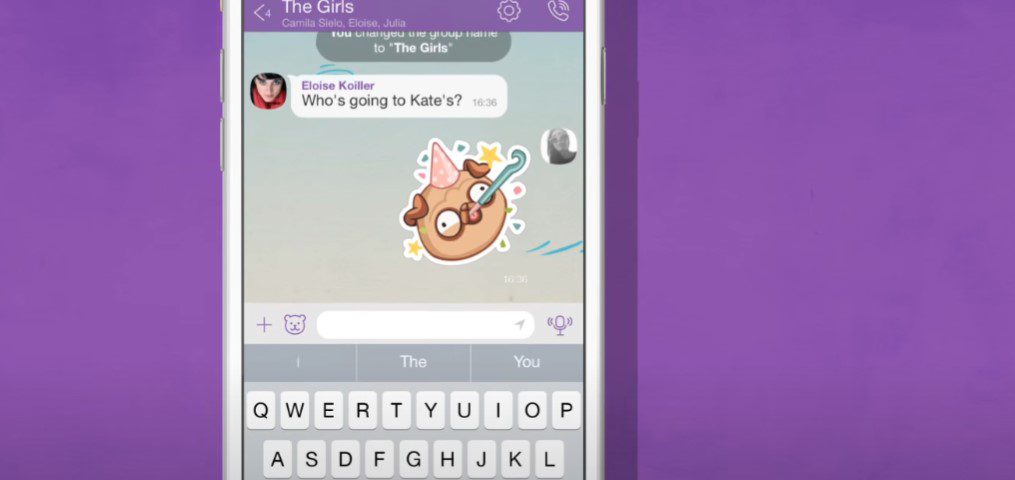
Skype
The fifth messaging app we will discuss is Skype. Skype is a free, cross-platform text messaging app that allows users to send text messages, make voice calls, and share photos and videos. The downside of Skype is that it requires an internet connection to work, so it is not ideal for users who do not have access to a data plan and it’s very expensive for calls.

Hangouts
The sixth messaging app we will discuss is Google Hangouts. Google Hangouts is a free, cross-platform text messaging app that allows users to send text messages, make voice calls, and share photos and videos. The downside of Google Hangouts is that it requires an internet connection to work, so it is not ideal for users who do not have access to a data plan. You must also be wary of your privacy concerning Google, as the company listens to your calls here.

Line
The seventh messaging app we will discuss is Line. Line is a free, cross-platform text messaging app that allows users to send text messages, make voice calls, and share photos and videos. The downside of Line is that it requires an internet connection to work, so it is not ideal for users who do not have access to a data plan.

Telegram
The eighth and final messaging app we will discuss is Telegram. Telegram is a free, cross-platform text messaging app that allows users to send text messages, make voice calls, and share photos and videos. The downside of Telegram is that it requires an internet connection to work, so it is not ideal for users who do not have access to a data plan, and if you have too many telegram channels, it will drain your battery and data plan significantly.
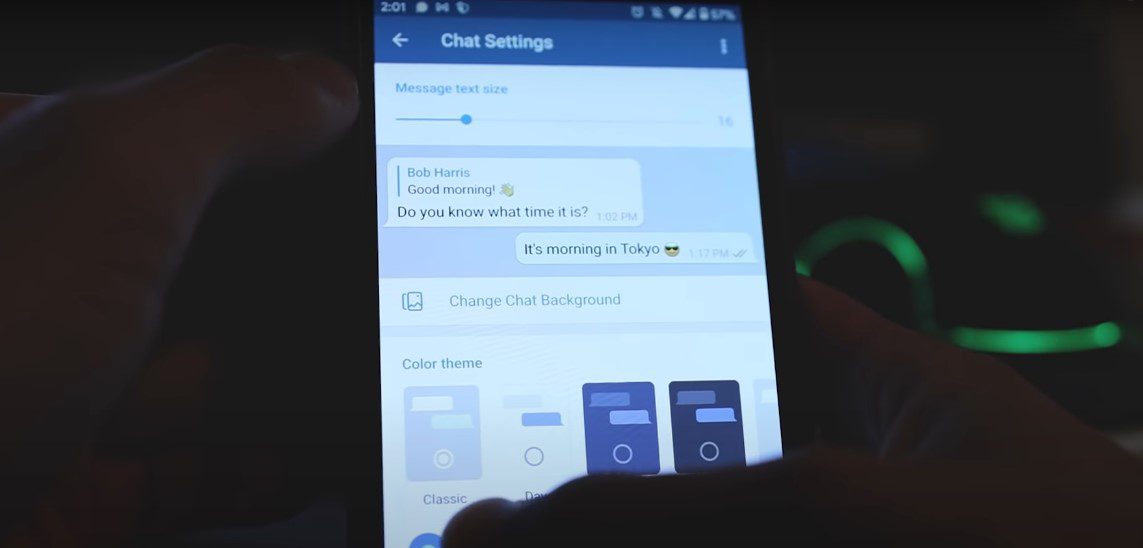
So, which messaging app is right for you? It really depends on your needs and preferences. If you need an app that works without an internet connection, then you should go with SMS. If you need a free and cross-platform app, then you should go with WhatsApp or Facebook Messenger. And if you need an app that has a group chat feature, then you should go with WeChat, Viber, Skype, Google Hangouts, Line, or Telegram. Whatever you choose, make sure to download the app and give it a try! You might be surprised at how much you like it. Thanks for reading!
Also Read: How To Get The Spotify Pie Chart?