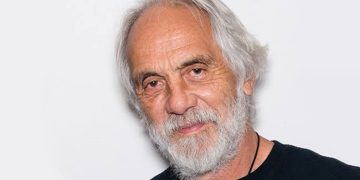Let me guess, you are enjoying the latest released Pokemon Scarlet and Violet, but leveling up your Pokemon by making them fight with different wild Pokemon or against other trainers, is sure haptic and sometimes boring, right? Well, We are here for you, follow this article till the last word, and you will get a complete guide to How To Auto Battle in Pokemon Scarlet and Violet.
The auto-battle feature in Pokemon Scarlet and Violet allows players to set their team of Pokemon to fight battles automatically without the need for manual input. This can be a useful feature for players who want to grind quickly for the experience or in-game currency without having to manually control each battle.
However, it is important to note that auto-battling is generally less effective than manually controlling your Pokemon in battle. This is because the AI controlling your Pokemon may not always make the most optimal decisions, leading to potentially weaker performance in battle. It is also worth noting that auto-battling can be less engaging for players who enjoy the strategic elements of Pokemon battles.

Overall, the auto-battle feature in Pokemon Scarlet and Violet is a convenient addition for players who want to save time, but it may not be the best option for those who want to maximize their performance in battle or who enjoy the full battling experience.
How To Auto Battle in Pokemon Scarlet and Violet?
The auto-battle system in Pokemon Scarlet and Violet is easy to use, as its name implies:
- To activate it, simply press either the “R” or “ZR button” at any time.
- Although these buttons may seem interchangeable, they actually serve different functions.
- Pressing the “ZR button” will send your lead Pokemon out to engage in a battle or collect items that it encounters.
- On the other hand, pressing the “R button” will initiate the auto-battle feature, allowing your team of Pokemon to fight battles automatically.
- It is important to keep in mind the distinction between these two buttons, as using the wrong one may result in your Pokemon not performing the desired action.
Pressing the R button will also send your Pokemon out, but it will initiate the auto-battle feature, allowing your team of Pokemon to fight battles automatically with the AI controlling their actions.
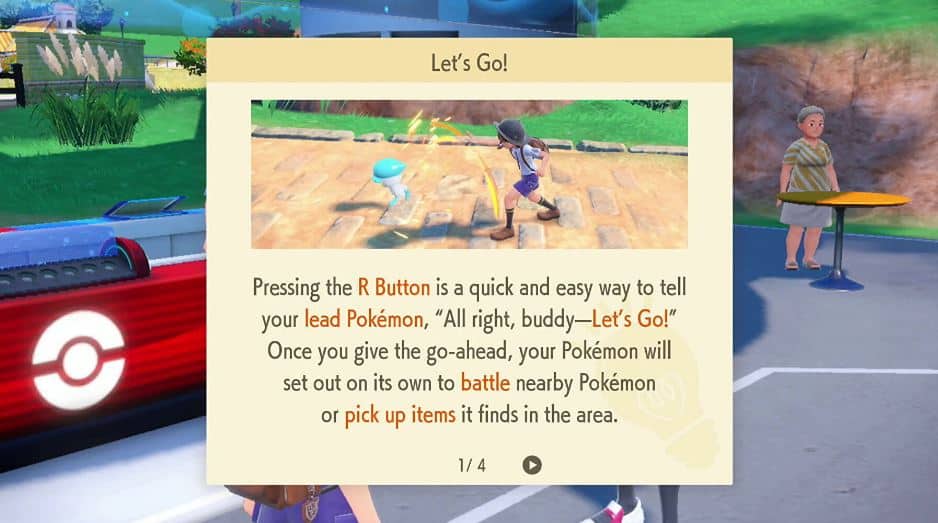
On the other hand, pressing the ZR button will cause your lead Pokemon to engage in a traditional battle if it encounters another Pokemon or an item. Auto-battles can be compared to the auto-resolve feature in strategy games, as they are quick and require no manual input, but they may not always produce the same results as if you were to manually control the battle.
It is important to keep in mind that auto-battles are generally less effective than manually controlled battles, as the AI controlling your Pokemon may not always make the most optimal decisions.
The results of an auto-battle are determined by the level and type of Pokemon involved. If you send a Pokemon with a type advantage against its opponent, it will likely perform well in an auto-battle. For example, a water-type Pokemon will generally have an advantage over an electric-type Pokemon, and a fire-type Pokemon will generally have an advantage over grass-type Pokemon.

On the other hand, if you send a Pokemon with a type disadvantage into an auto-battle, it may struggle and potentially lose. It is important to consider the type of matchups of your Pokemon when using the auto-battle feature to maximize their chances of success. Additionally, the level of the Pokemon can also impact the outcome of an auto-battle, with higher-level Pokemon generally performing better than lower-level ones.
How To Get the Best Results Using Auto Battle in Pokemon Scarlet and Violet?
The auto-battle feature in Pokemon Scarlet and Violet can be used in two different scenarios; while exploring the open world and while raiding a Team Star Base. While out and about, players can use the auto-battle feature to have their lead Pokemon engage any wild Pokemon they encounter.
This can be a convenient way to quickly grind for the experience or in-game currency without the need for manual input. Additionally, the auto-battle feature can also be used while raiding a Team Star base, allowing players to progress through battles more quickly. Overall, the auto-battle feature in Pokemon Scarlet and Violet provides players with the option to save time and effort by having their Pokemon fight battles automatically, either while exploring the open world or while raiding a Team Star Base.
Using the auto-battle feature can be an effective way to quickly level up your Pokemon, especially if they have a type advantage over the wild Pokemon they encounter. While auto-battles may not provide as much experience as manually controlled battles, the time saved by not having to manually input actions can make up for it.

For example, if your Pokemon are able to defeat a group of wild Pokemon quickly thanks to their type advantage, the time saved by not having to manually control each battle can be well worth the lower experience gain. Overall, the auto-battle feature in Pokemon Scarlet and Violet can be a useful tool for players looking to save time and efficiently grind for experience and in-game currency.
It is important to pay attention to your Pokemon’s health when using the auto-battle feature, as even relatively easy battles can take a toll on their health. The health of your Pokemon is displayed in the bottom left corner of the screen and can be reduced by battles, even if they are victorious.
In particularly difficult battles, your Pokemon may even lose half their health in a single fight. It is important to keep an eye on your Pokemon’s health, as the auto-battle feature will cause them to continuously seek out and engage nearby Pokemon. If their health gets too low, they may struggle in battle or even faint, requiring them to be healed before they can continue fighting.
It is, therefore, important to be mindful of your Pokemon’s health when using the auto-battle feature to ensure they are able to effectively grind for experience and in-game currency.
Another scenario in which the auto-battle feature can be particularly useful is during Team Star base raids. In these raids, players bring a team of three Pokemon and must defeat 30 enemy Pokemon within 10 minutes using the auto-battle feature.

These battles can be challenging, as players do not have the time to analyze their opponents and must rely on their chosen Pokemon to perform well in auto-battles. These raids can be a good test of players’ knowledge of Pokemon types and strategies, as they must choose a team that is capable of effectively taking on the enemy Pokemon using the auto-battle feature.
One of the most important factors to consider when using the auto-battle feature in Pokemon Scarlet and Violet is type advantage. Having a type advantage over your opponents can significantly improve your chances of success in auto-battles, even more so than in regular battles.
On the other hand, being at a type disadvantage can make auto-battles a less effective option, as your Pokemon may struggle in battle. It is therefore important to pay attention to the type matchups of your Pokemon and only use the auto-battle feature when you know you have a good chance of winning.
How To Evolve Your Pokemon Using the Auto Battle in Pokemon Scarlet and Violet?
In addition to using the auto-battle feature to engage in battles and collect items, players can also use it to walk with their Pokemon and evolve certain species. Walking with your Pokemon can be cute and can also be necessary to evolve some Pokemon, such as Pawmi into Pawmo.
To use the auto-battle feature to walk with your Pokemon and potentially evolve them in Pokemon Scarlet and Violet, press the R button to send out the first member of your team, then walk very slowly alongside them.
It is best to do this in an area with fewer enemies, staying on the main paths to avoid engaging in unnecessary battles. By using the auto-battle feature in this way, players can easily walk with their Pokemon and potentially evolve them without the need for manual input.
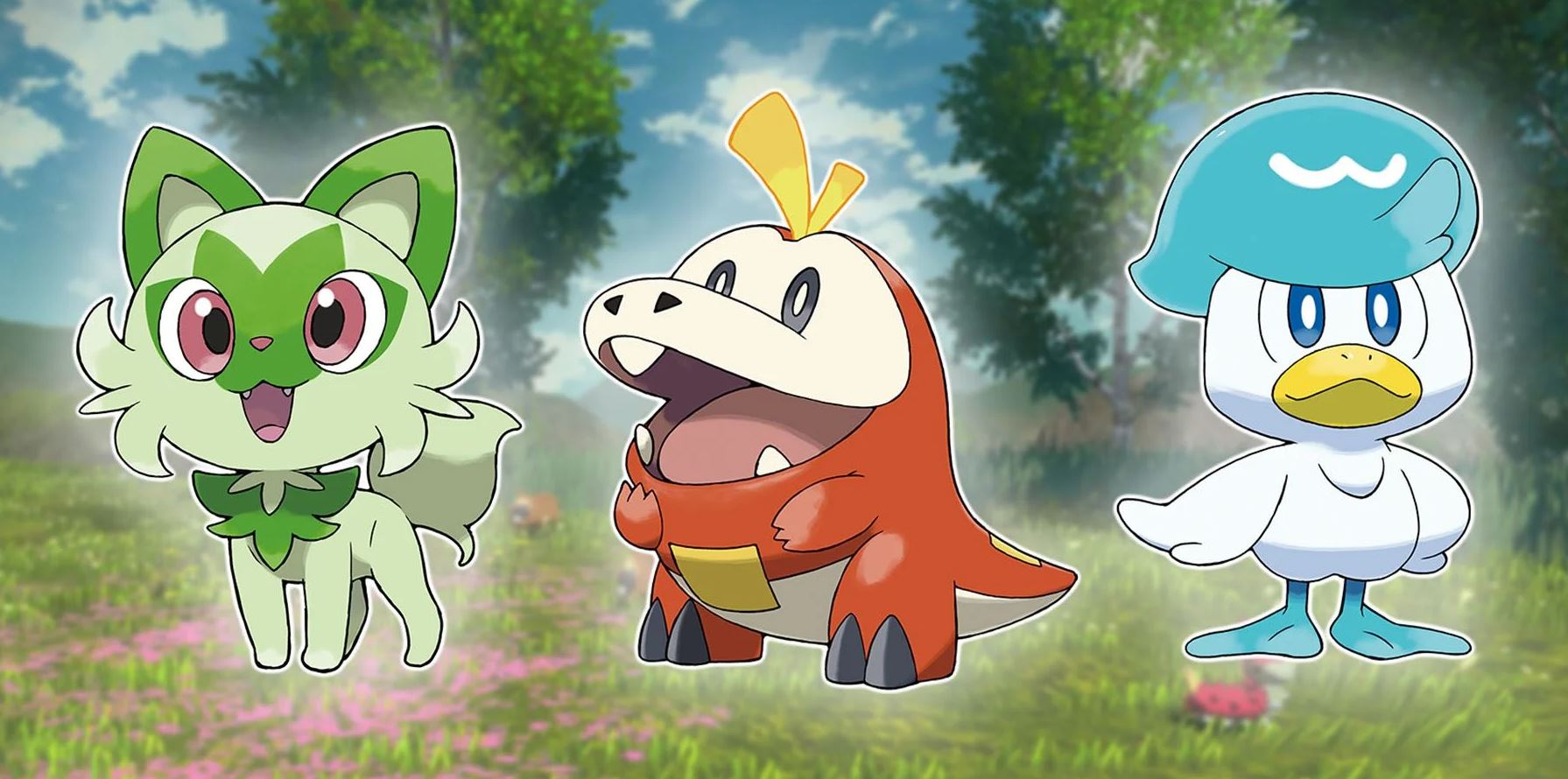
There is no in-game feature that tracks the number of footsteps taken by you or your Pokemon, so if you need to walk a certain distance to evolve a Pokemon, you will need to manually count the steps yourself. It is a good idea to walk more than the required number of steps to ensure that your Pokemon evolves when you want it to.
Once you have reached the required number of steps by walking with your Pokemon using the auto-battle feature, it will evolve the next time it levels up, either through battling or by using a Rare Candy. Keep in mind that different Pokemon species may require different numbers of steps to evolve, so be sure to check the specific requirements for the Pokemon you are trying to evolve.
Catch Some of The Most Popular Crab Pokemon Of All Time Here