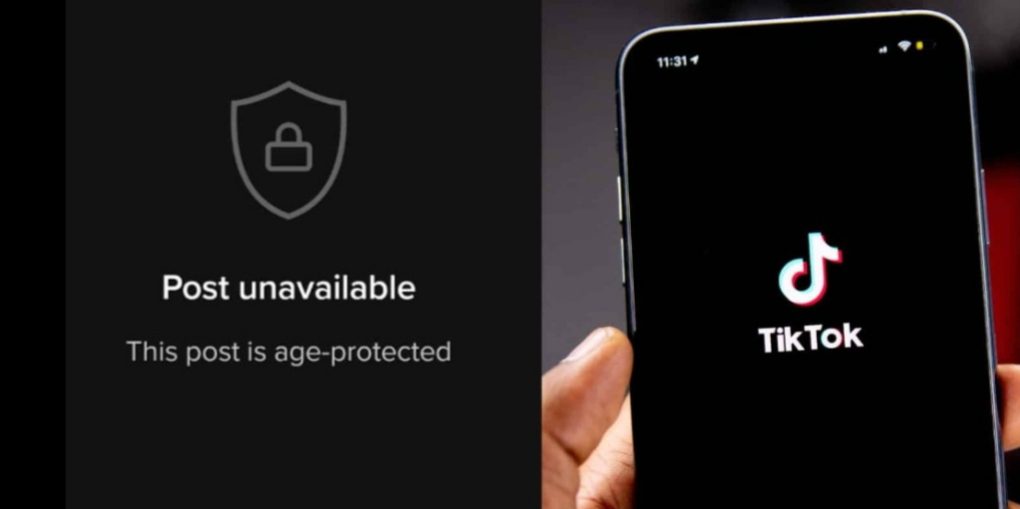Here, we shall discuss what Tiktok post is age-protected warning all about. Well, if you are very much active on the platform, then you must be well aware of this safety tool. This is more beneficial for the kids, or to the ones who belong to the age group of 13 to 17 years. Social media platforms have content for all of us, be it for a kid, teenager, or adult. However, at times, there are certain videos or posts which is anyway not appropriate for children. How can we stop them from watching those, especially when they are highly inclined toward these platforms?
Tiktok has now added a feature that restricts them from doing the same. Or in other words, we may say that such posts will not appear in the accounts of those belonging to the aforesaid age group. Let’s dive into this piece to learn more about Tiktok’s age-protected warning feature, and also if one can turn it off.
Also Read: Selena Gomez Laughs While Doing TikTok With BFF Francia Raisa
Tiktok Post Is Age-Protected Warning: Everything To Know
There are certain videos on Tiktok, which when clicked appear to be nothing but a black screen on the device. It proclaims to be age-protected. This simply means that you are not eligible to view that content. In other words, we may say that the Tiktok post is age-protected and is such a tool that adjusts the sensitivity level of the content appearing both on the feed and DMs. Initially, the users thought it to be a technical glitch or maybe an error. However, it’s not that in reality. That particular post appears as a warning, saying ‘Post unavailable’ and ‘ This post is age-protected.’
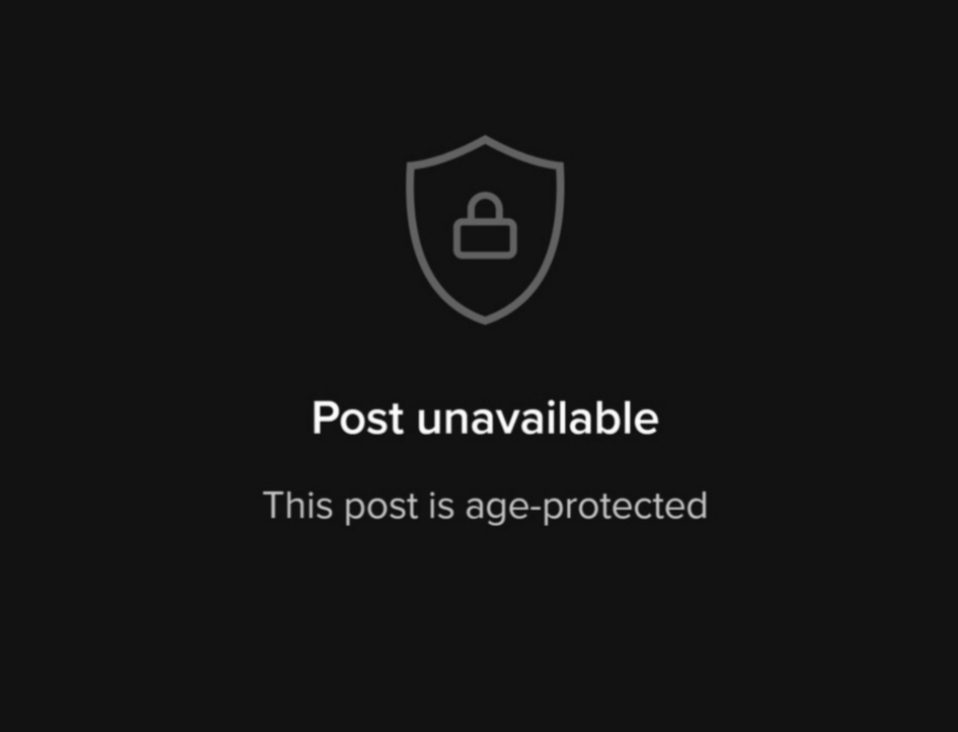
Talking more about this feature, the age restrictions can’t be changed. It’s fixed to the age group of 13 to 17 years. Anyone belonging to this, or having their account with this, will he facing this. And, it’s not a bad thing. The parents should be relieved now, letting their children browse the application, for long hours without causing any disturbance to their studies. As per Tiktok, it says it will just restrict from viewing “mature or complex themes, for example, fictional scenes that may be too frightening or intense for younger audiences.”
Can It Be Turned Off?
Yes. Some users have been complaining that even if they don’t belong to the restricted age group, they are still viewing the Tiktok post is age-protected, at times. They even took it to their respective Twitter accounts, questioning why is it happening and also if they can’t turn off this feature. Well, if things are like there is nothing you can do to change your age on the Tiktok account. It’s just that you are having some issues with your Tiktok Settings. Follow these below-mentioned steps to fix the problem.
1. Open your Tiktok account.
2. Tap on Settings and Privacy.
3. Choose the Digital Wellbeing tab.
4. Turn the Restricted Mode off.
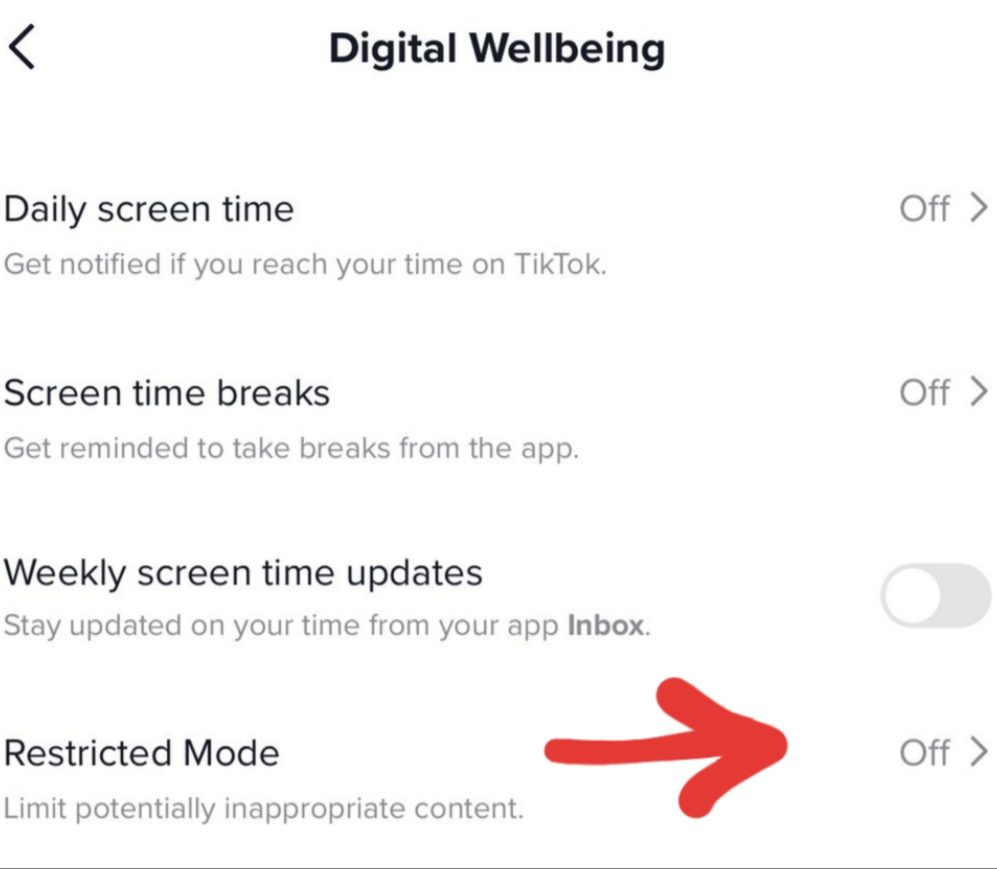
Now, everything is back to its game. Hoping, this was helpful and got you covered with everything that you were looking for!
Also Read: What Does LMR Mean On Tiktok? The Viral Lingo Explained