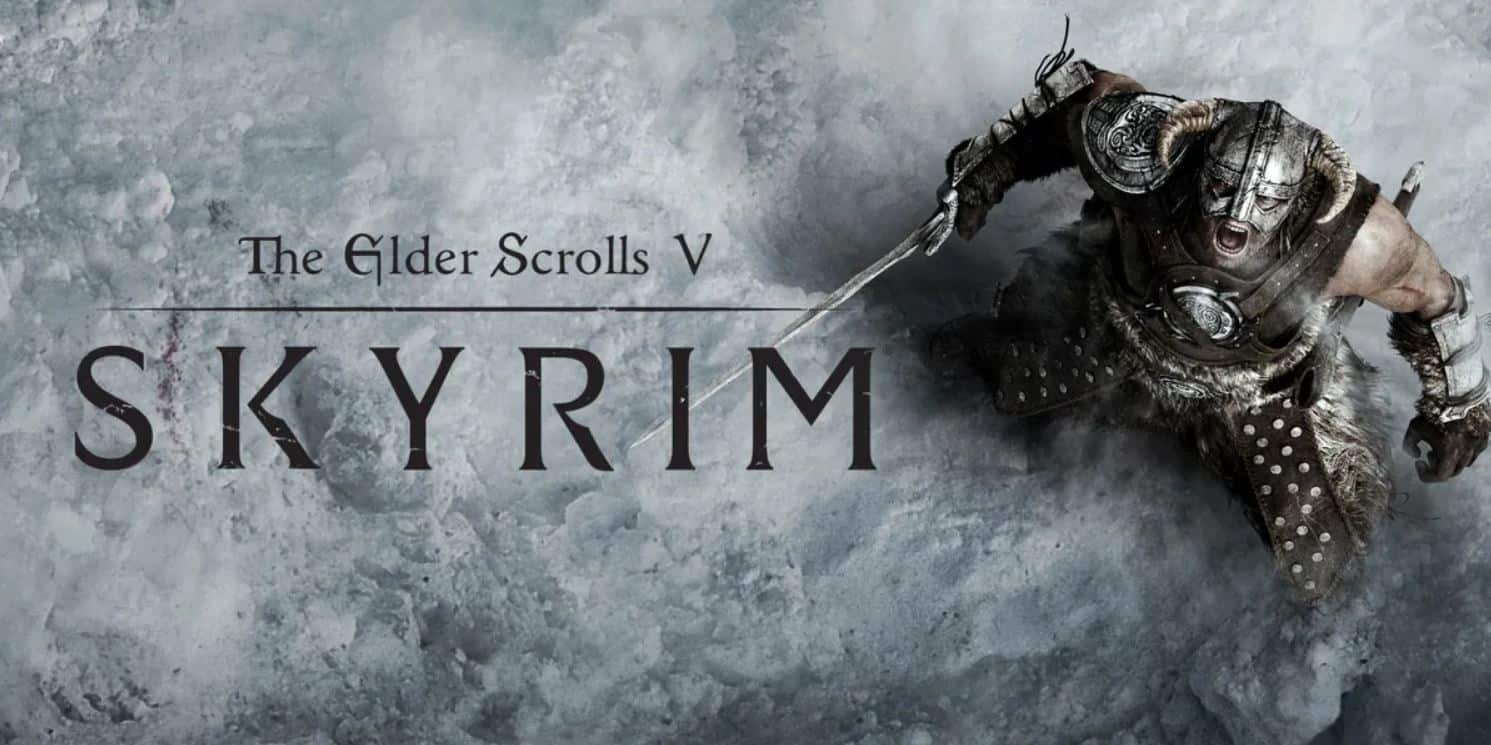Facing SKYUI Error Code 5 while playing Skyrim? We got you!! Today, we will be discussing a common error that many players of the popular game Skyrim may encounter, and how to fix it. The error in question is known as the SKYUI Error Code 5, and it can be frustrating for players as it prevents them from accessing certain features of the game, such as their favorites, spells, or inventory.
In this blog post, we will provide a step-by-step guide on how to resolve this error and get back to playing the game as quickly as possible. Whether you’re a seasoned veteran of Skyrim or a newcomer to the game, we hope that this information will be helpful in getting you back to enjoying the game as soon as possible. So, let’s get started!
SKYUI is a mod that was developed to improve the user interface of The Elder Scrolls V: Skyrim, a popular action role-playing game developed by Bethesda Game Studios. One of the main benefits of SKYUI is that it adds advanced features and improvements to the game’s original interface that are easy to use and integrate seamlessly.
Some of these features include enhanced crafting, enchanting, alchemy, and smithing menus, as well as a feature-rich panel that includes full-text search, sorting, and extended data columns. These features allow players to more easily manage and customize their in-game inventory and character abilities.
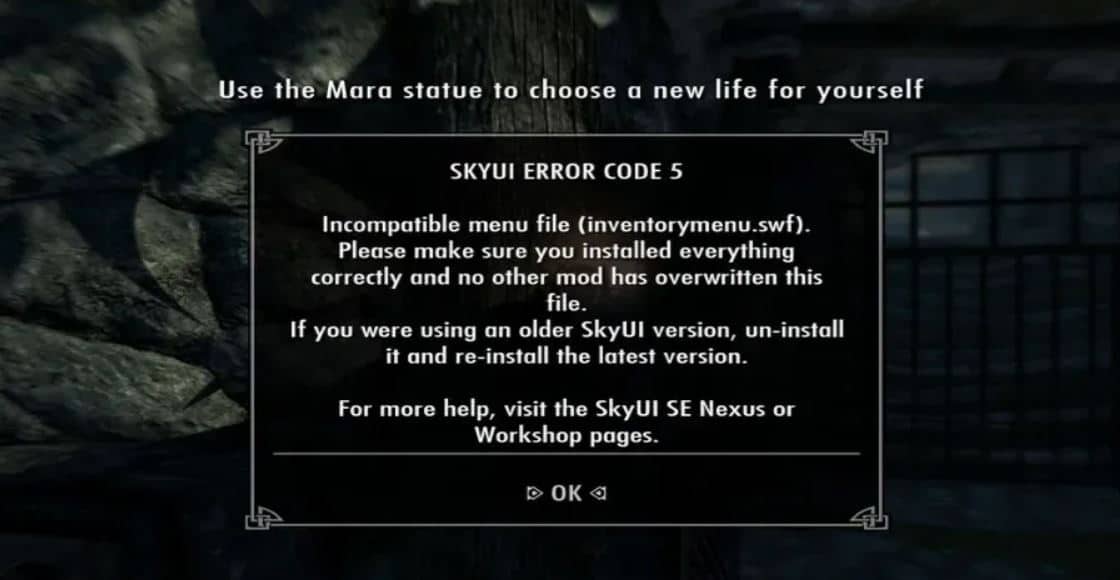
This error is characterized by an error message stating that SKYUI is incompatible with certain items. While this issue can be resolved by performing a fresh install of the mod, it is worth noting that it can occur from time to time, even for experienced users. Despite this issue, SKYUI remains a highly popular and useful mod for Skyrim players looking to improve their gameplay experience and make the game more user-friendly.
The Reason Behind Error Code 5 With SKYUI
There are several potential causes of SKYUI error code 5, and finding the root cause is essential in order to resolve it. One common reason for this error is the presence of other files that override SKYUI, such as map or inventory mods like QD Inventory SSE or Pastel Map Markers. These files may interfere with the proper functioning of SKYUI, resulting in an error message.
Another possible cause of SKYUI error code 5 is an issue with the game’s mod manager. This may include a lack of a master file set or an issue with Bethesda’s mod manager. In these cases, the mod manager may not be able to properly activate or manage the SKYUI mod, resulting in the error.

It is also possible that the player is experiencing an internal network issue. This may involve problems with the router or modem or an issue with the computer or device being used to play the game. In these cases, the player may need to troubleshoot their internet connection in order to fix the error.
Finally, an issue with the activation of certain mod files may also contribute to the occurrence of SKYUI error code 5. The player should ensure that the * sign is to the left of the first character of the ESP file that needs to be activated rather than to the right of the “p” at the end of the previous .esp. If there is an invisible character present when using the arrow key to move between these two points, this may be causing the error.
How Can You Fix SKYUI Error Code 5
Now that we have identified the possible causes of SKYUI error code 5, let’s take a look at how to fix it. Here are the steps you can follow to resolve this issue and get back to playing the game:
Check for any loose files in the Data/Interface folder. These may include maps or inventory mods like QD Inventory SSE or Pastel Map Markers. If you find any loose files, either delete them or determine which mod installed them.
Try disabling the favorites menu in the mod manager section of the game’s settings. This may help to resolve the error.
If you are using a third-party mod manager, try using Bethesda’s mod manager instead. Alternatively, if you are using Bethesda’s mod manager, try using a third-party manager instead. This may help to resolve any issues with the mod manager.

Check for any issues with your internet connection. This may involve checking for problems with the router or modem, as well as ensuring that the computer or device being used to play the game is properly connected to the internet.
Go to the Skyrim directory, click on the Data folder, and then go to the Interface folder. From there, look for the file name that was displayed in the error message, such as favoritemenu.swf, and either cut it out of the Interface folder or delete it. You may also want to create an “interface backup” folder and paste the file there for safekeeping.
If you are still experiencing SKYUI error code 5 after following these steps, try uninstalling and reinstalling the SKYUI mod. This may help to resolve any issues with the mod itself.
If you are using complex mods like skse and SKYUI, you may need to use a third-party mod manager to ensure that these mods are properly installed and activated.
If you are still having trouble resolving SKYUI error code 5, try checking online forums or reaching out to the developers of the mod for additional assistance. They may be able to provide additional troubleshooting steps or support.
By following these steps, you should be able to fix SKYUI error code 5 and get back to enjoying the game. It is important to carefully follow each step in order to ensure that the error is fully resolved. With a little patience and persistence, you should be able to fix this issue and get back to playing Skyrim without any further issues.
In conclusion, SKYUI error code 5 is a common issue that can be frustrating for players of the game Skyrim. By understanding the possible causes of this error and following the steps outlined above, you should be able to fix it and get back to enjoying the game. Whether you are a seasoned veteran of Skyrim or a newcomer to the game, we hope that this information will be helpful in getting you back to playing as quickly as possible. So, keep these troubleshooting steps in mind, and happy gaming!
ALSO READ: Hitori No Shita: The Outcast Martial Art Action Game Release Date For Both IOS And Android