Hey, pal. Diablo 4 errors just don’t seem to stop, do they? And yes, we get it. It is super annoying not to be able to get into an always-online video game, yet considering Diablo 4’s huge success, network error messages will inevitably occur at some point in the future. We recently talked about the Diablo 4 error code 30008 and how to fix it. Go have a look if you’re facing 30008 too, and haven’t quite figured it out yet.
Bugs tend to be recognized by set numerical codes that are helpful in both the identification and troubleshooting of these problems. Gamers wanting to enjoy Blizzard’s newest ARPG have recently been facing a couple of the most disruptive error messages lately. 395002 is a server-side error, like the majority of error codes you will encounter in Diablo 4. But don’t you worry? We will walk you through what the 395002 code signifies and if you can attempt an at-home solution or wait for Blizzard Entertainment to take care of the problem.
So, how’s the Diablo 4 error code 395002 different from the error code 30008, and how do you resolve it? Well, you should’ve known we’re pros at fixing errors by now, so let us lead the way!
What’s All the Fuss About Code 395002?
So, server overloading could be at fault for this stupid. Language team! Annoying error. The main reason for the surfacing of the Diablo 4 error code 395002 and an alert stating “your account is currently locked” is the server being overloaded. Fans of Diablo 4 cannot seem to connect to the game’s servers as a result of this.

Fortunately, there are some options you can use to resolve error code 395002, so it’s not as awful as it seems.
How to Solve Diablo 4 Error Code 395002?
We advise you to experiment with all of the fixes listed here and determine if one will work, as it is really hard to pinpoint what exactly triggers the error. This will guarantee that you have ruled out all potential sources of the error.
Also Read: How to Fix Error Code 1 in Diablo 3?
Microsoft Defender Firewall
We are all aware that the Windows Firewall guards your computer from attacks by viruses and spyware from outside parties. The Windows Firewall’s development by Microsoft can have drawbacks. On a few occasions, it can trigger your computer’s multiple programs to misinterpret legitimate network activity between you and the program’s servers for dangerous activity. As a result, you could not be able to log into that program, and in our instance, it might also result in the Diablo 4 account blocked warning. Use the instructions below to toggle off Windows Firewall, then restart Diablo 4 to ensure that it isn’t the cause of the error 395002.
Start > Settings > Update and Security > Windows Security > Firewall and Network Protection
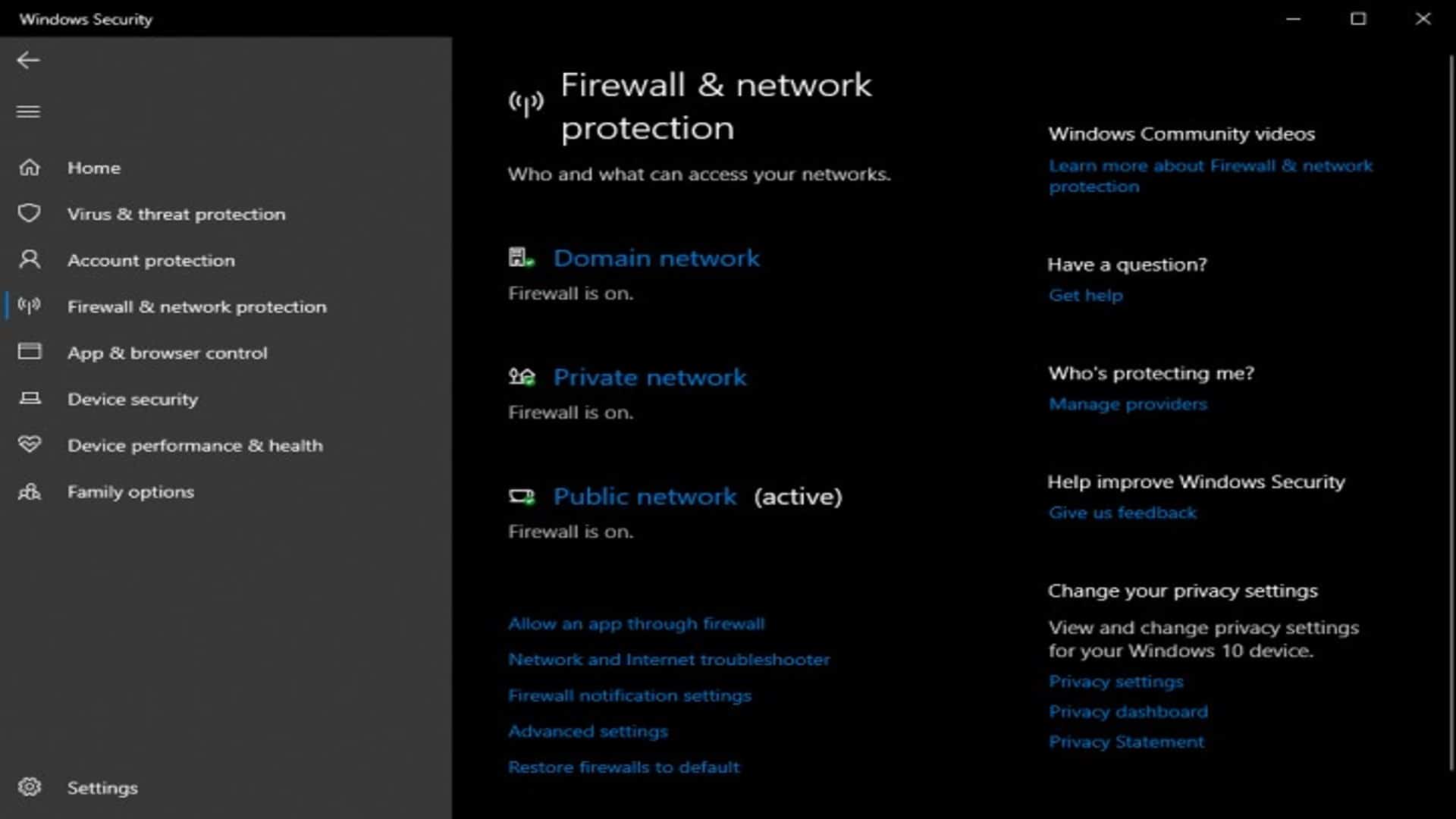
Now you’ll see three networks. You’re going to have to turn all of those off.
Rebooting Routers
Reboot your computer as well as all network devices that, include routers or modems. Once you figure out the current condition of the issue at hand, make sure to turn on Windows Firewall once again. This is so that you can be protected from potentially hazardous files that are circulated around the Internet.
Additionally, it could help you restore your IP address and fix the Diablo 4 account-locked issue. But keep in mind that your public IP address remains unchanged if you have an IP address that is static rather than one that is dynamic. However, you must still restart your router and give it a shot.
You should also check to see if Diablo 4 is off the hook. Plus, you can check the Battle.net support website and the official Blizzard CS social media for any routine repairs or popular error codes that could influence the connection of the game.
Also Read: EU Approves Microsoft’s Acquisition of Activision Blizzard: Some Conditions Apply
Rule When No One’s Around
You are left with no option but to sit it out if the Diablo 4 servers have reached capacity, and this is the reason why your account has been locked. Try getting back in at another hour, as there isn’t a lot you can do with the official Diablo 4 servers. We suggest you explicitly strive to enjoy Diablo 4 away from busy times. Peak times typically last from roughly 4 PM to 9 PM but can stretch as late as 10 PM. Teens!
Since the problem primarily affects the servers, perhaps the devs will release a solution sooner or later. There have been several modifications for Diablo 4 that have added multiple class-balancing tweaks. A crazily strong Barbarian exclusive gear has also received nerfs in the current release.
Also Read: How To Solve The Diablo Immortal Mirror Puzzle And Complete The Lost Runes Quest?




