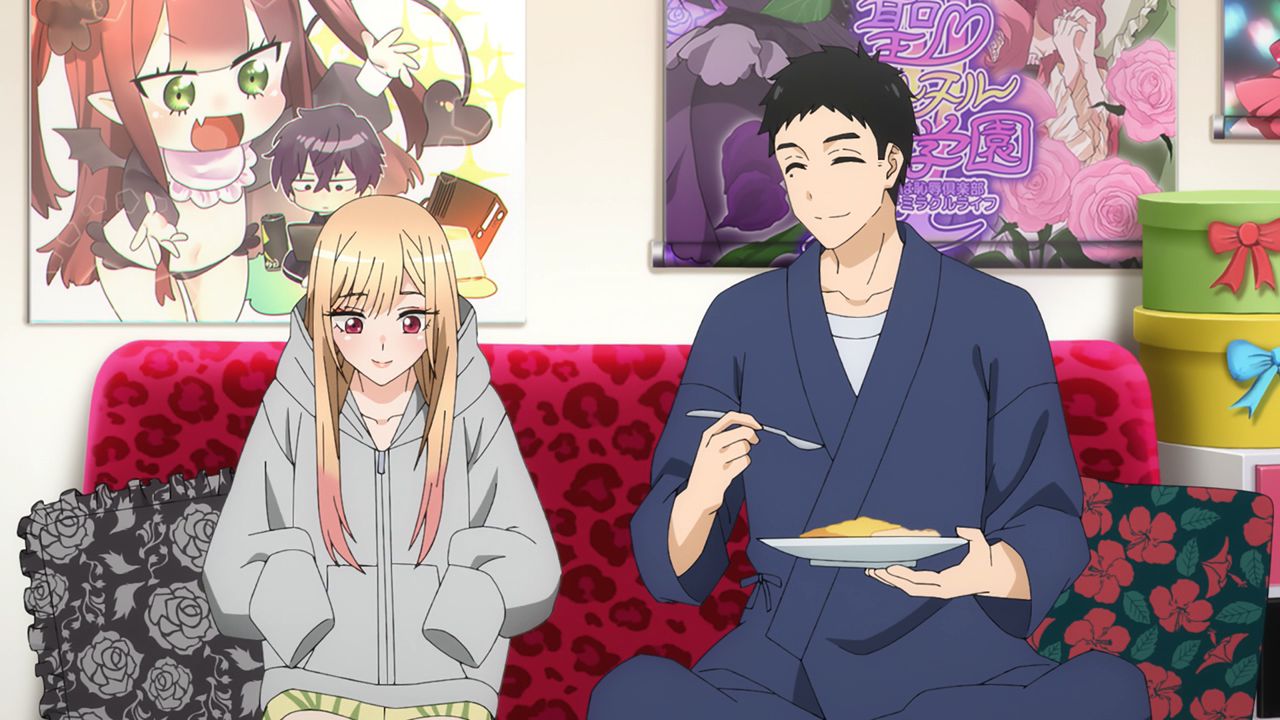The Apple WWDC 2022 Keynote just concluded, and the Worldwide Developer’s Conference has officially started. The amount of new things is overwhelming in almost every operating system presented. Moreover, Apple gave so many surprises that we must do a recap for you of everything that came in this significant event.
Cupertino’s company revamped every significant aspect of its flagship products for the upcoming seasons. For the front end, we’ll see cooler æsthetics, that’s for sure. On the inside, the manufacturer promises more power. Now, they promised to make things easier for developers for the back end. Now let’s take a look at what the WWDC 2022 Keynote had to offer.

Apple WWDC 2022 Keynote Highlights
From medicine reminders to new lock screen features and efforts to assist victims of gender-based abuse. Furthermore, this is some news for the iPhone, which Apple disclosed on Monday at WWDC 2022, its global development conference. The new features of the iOS 16 operating system will be accessible in public beta (test version) beginning in July and will be available to all users in the fall.
In recent decades, the Cupertino corporation has produced a number of best-selling devices, including the iPod — which was discontinued this year after more than 20 years on the market — the iPhone, and the Apple Watch. Several leaks suggested that WWDC 2022 would be remembered for several announcements relating to Apple Spectacles and augmented reality glasses. However, there has been no success. So we’ll have to wait and see if technology can finally present them and convert them into mass-market products. Instead, the company’s new operating system has absorbed much of the event’s fervor.
These Are The Main New Features Of iOS 16:
Personalized Block Screen Enhancements
When Apple dropped Focus mode last year and FaceTime video calls from any mobile, they sought to outdo themselves this year. Moreover, the Cupertino company presented new functions for their lock screen. “It’s the first thing you see every time you pick up your iPhone,” said Craig Federighi, Apple’s senior vice president of software engineering. With iOS 16, the widgets – micro-applications that facilitate access to certain mobile functions – come to this panel.
For example, it will be possible to quickly consult the next events on the calendar, the weather, the alarms, the battery, or the sport performed. All this without the need to unlock the mobile. In addition, Apple will allow more customization. Photos can be placed in front of the time to create an effect of depth. By pressing and holding the screen, the user will be able to choose between different styles. You can change the colors of the main image or choose different fonts for the time.
Follow Live Events
With this new function, the tech giant wants to take you and your iPhone live. With this new function, you can stay on top of what’s going on in a game or an event just by looking at your locked phone.
Better Dictation
Sick of having to type when you asked Siri to type for you? Apparently, Apple is taking care of that hassle. You can now edit a sent text or mark your conversations as unread. With the new iOS 16, your keyboard will remain open when you dictate to ease writing and dictation.
Live Text
Do you like WhatsApp Stickers? Well, here’s Cupertino’s take on that! Live Text allows you to use the mobile camera to copy and share text from an image. With iOS 16, this feature can also be used with text that appears in videos. Another interesting tool for interacting with images is the visual search engine, which now allows you to select the subject in a photograph, separate it from the background and send it by message.
Medicine Alerts
Apple, like other technology companies, is trying to gain a foothold in the health sector. With iOS 16, it aims to help those users who usually set alarms on their mobile phones to remind them to take their medicines. The Health app launches Medication. It is a section that allows you to prepare and manage a list of medications. You create calendars and reminders and keep track of the pills, vitamins, or supplements that you take. It will be necessary to analyze what level of privacy guarantees are granted to users.
Apple Watch — watchOS9
Besides new cool screens, the new OS improves the Train app to offer better performance data. In sum, and theoretically, you can add new rhythm alerts, potency, heart rate, and cadency to know how your training goes at all times. You can also monitor your sleep cycles.
Apple Pay Later
This is merely a function that allows you to fraction a payment in four installments over the course of six weeks without any interest. A trend that Apple took quite some time to add, and it’s basically the same as everybody else in the industry offers.
Also Read: What is Howard Hesseman’s Net Worth in 2022? The Dirty Politics Actor’s Earnings & Career Highlights
CarPlay Fully Revamped
The old CarPlay gets a full makeover to adapt into giant Tesla-like screens and shows more information. Like car autonomy or internal temperature. With it, now, you can let go of your vehicle screens and let your iPhone handle pretty much everything with a customizable design and thousands of options.

Hardware: 14-inch MacBook Pro M2 & MacBook Air M2
With the MacBook Pro M1 Pro and M1 Max already designed for the most demanding users, Apple has wanted to renew its range of basic ‘Pro’ laptops with few changes, since it maintains the same design with Touch Bar included, only it leaves behind the so well risked M1 chip to make way for M2.
This 5-nanometer processor offers considerable improvements over its predecessor, such as the increase in integrated RAM memory up to 24 GB (the M1 stayed at 16 GB). They maintain the 8 CPU cores but increase the GPU cores to 10, which can also be configured at 9 and thus ultimately offering an obvious improvement at the graphic level, even allowing connection to 6K monitors.
Powerhouse
In general, this M2 chip represents a 20% improvement in performance compared to its predecessor. At the price level, we remember that the MacBook Air starts at $999, with this ‘Pro’ model having a starting price of 1,619 euros for the 256 GB version and up to 1,849 euros for the 512 GB version. Considerably high prices comparing what has already been seen and maintaining the MacBook Pro M1 from 1,219 euros.
We will have to wait for more data and test it thoroughly to see what differences it brings with respect to the ‘Air’ model. At first, and keeping in mind the differences between both ranges with the M1, we intuit that in the end, the ‘Pro’ will be more focused on heavy processes as it does not require a slowdown in favor of temperature since this model does incorporate fans that they help it.

The Air
As rumored, the MacBook Air comes with a revamped design that ends the teardrop shape that we’ve traditionally seen on this laptop. From now on, straight and sober forms are taken along with a new range of colors similar to what we saw last year with the iMac M1.
Inside, the M2 chip calls for a rather linear successor to the M1 adding more graphics cores (9 or even 10) with a bit more CPU core efficiency. The final performance is 20% more than on the M1 chip, and we are still without a fan. Therefore, the silence of the MacBook Air is going to be total. At the storage level, we start from 256 GB, and we can reach 2 TB of storage, including RAM of up to 24 GB. The minimum in that aspect is still 8 GB.

The screen is 13.6 inches and has 500 nits of brightness, capable of capturing more than a billion colors. There is a 1080p FaceTime camera (yes, with a notch) capable of detecting low light environments much better. Four speakers spread throughout the case are responsible for providing spatial audio.
This new MacBook Air also inherits the MagSafe 3 port from the MacBook Pro, in addition to the two USB-C/Thunderbolt 4 ports. Another good news is that the 3.5mm audio jack is preserved. Charging can be done from 0% to 80% in 20 minutes, thanks to a new internal adapter.
iPadOS 16
The new iPadOS 16 brings us superimposed windows, just like a computer that you can resize to your liking. This brings a new level of multitasking to these devices. Moreover, now iPad Pros and Airs with an M1 chip can now adapt to external monitors. So, it’s offering an interface adaptation and leaving those pesky black bars that invade your monitor laterals.
Apple made a new app that will make FaceTime even cooler as it offers a collaborative virtual real-time space called FreeForm. And its like notes on FaceTime that you can use with your Apple Pencil. Also, they’re tweaking Focus mode, live text, and enhancing games for iPad. This wraps up our coverage of what Apple has to offer for the next season. Thanks for your attention. And see you soon.
Also Read: Audi e-Tron GT 2022: The Long Range Model Makes For A…