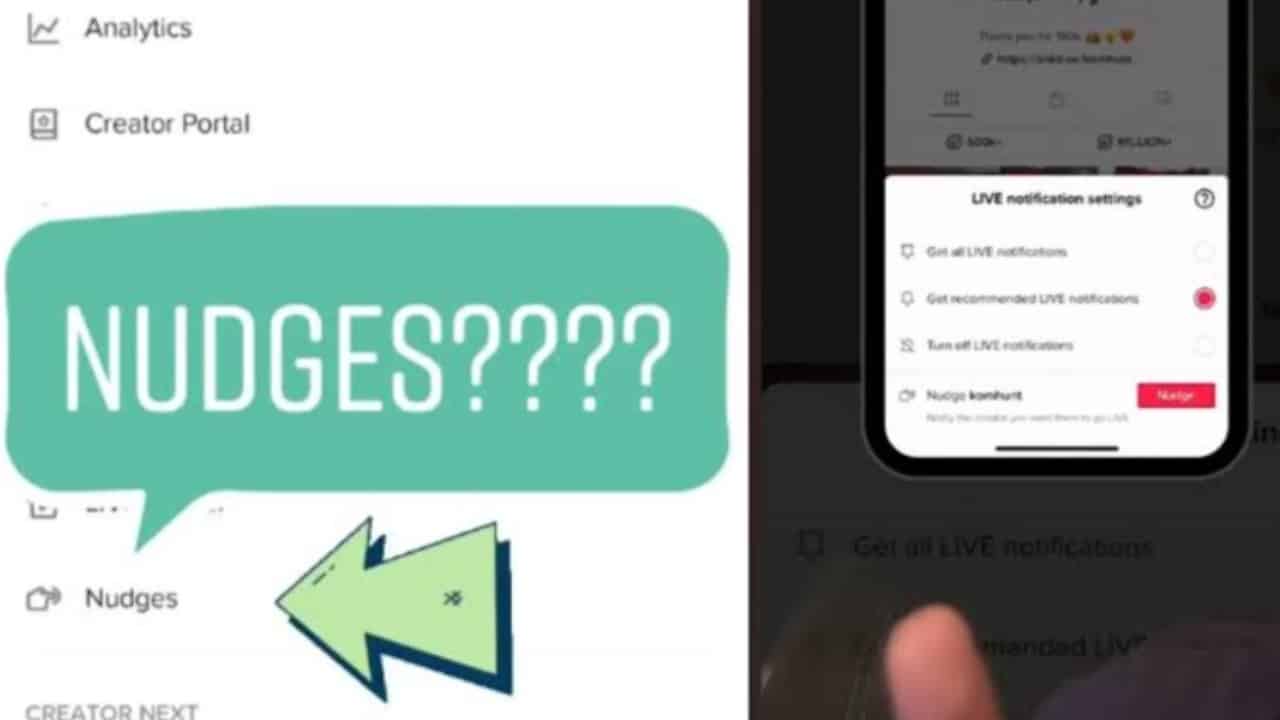Want to know about the Nudge button on Tiktok? What’s its purpose? TikTok and other social media platforms have been adding new features lately. Each day, there is something new. So, even if you spend long hours on Tiktok daily, it sometimes becomes heavy to understand the trend. Isn’t it so? Now, it’s time for the Nudge button.
On Tiktok, people often go live for a direct conversation with their fans. Right? When it happens, followers usually end up commenting. That’s how their conversation takes place. Now, Tiktok has added a new feature called Nudge. This turns out to be a benefit to those lucky fans. Why? We shall get into that later.
The Nudge feature appeared to have gotten tested by the TikTok developers for a long time. One of the other advantages of Nudge is it helps in increasing engagement among the fans. But what is it, and how to use it? If you are looking for what the Nudge button has to do on Tiktok, here is what we know.
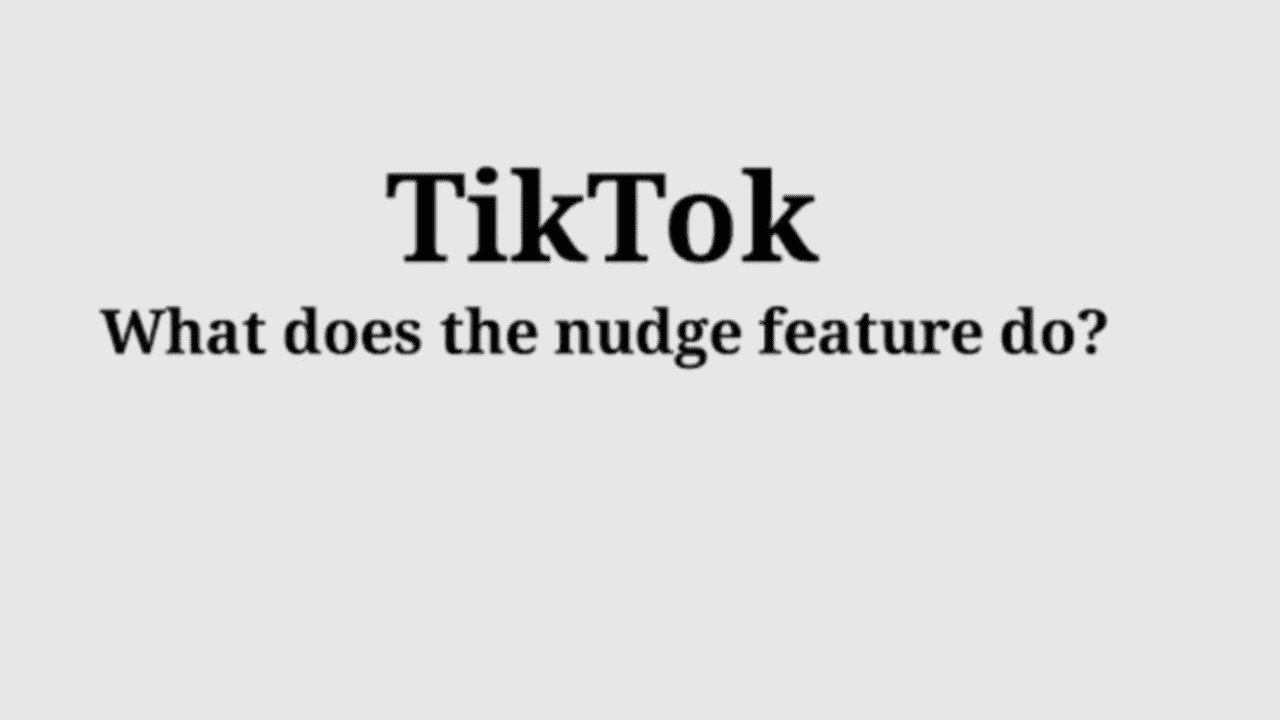
Also Read: What Does Real Mean On Tiktok? The Serious Yet Trending Social Media Slang Explained
The Nudge Button On TikTok Explained
So, what’s the function of the Nudge button on Tiktok? Well, Nudge is used to ask their favorite creators on Tiktok if the person can go live. What? Is it even possible? Yes! Why not? TikTok never fails to surprise us. It is possible only with one click of a button, and that’s what we call Nudge.
This feature isn’t something new on Tiktok. The social media platform added it back in 2022. Still, many of the users are confused. No worries! Did you receive a nudge in recent days? If yes, that means the person wants you to go live so that he or she can have a better conversation with you. It’s simple!
Knowing its purpose, you must be keen to learn the usage of Nudge. In other words – how to nudge a person on Tiktok? It’s nothing rocket science. Follow the mentioned-below steps!
Step 1: Open your Tiktok account on the device.
Step 2: Visit the profile of that Tiktok content creator whom you want to nudge.
Step 3: You will see a small bell on the top-right of your screen. Tap on that.
Step 4: Choose Live Notification Settings.
Step 5: Click on “Nudge.”
Now, many creators don’t like to be nudged on Tiktok. Are you one of them? Do you prefer going live on Tiktok on your wish, without anyone’s request? In that case, you can also turn that off. There is a button that says, “Allow viewers to nudge you.” You can toggle it off.
In brief, we may say that the Nudge button on Tiktok acts more like the “Poke” feature on Facebook. Can you relate to both? Yes!
Concerning the nudge feature on Tiktok, there is one major advantage. What? It is a gesture of showing support. Also, it shows how badly you want that particular creator to go live so that you get the chance to interact directly. That’s nice! Now that you know the purpose and usage of the Nudge feature, what are you waiting for? Who do you want to nudge on TikTok now?
Also Read: What Does TGIF Mean On Tiktok? The Trending Slang Explained