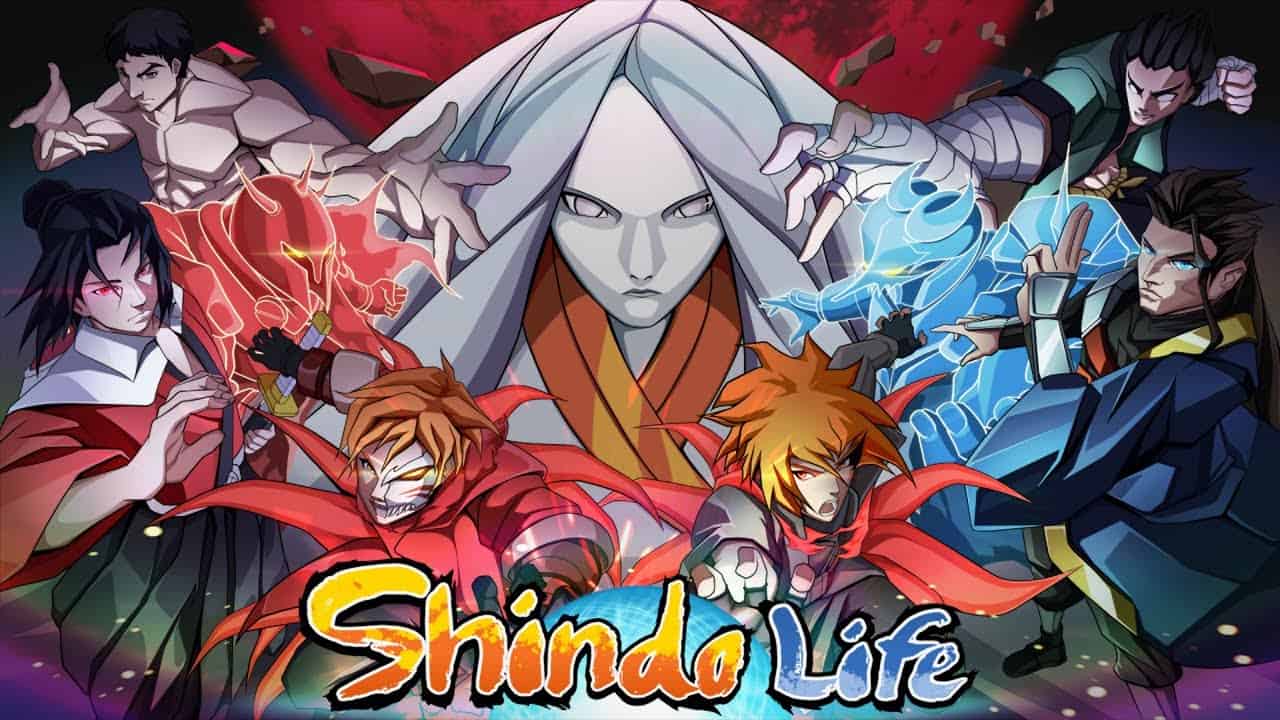We all have heard of the game called Roblox. Many of the young generations have played Roblox too. And from the Anime department, everyone’s fan favorite is Naruto. As a matter of fact, many people start with Naruto and then go up their way to other animes. Now, if you combine gaming with Naruto, you will get a few games released for PSP, but if you combine Roblox with Naruto, you will be getting Shindo Life. Shindo Life is the closest it gets to a Naruto-like story. You need to play the game in a closed community for the best experience of the game.

Shindo life which was previously known as Shinobi Life and then Shindo. This change was done due to copyright issues. Shindo Life has been developed by RELL World. Unfortunately, there is no support for Shindo Life on consoles, but this is PC only as Roblox runs only on PC, Android Phones, and iOS phones.
In case you are not sure how to install it, then head to Microsoft Store and search for Roblox. From there, you can install Roblox, from there on, you can play Shindo Life.
Working Codes
In Shindo Life, the main currency in the game spins, and it also has something called the RELL coins. The codes given below are only for April 2023, do check them before time runs out.
- RayWHO0! – It gives you bonus spins, and you can redeem them for RELL coins. This has come out recently.
- RayNaygan! – Does the same as RayWHO0 but gives you 5k RELL coins and 50 spins
- borukvkama! – You can get 50 thousand RELL coins while also getting 50 thousand bonus spins
- edocoNLOL! – Using this will give you 5 thousand RELL coins and also 50 spins
- CodeSanLan! – Gives you 39.5 thousand RELL coins and 100 spins
- CodeTanW4nPan! – Gives you 10 thousand RELL coins and 100 spins.
- NoCodeBackwards – Using this Code will give you 5 thousand RELL coins and 50 spins
How to run the codes?
Looking at most of the codes, they all almost do the same but just have different codes. Now that you have the codes, many of you must be wondering how to redeem these codes. Here is a process on how to redeem them.
Step 1
Open up Shindo Life after booting up Roblox. Once Shindo Life has opened up, then make sure to open the hamburger menu, which will be at the top left.
Step 2
Once you open the hamburger menu, you will see that there is going to be an edit button. Once you click on the Edit button, then you can continue with the further steps.
Step 3
Once you have clicked on the Edit button, then look at your top right, and there you should find something called “YOUTUBE CODE.” Once you click on YOUTUBE CODE, then you can copy the codes from above and then paste the codes, and press enter.

Now, you have RELL coins and spin as many times as you want.
Conclusion
Shindo Life gives players the option to customize their characters according to their will. So, technically you do not play the game as Naruto or something. You get to be even more attached to the character and even go as far as trying to make the character look like you. This personalization is what makes the game a very famous and fan-favorite game in the Roblox community.
People try using the codes to make sure that they get the perfect power to combat their opponents without having to lose to them multiple times and then give up on the game. With the Shindo Life codes, the developers are giving the players power up their characters to get them stronger. This is something very forward-looking for the developers.
Spins let players change certain aspects of their characters. It is more of a chance kind of thing where you might get something that might make the character stronger, and you can equip it, while you might also get something that can basically be a downgrade for the character. Since this is very addicting, players use the codes.
This is kind of a hack to make your character stronger, and it is not something that you have to do tedious tasks for. You have to just follow the simple steps that were mentioned before, and you now not only have loads of RELL coins but also almost close to infinite coins.