Enjoying the Pokemon Scarlet and Pokemon Violet? While catching and training your Pokemon, accidentally or strategically replaced some of your favorite moves, and now you don’t know how you can get them back. Well, don’t worry; we have got you; follow this article till the end, and we will guide you on How to Relearn Moves in Pokemon Scarlet, and trust me, it is far easier than you think.
Pokemon Scarlet and Pokemon Violet are two of the newly launched games from the Pokemon Company, in association with Game Freak Co. Ltd, and of course, Nintendo. The games are mainly designed to work flawlessly for Nintendo Switch. The Ninth Generation of the Pokemon video game series got started with the release of Pokemon Scarlet and Pokemon Violet.
The Pokemon Campany announced the game in February 2022, and exactly after nine months, they released these two games for the users of Nintendo Switch.
Similar to this year’s Pokemon Legends: Arceus and unlike many of the games from the Pokemon franchise, Pokemon Scarlet and Pokemon Violet are placed in the open-world gameplay. The games have more than 400 Pokemon that you can catch, train, find, and battle, of which about 100 Pokemon are introduced for the very first time.
With so many Pokemon to play with, it is quite easier to catch a Pokemon in the game, but there is also a high possibility of lacking your favorite moves.
How to Relearn Moves in Pokemon Scarlet?
With the new game algorithms introduced in Pokemon Scarlet and Pokemon Violet, you don’t have to hunt down a Move Relearner, which, if you don’t know, is NPC that used to help our Pokemon to relearn a move, as we saw and used in Pokemon games like Pokemon Brilliant Diamond and Shining Pearl, or bribe them to relearn a move, but you don’t have to do this anymore in Pokemon Scarlet and Pokemon Violet.
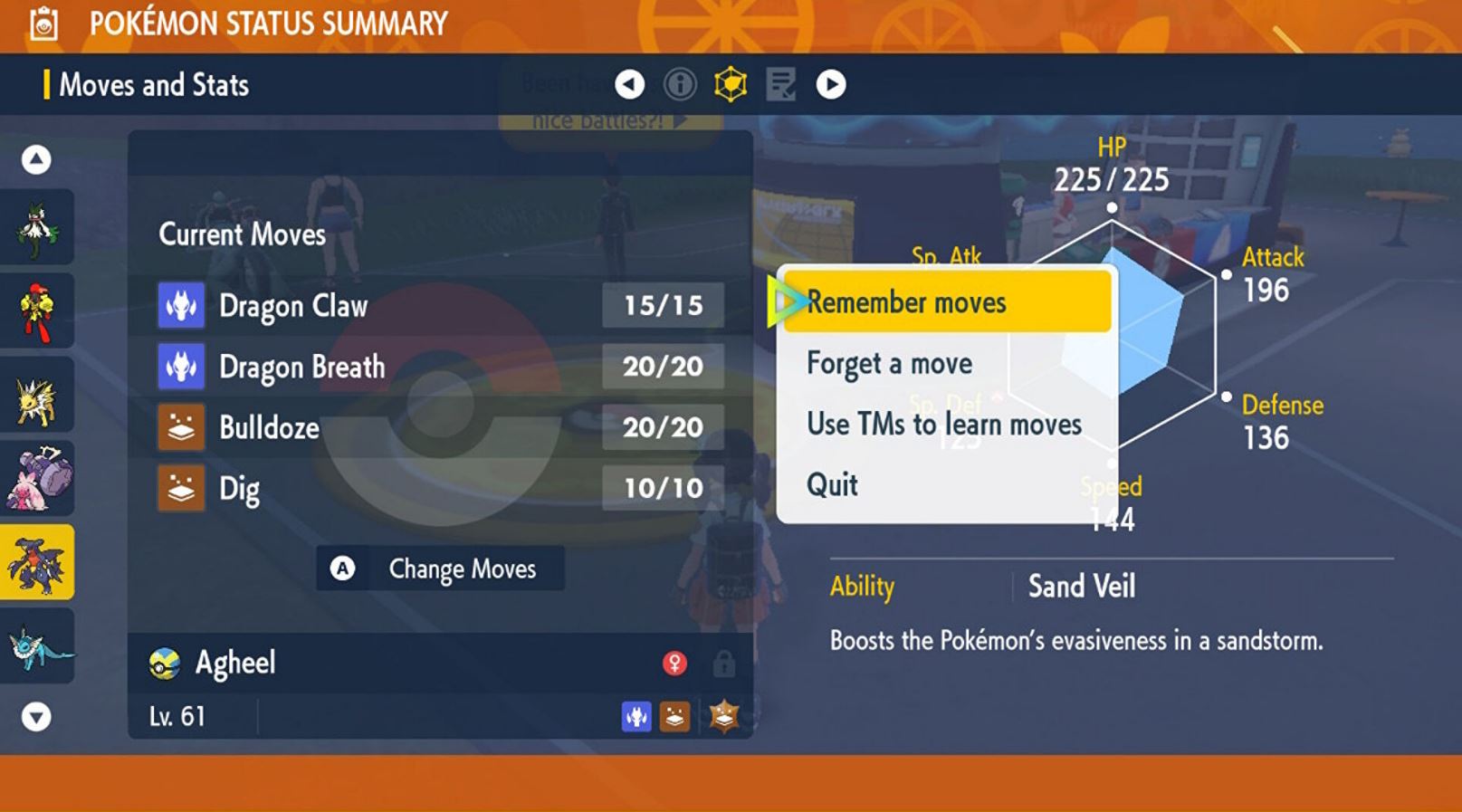
You can now relearn moves directly from the Menu of your game. Follow this step-by-step guide to Relearn Moves in Pokemon Scarlet:
- Open up your game menu simply by pressing the ‘X‘ button on your controller.
- Now, go to your Party of Pokemon.
- Select the Pokemon whose move you want to relearn or change.
- Move to the Second Tab in your Pokemon Status Summary.
- Now, you are in the Moves and Stats of your selected Pokemon.
- Here you can simply press the ‘A‘ button of your controller to see all the available moves your Pokemon can relearn.
- Select your desired move.
- Done!
How to Forget Moves in Pokemon Scarlet?
After relearning a move, it might be possible that you have to forget a move of your Pokemon to make a party for another new move, or if you don’t like it, you can forget or remove that move too, very easily.
To Forget Moves in Pokemon Scarlet, follow this guide:
- Open up your game menu simply by pressing the ‘X‘ button on your controller.
- Now, go to your Party of Pokemon.
- Select the Pokemon whose move you want to forget.
- Now, head to the Current Menu in the Pokemon Status Summary Tab.
- Select the tab with the name Current Move.
- Press the ‘A’ button on your controller.
- A new window will pop up.
- Select Forget a Move option from the popped-up window.
- Confirm and Done!
More About Pokemon Scarlet:
The newly launched Pokemon Scarlet and Pokemon Violet follow all the basic structures that we find in a typical game from the Pokemon video game series. You get a Pokemon when the game starts, with the use of which you can catch a wild pokemon, battle with other trainers, play tournaments, explore the world of Pokemon, and even trade them with other Pokemon.
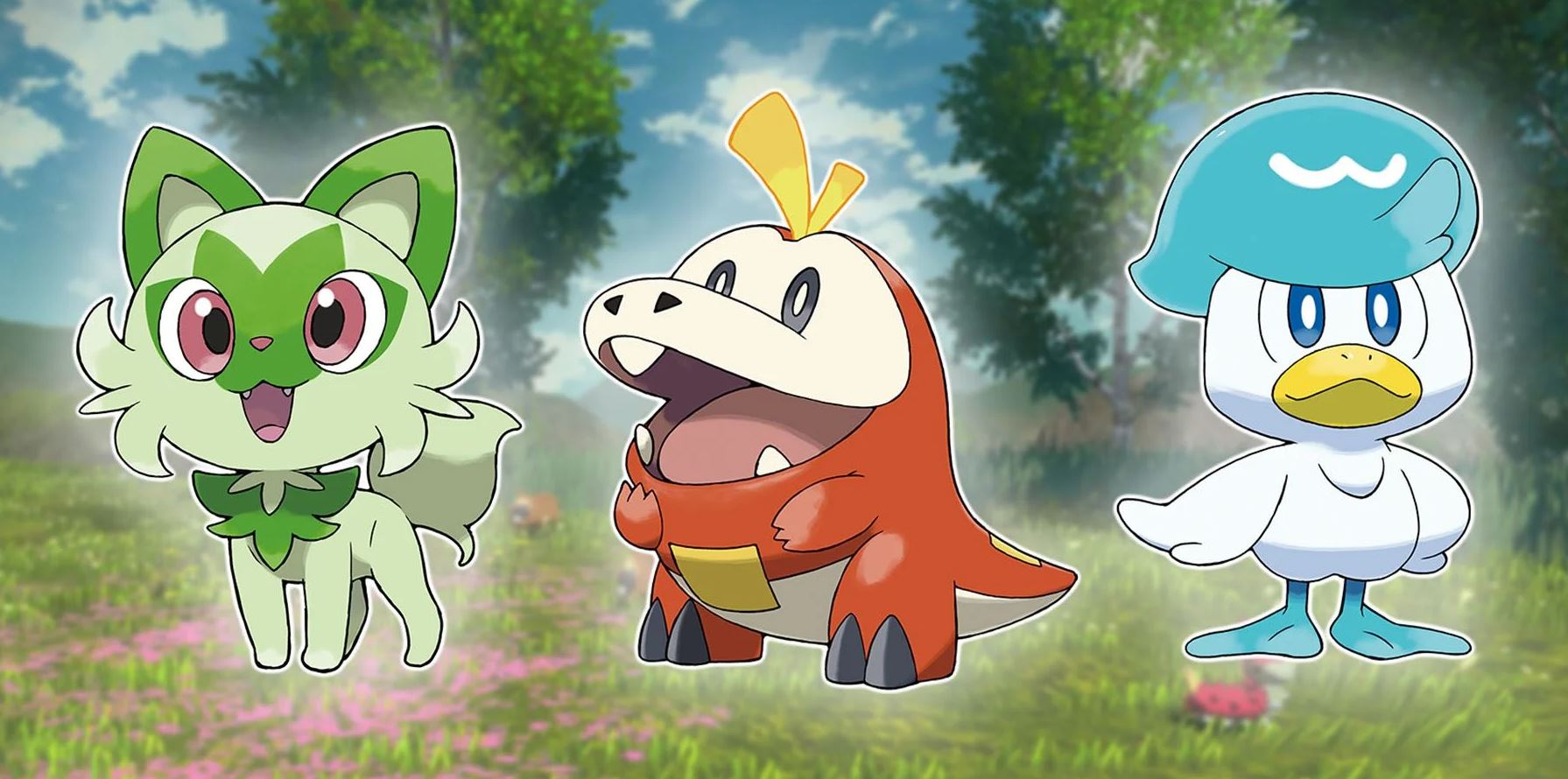
Unlike most of the other games of the Pokemon game series, Pokemon Scarlet and Pokemon Violet are open-world based. This means that you can move freely from the urban areas, where you can find Pokemon Centers to heal your Pokemon, a Shop to buy Pokeballs, Potions, and other kinds of stuff, a Gym, and a lot more, to the Wilderness, where you can find wild Pokemon for fighting and catching and other trainers just like you, against which you can fight to increase your level and your Pokemon’s.
ALSO READ: What Is Fairy Type Weak To In Pokemon?




