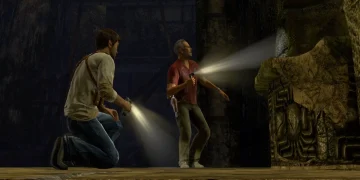NBA is a name that you must have heard even if you stay away from games, a name you must have heard even if you are not at all interested in sports. It is something so big that you can not escape it, even if you try to stay away from it. NBA is everywhere, and that is why the new NBA games have also been doing amazingly well.
We all know about NBA, and we all love it. National Basketball Association was founded in 1946 and has made great progress since the association organized many matches in today’s date and has become a big name. The name became so massive that they even got their own game in 1999. Since then NBA has also become big in the gaming industry and has been ruling the sports category.
Players love the game, and it has gotten better every year. The latest release in the series was NBA 2K23. It was released on 8 September 2022, and since then, it has made astounding progress generating great revenue and selling millions of copies around the world.
The players are pretty happy with the game and love to play it. It gives them immense pleasure to play as their favorite player or as their idol.

NBA is a great and fun game but sometimes even the greatest face some problems and setbacks. Players are reporting that they have been facing an error whenever they try to play the game. Many users have encountered an error code 4b538e50. The error has been presenting itself on all platforms, such as PC, PlayStation, and Xbox.
Players have been annoyed as they are not able to launch the game due to this error, and it is stopping them from playing their favorite game.
Fortunately, there are a few ways to resolve this error and get the game to start. If you are also facing this error while trying to play the game, then we can help you fix your problem and get you back to playing NBA in no time. This is how you can fix error code 4b538e50.
What Is Error 4b538e50 And How To Fix It:
Error code 4b538e50 is encountered when the game is unavailable to connect to the NBA servers. This means that the players are unable to play the game and need to fix the issue in order to get back into the game once again.
This problem has been faced by many, and they are looking for a solution. This can be fixed in a number of ways, so here are some that you can try. Hopefully, this will work for you, and you will be able to solve your problem.
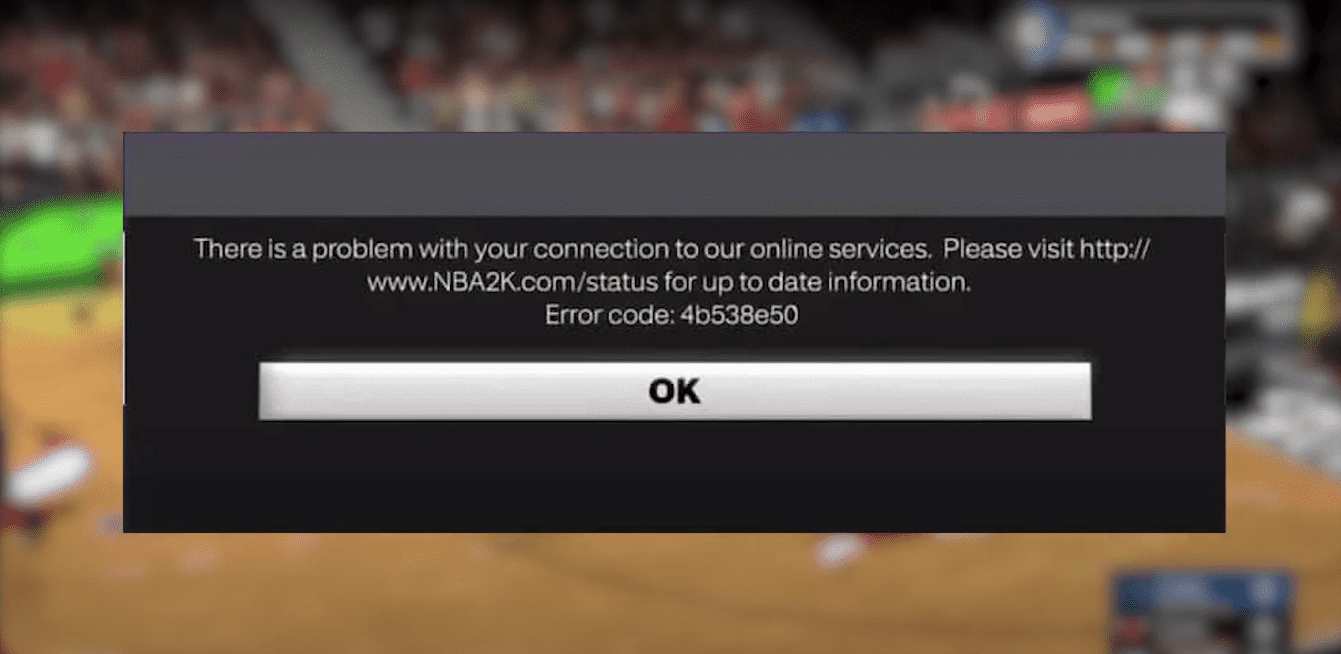
1. Check for the latest game updates:
If you are one of those layers who like to play offline against the computer, have fun, and not really go online to compete with other players, then there is a high chance that your game is not updated. You may have forgotten to keep up with the latest version, as it is fairly common for players who mostly play offline to forget to update their game.
Check if this is the case with you, and if you are not using the latest version of the game, then updating it will solve your problem. It is easy to check for updates, and you can follow the steps listed below to check if your game needs an update.
Step 1- Open steam
Step 2 – Go to libraries
Step 3 – Select your game.
Step 4 – Right click on the game and select properties.
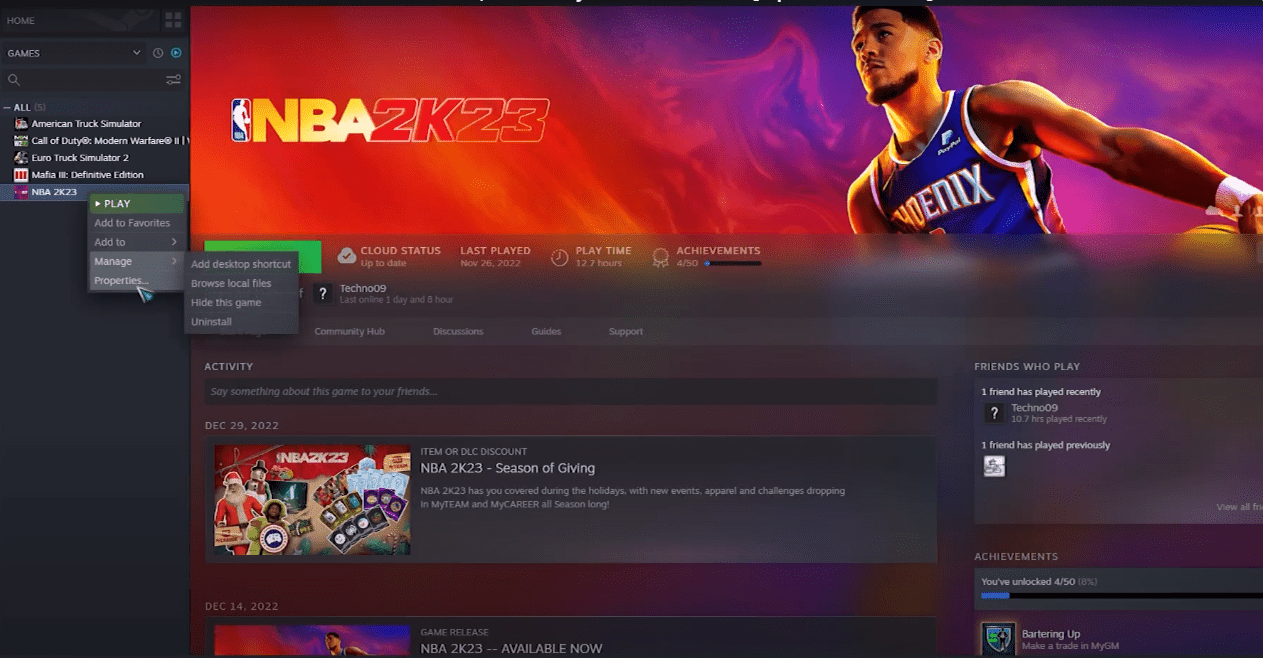
Step 5 – Click on updates
Step 6 – Select the option that says “High priority – Always auto-update this game before others”
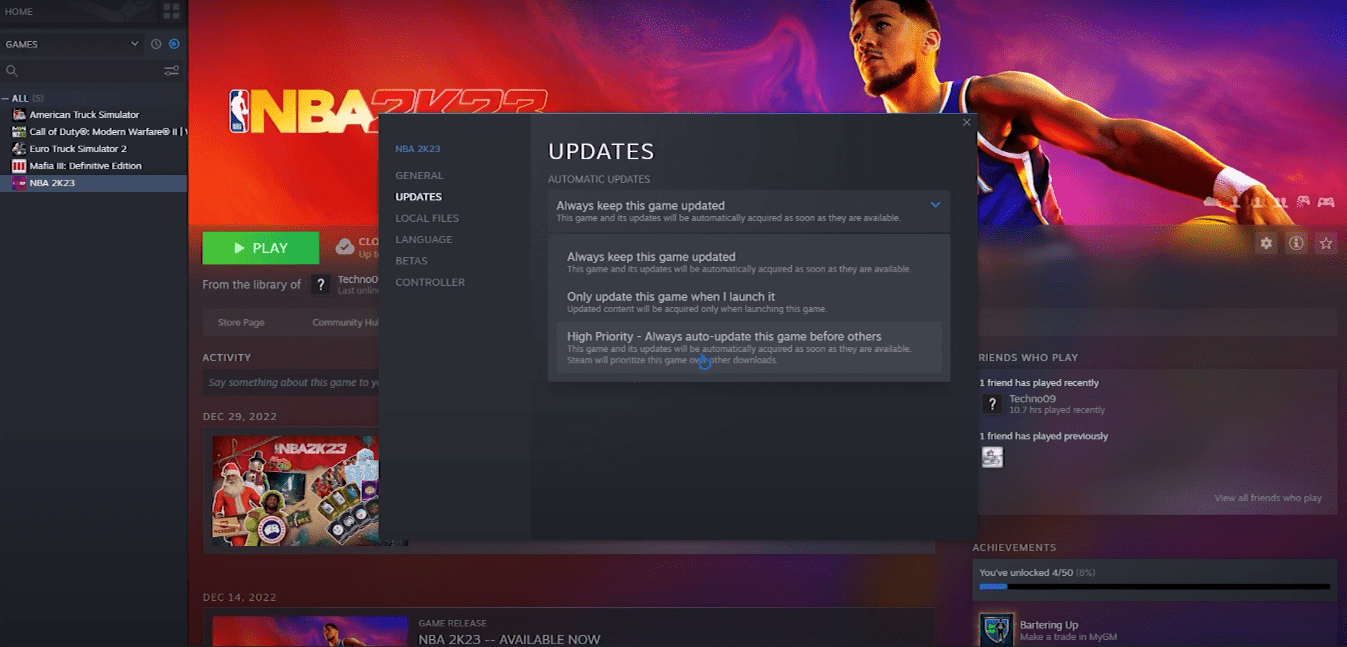
Updating your game will renew your connections with the servers, and it may fix this error.
2. Close and restart the game:
This might be one of the easiest options that you can try to do to fix this error. If your game is updated and you are still facing this issue, then all you need to do is restart your game. This may or may not fix your problem, as this solution only works for a handful of people, but you can definitely give it a try to see if it works or not.
3. Restart your PC or console:
Some people say that the game worked fine when they rebooted their system. Although, just like the method listed above, this also worked for only a few and did nothing for others, this is worth a shot as it is a simple solution that doesn’t require much work and may work for you if you are lucky. So we advise you to try restarting your system and then open the game to see if the error is fixed or not.
4. Power cycle the modem or router:
One common reason for error code 4b538e50 is a bad connection to your PC or console. This can happen if your network signals are weak and you do not have a strong internet connection. Simply switch off your WiFi router and restart it after waiting for a few minutes. This will refresh your connection, giving you a faster network speed which may be the solution to your problem.
5. Verify the server status:
Sometimes the problem is caused not because of you but because of the game. It may be possible that the game servers are currently down, and that is why you may face issues when trying to start the game, so make sure that the servers are working fine.
You can do so by following these simple steps
Step 1 – Go to www.NBA2k.com
Step 2 – Click on the game server status button.
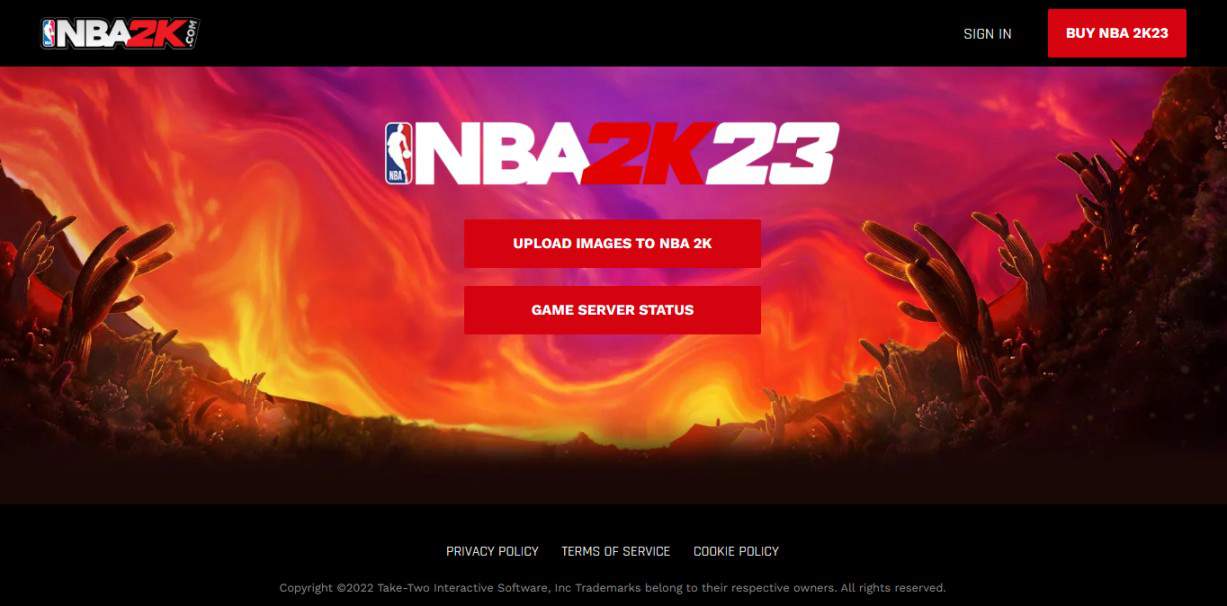
Step 3 – Check if the game servers are running or not.
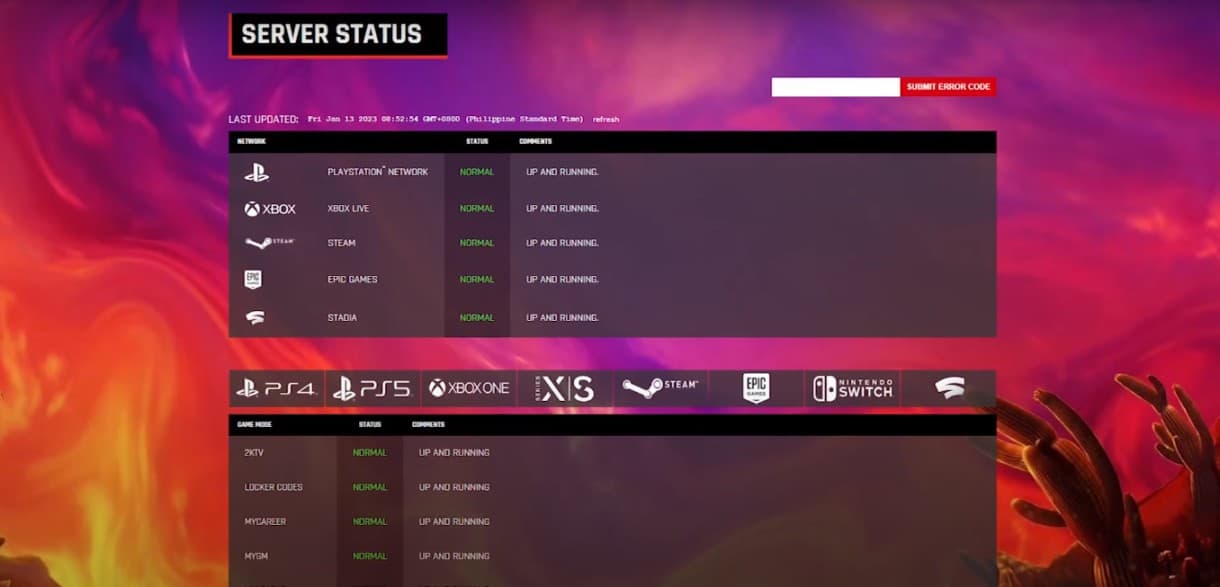
If the servers are experiencing downtime, then all you can do is wait for the servers to get back online. Once the servers are activated again, you can simply open your game and begin playing without any issues.
Kindly make sure that all the servers are up and running, and if the servers are offline, there is nothing you can do as a user. Once the server maintenance is done, the game will get fixed automatically, and you will be able to play it once again.
6. Check the confirmation email from 2k:
If you have just downloaded the game recently and created a new account, there is a chance that you have not verified your account. This may cause the game to throw an error. To fix this, you need to verify your account.
This can be done by following these simple steps:-
Step 1 – Go to www.NBA2k.com
Step 2 – Click on the sign-in button.

Step 3 – Log in using your email and password.
The game will resend you a verification email. Just verify your account and restart your game to play.
7. Check the number of accounts on your console:
The number of accounts logged into your console can be one of the reasons why you are encountering this error. If you have more than five accounts logged into your console, then the game will not be able to start, as it will trigger a security protocol that will prevent the game from launching.
You can not play the game if you have more than five accounts logged in, as it is a security issue for the game. NBA is a big game, and thus it has to keep its security tight so that players can not hack and ruin the game for other players, so the game follows a tight security protocol.
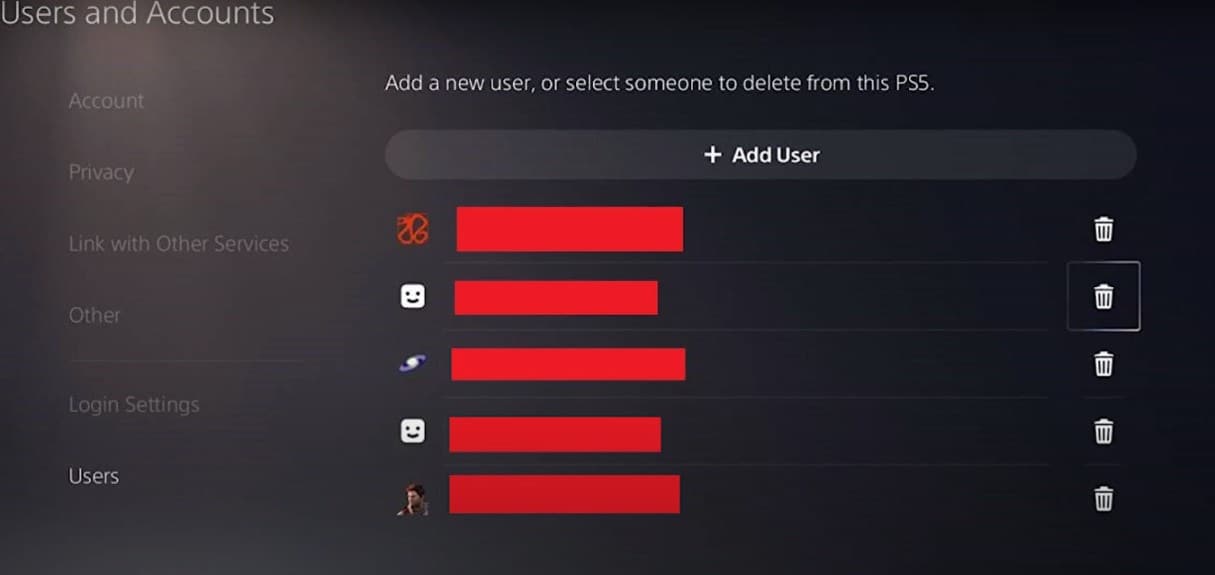
Unfortunately, if you use more than five accounts, then you have to log out of some of the accounts. Limiting the number of accounts on your console to five will help you solve this problem. NBA has a strict security code, and thus it will not allow you to play the game if you have a lot of accounts logged into your console.
So, these are some of the methods you can use to fix error code 4b538e50. If you have been facing this error, using these methods may solve your problem. Kindly follow all the steps exactly as suggested, and make sure you do not make mistakes, or you will not be able to fix this issue.
We hope this helps you, and with this error, using one of the above methods will prove helpful, and you will be able to play the game once again.
Also read: How to Fix Call Of Duty Error Code Diver? Explained