We are back again with our beloved Diablo 4, and it is never-ending errors! No offense Blizzard Entertainment! But you need to up your server game!
Diablo 4 is ruling the video game market by storm, and our most recent title of the series is killing it. To a lot of us, the irritating login problem has been a pain. Never mind. But your leisure time that you thought you would crush the scores in Diablo 4 is now wrecked, and you are forced to spend that time investigating what went wrong and looking for potential fixes. That sucks! Fans are coming across bugs like Diablo 4 error 300202. It is very frustrating to run into this problem when the game simply refuses to let you in. Oh boy, you here are frustrated. Let us all tone it down a bit.
So, keep calm; we will come up with solutions that will help you fix this.
Also Read: How to Fix Error Code 1 in Diablo 3?
What is Code 300202?
Gamers are not able to log into the video game due to a server bug called Diablo 4 error 300202. When picking a class or connecting to a preexisting character, the error displays on the character’s setup window. Gamers are hindered from carrying out this activity because of this glitch, triggering an alert popping up that reads, “There was an error. (Code 300202).”
You may face this issue at any given moment when attempting to log into your character. Imagine you are playing, and the server opts to unexpectedly throw you off to the lobby. That is correct! This means the Blizzard computer systems are messing around, either because they are overcrowded or because repair and maintenance are being done.
How to Solve Diablo 4 Error Code 300202?
Don’t you worry, folks! Try these methods out to get rid of this stupid error.
Blizzard Server Speculation
Since its debut, Diablo 4 servers have experienced extreme player overcrowding. It is not surprising that they were eager to get right into the melee, as many of us had been expecting this follow-up. But you can’t expect the servers to cope with THAT many players in one spot at the same time. So, it results in a slowdown or errors like Diablo 4 error 300202.
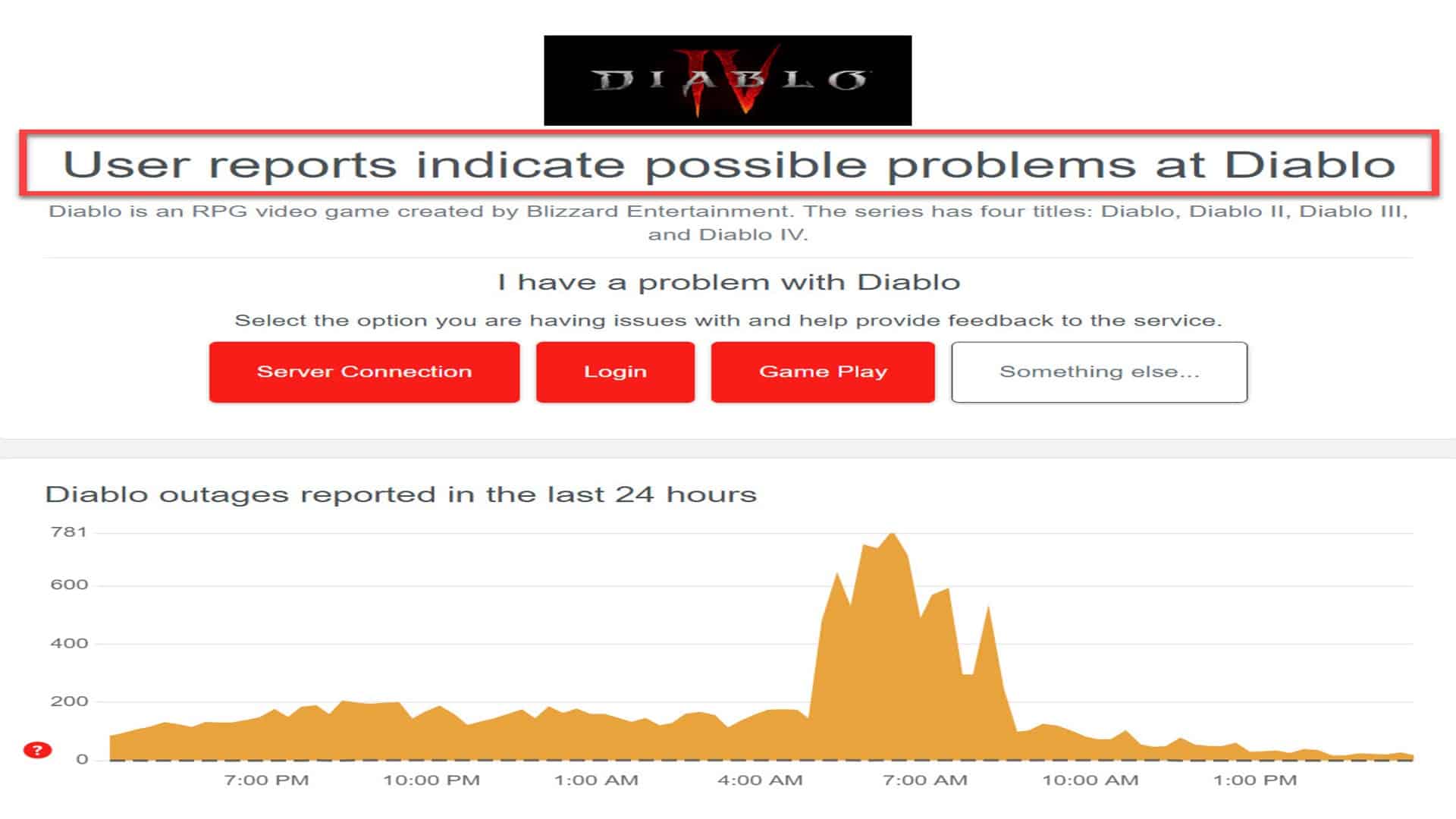
You can head over to Blizzard’s official Twitter to find out if there have been any updates about maintenance. You can also just try out a third-party website to do this.
A Quick Game File Checkup
It does not matter if you have the latest and the most updated version of Diablo 4. There is a high chance of your data getting corrupted. The Internet is a wild place. Any site you visit can tamper your data in seconds. Verifying Diablo 4 game files will resolve the error without going through the installation process of the game again. Follow along to check your files:
- Launch Battle.net
- Head over to the Diablo 4 tab
- Click on the ‘Settings‘ icon and ‘Scan and Repair.‘
- This will now begin the inspection of your directory
Also Read: How to Fix Diablo 4 Error Code 395002? Full Guide
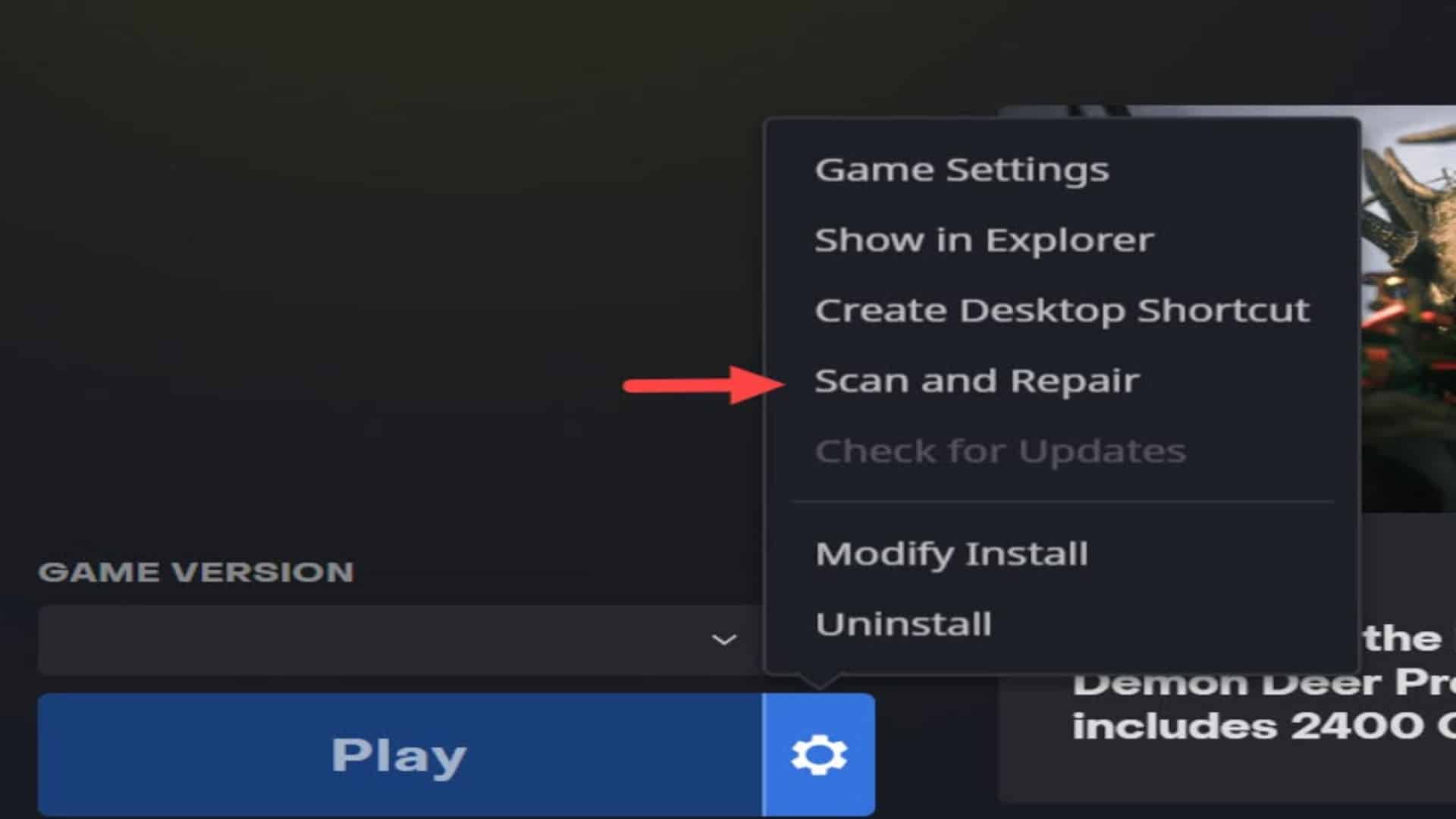
When you are done, Battle.Net will begin downloading the files that are lacking and replacing them in your copy without your involvement. Launch Diablo 4 once more to check if the glitch has been resolved.
Up Your Network Driver Game
The 300202 glitches in Diablo 4 have, in certain situations, been related to out-of-date graphic drivers. So, let us quickly check your computer’s graphics drivers and update them if needed.
- Open your ‘Device Manager’
- Roll down ‘Network Adapters’
- Right-click on your driver and hit ‘Update.‘
- A dialogue box will show up, asking you to pick driver files manually from your computer’s storage or update the drivers automatically. The ideal method is to choose the automatic option.
- Windows will search the registry for updates for your network card and download them if they are present.
- You must reboot the computer once the update has been installed.
That is it! These are the possible workarounds you could try to get rid of Diablo 4 error code 30020 in your games. Let us know if you have any other quick fixes our fellow gamers could use in the comments below!




