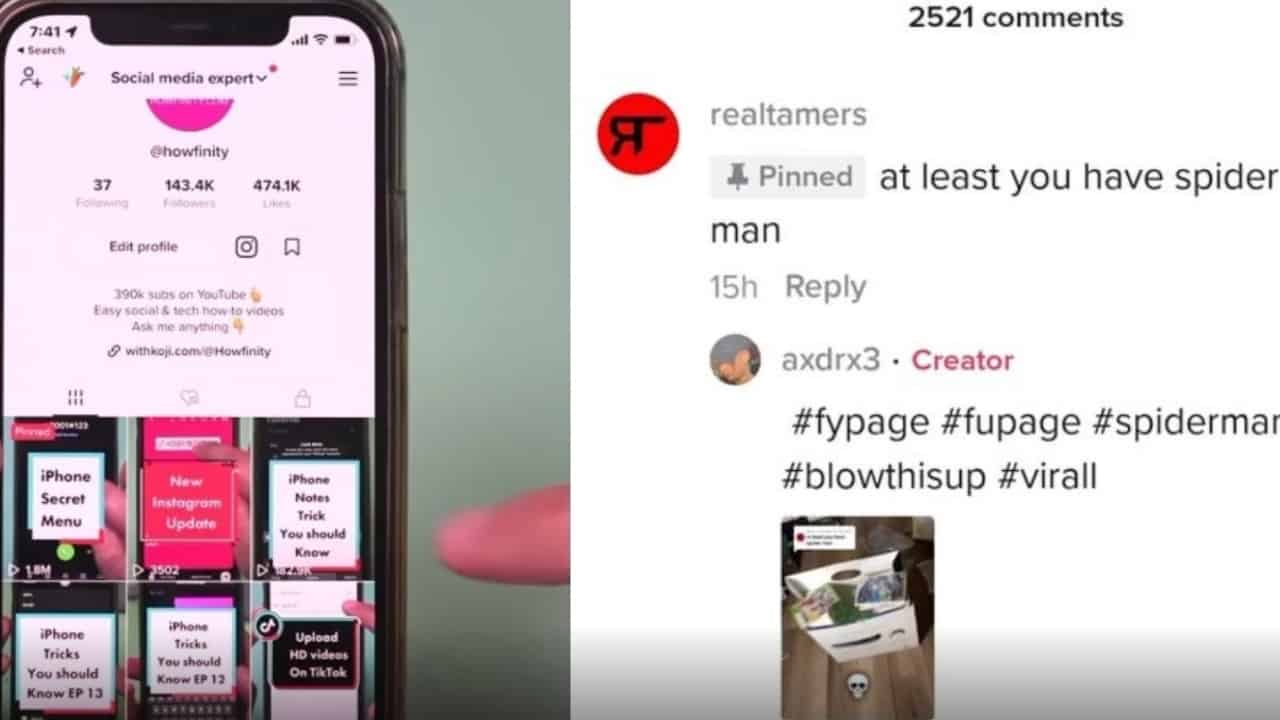What’s the meaning of Pinned on Tiktok? Well, this acronym is quite common on every social media platform. Still, if you are a newbie to this, that’s okay! No worries! We will cover it for you. As the days pass by, Tiktok is coming up with new technological innovations. Pinned is one of them. But what’s that?
To be more particular about the Pinned usage, it does something to comments and videos. Now, the question is- what’s the act? You will find it at the top side of that particular post. Still confused? The Pinned feature is colored red. Now, are you able to spot it?
Before the addition of every feature, it gets tested. Similarly, this Pinned thing got tested for a long time. Now, when it’s finally added, people are loving it. It is very useful, and one can easily get to the particular pinned content without any hustle or spending long hours. Yes, that’s possible! No matter how old the post is.
If you are now looking for what Pinned means on Tiktok, here are your answers.
Also Read: What Is The Meaning of AAVE On TikTok?
Pinned Meaning On Tiktok Explained
Well, the Pinned feature isn’t something of a rocket science thing to understand. It’s super easy and simple. Once you pin a Tiktok video, it will be added to the top of the feed of your profile. Also, the pinned red color box will appear in the video at the top left, as mentioned already.
However, the Pinned feature on Tiktok has certain limitations. What is it? It allows users to pin only three videos, and it will automatically take up the top row of the grid. This one helps the users to gain more audience and further growth.
Step 1: Open the Tiktok application on your device.
Step 2: Select the video you want to pin.
Step 3: You will see three dots at the bottom right of that particular Tiktok video.
Step 4: Click on “Pin.” Once you do it, a write-up will appear on the screen. It says “Pinned to the top of your profile” and acts more like a confirmation.
There is another way where you may use the Pinned feature. Yes, we are talking about the comments section. Once one becomes popular on social media, their content gradually gains thousands of likes, views, and even comments from their fans. This is quite obvious. In that case, the user can opt for a Pinned feature for the comment. How does that work here?

You may pin a comment and that will appear at the top of the comment section of the particular video. Yes, it will happen irrespective of how many comments the video will get. Now, you may wonder why comments get pinned. The major reason is because of its stand-out humor. How can you pin a comment? Follow the below steps!
Step 1: Select the comment under the video which you want to pin.
Step 2: Long-press the comment until a pop-up box appears.
Step 3: Right from the menu bar, select the “Pin” comment. Guess what? It’s done.
In this case, one must know that while you pin a particular comment, the action may not take place immediately. It may take some time on Tiktok. But that’s probably okay.
You must know that you can pin a video on Tiktok that you think is your best creation. It will gradually reach out to more audiences and entice them. That’s how you may increase your followers on the platform, too.
Note: Make sure your Tiktok application is updated on your device. Once it’s done, you will find the Pinned feature. It’s not available in the older version.
Also Read: What Does Real Mean On Tiktok? The Serious Yet Trending Social Media Slang Explained