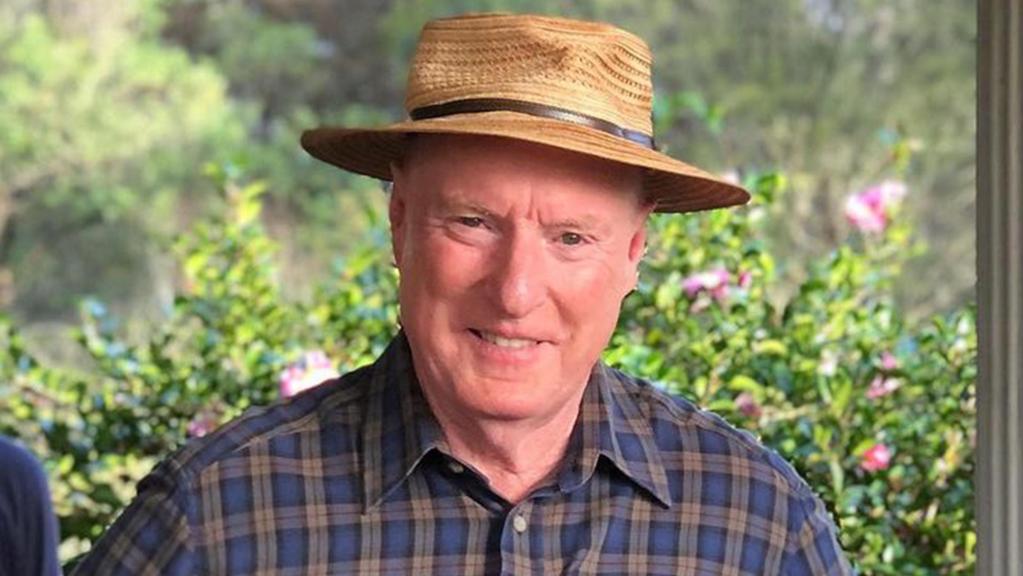TikTok has a new Blonde Hair Filter trend on the app. While looking at celebrities with blonde hair, have you ever thought about how you would look with blonde hair? Can’t deny but after watching those gorgeous-looking celebrities with blonde hair, we certainly imagine ourselves with that hair.
And if you’re a BLINK (fan of BLACKPINK), Rosé’s blonde hair looks so amazing on her that you would have wished for blonde hair at least once. But should you, really, go Blonde? Not recommended! Before going to a salon, let’s just click on the TikTok application and make a video.
As we know, Tiktok is certainly very active in launching new filter trends every week. Recently, a new Filter, which is Blonde Hair Filter, is ruling the application. This is one of the trendiest filter trends right now on TikTok. Of course! Who wouldn’t love to try a new look on them without acquiring it in real life?
Since it is a new one in a pool of filter trends so it may happen that many of us do not know how to use it or where we get Blonde Hair Filters. Worry not! You’re at the right place, so let’s get into it and garner endless likes before a new interesting trend takes away all the spotlights.
What is Blonde Hair Filter?
Blonde Hair Filter isn’t a feature or setting in the TikTok application. It is, basically, a trend in which people choose their image showing their hair, then they make it blonde using a template from CapCut. In this filter trend, the excellent AI technology of FaceApp works to make your hair in the image blonde. And TikTok helps your new virtual look to showcase the community present on the application.

Also Read: How To Get Aging Filter On TikTok? Answered
How To Use Blonde Hair Filter?
To create this trend, you will need three applications, CapCut, FaceApp, and TikTok.
- Step 1 – Once the FaceApp is downloaded, just open the app, and it will offer you three days trial. Well, it isn’t a free app, so if you do not want to buy a subscription, then you should accept the offer and can cancel it later. Since that’s the only way to make the video trend.
- Step 2 – Click on the Gallery option, and you will see all your images in the gallery.
- Step 3 – Select a picture that you want to use in the Blomde hair filter video trend.
- Step 4 – Now, look at the bottom of the screen. You will see a lot of features, and among those features, find out ‘hair colors’.
- Step 5 – Click on ‘hair colors’, and you will see several hair colors ranging from dark to light shades.
- Step 6 – Since we are making a video for Blonde Hair Filter Trend so, click on ‘Blonde’. You can also preview your changes by clicking on an icon just above the hair color panel.
- Step 7 – Your picture is done, so click on ‘Save,’ which is in the top right corner of your phone’s screen.
- Step 8 – Find the TikTok application on your phone and click on it. Now, go to the search bar and simply type ‘Blonde Filter’.
- Step 9 – You will find several videos on a similar trend. Now, you can watch the videos or just click on any video.
- Step 10 – Just above the username, you need to find ‘Capcut – Try this template’. If you do not find it scroll and find it on another, but you should click on CapCut Template.

- Step 11 – After clicking on Capcut Template. Click on ‘Use Template in Capcut’. The template will load, so you need to click on ‘Use Template’.
- Step 12 – Your gallery images will appear, so select the blonde hair image which we made in the initial steps. Also, select the original image.
- Step 13 – Everything is done. Just click on ‘Preview’, which is located just at the bottom right corner. The video is created, so now tap on ‘Export.’
- Step 14 – You will get two options, Save to the device and Save and Share to TikTok. So, click on ‘Save and Share to TikTok’.
- Step 15 – Your video will be exported to TikTok, and all the other features of TikTok will appear. So, now you can add music, stickers, texts, or anything you want. Make the video attractive, or just click on ‘Next’ without adding anything. That’s certainly up to you.
Also Read: How To Get The Face Slimming Filter? Photo Editing Applications You Must Know