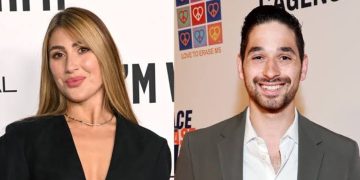How can one remove filters on Tiktok? This video-sharing platform has lately become a household name in the field of entertainment. When it comes to the number of users globally, it is in billions. Each of them has different tastes and creative skills. So has the Tiktok platform – a variety of filters and effects, which naturally become trends.
Sometimes, people wish to remove filters from the videos of other people. In other words, users are always keen to know what’s on the other side of the video; the reversed version may be.
Well, it might be possible to remove filters from other people’s videos, but that would be only using some advanced apps. You may find it on the Google Store. But it’s recommendable not to use it. Even if you do, be careful while making the choice.
However, you can always remove Tiktok filters from your videos. It’s not that difficult. But, there is one condition too. One can remove it only before posting it. Here is what we know about the removal of Tiktok filters.
Also Read: How to Search Filters on TikTok? Best Ones on The Platform
How To Remove Filters On Tiktok? Everything To Know
As mentioned earlier, you can only remove the Tiktok filters from your videos saved in the drafts. But if it’s posted, you can’t reverse it in any way. Here are some simple and easy steps, following which you can remove the Tiktok filters.

Step 1: Open the Tiktok application on your device.
Step 2: Log in to your Tiktok account. Doing this will take you to your profile.
Step 3: Tap on the video you want to remove filters from under the drafts section. You will find a “Back” option at the left corner of the screen. Click on that.
Step 4: You will now have access to edit that particular video. Tap “Effects.”
Step 5: To remove the filter from the video, make sure to tap “Undo.” In case multiple filters were added to the video, you have to tap “Undo” not just once but more than that.
Step 6: Click Next. This will save the video without any filters.
Step 7: Tap “None.” Well, this option comes up on the screen in case you wish to add any new filters to the video. But that’s not our concern today.
Step 8: Click “Save.”
It’s done!
On the other hand, if you want to remove the Tiktok filters while recording the video, there is a way too.
Step 1: Click on the “Filters” button. A list of a variety of filters will get displayed.
Step 2: Select “Portrait” and then “Normal.” Doing this will delete all the applied filters.
You are done!
Some people like to keep it very simple and real. Yes, we are talking about those users who are not much into filters and effects. They don’t believe in extra beautification but like to show off what’s there in reality. For them, these filters don’t work at all. If you are one of them and are looking for ways to create a video without any filter, there are options too. The only thing you have to do is to adjust the levels of both the Face tab and the Makeup tab to zero.
Now, what are you waiting for? Go and try it.
Also Read: How To Use Filters & Effects on TikTok – Step-by-Step Guide