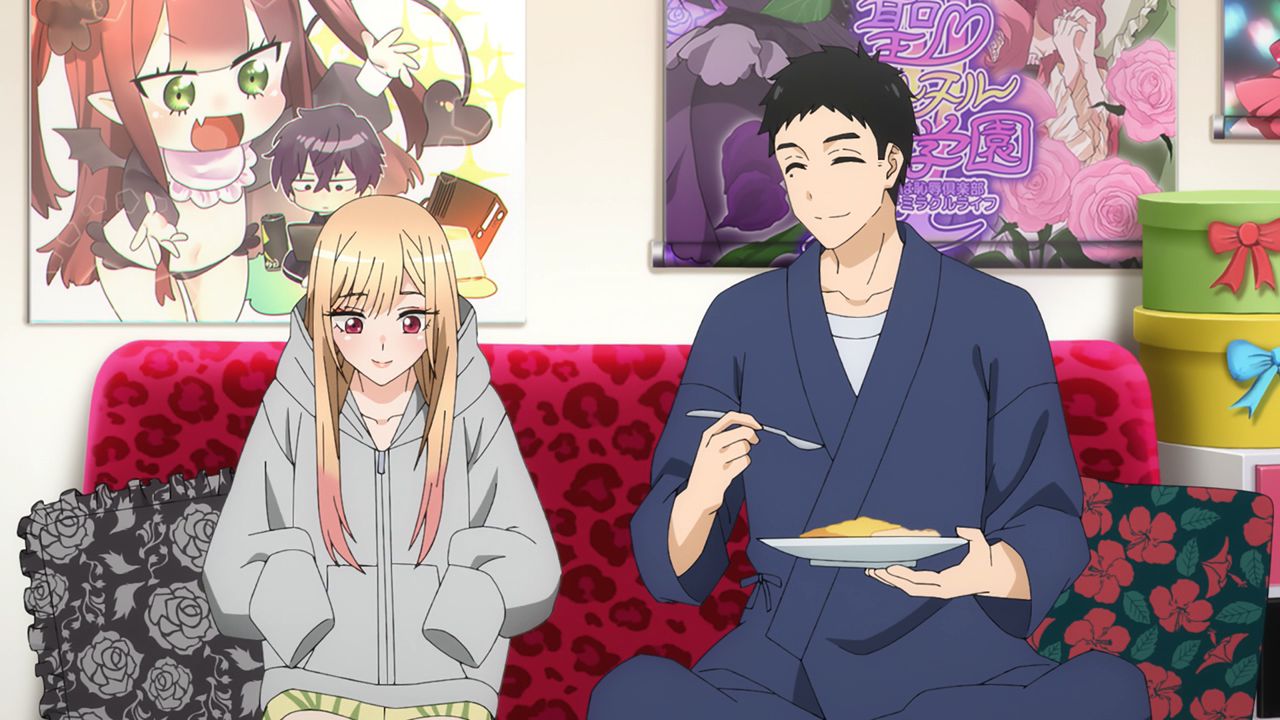The prerequisites to redeeming a code are A Playstation 5, A sony PlayStation Account. And Lastly, a code or voucher is something you’ll need. Now you can have your pick on how you want to redeem them.
There are mainly three ways through which you can redeem a code via your account. Either Through PlayStation Store, Via PS5 Console, or The PlayStation App.
Now before moving on and discussing how to redeem your code, there are a few things you should be familiar with so that you won’t face any issues while redeeming the same.
- There are different types of code that you’ll come across. These can be vouchers for new games, add- ons, in-game items, etc.
- They can be for the subscription to services for PlayStation Plus.
- Lastly, if you want to add money to your wallet, you can purchase the codes online or through retailers.
The other thing you want to make sure of is that you have a voucher and not a discount code. For instance, a voucher is a 12-digit code. While you are at it, check for the region as well, the code should be of the same region as your PlayStation account.
Last but most important, see to it that you redeem your code to your own account. Since all the items are non-transferable, you won’t be getting your stuff back.
How To Redeem Your PS5 Code:
As said early, there are three ways in which you can redeem your voucher, and let’s see all the ways step by step.
Redeeming Your Code through PlayStation Store:
Log in to your account on PlayStation Store and click your avatar. You’ll find that on the top of your screen. Once done, click on the drop-down list and select redeem code. Now all that’s left is to input the code.
Done! all the content is now available in your PlayStation account.
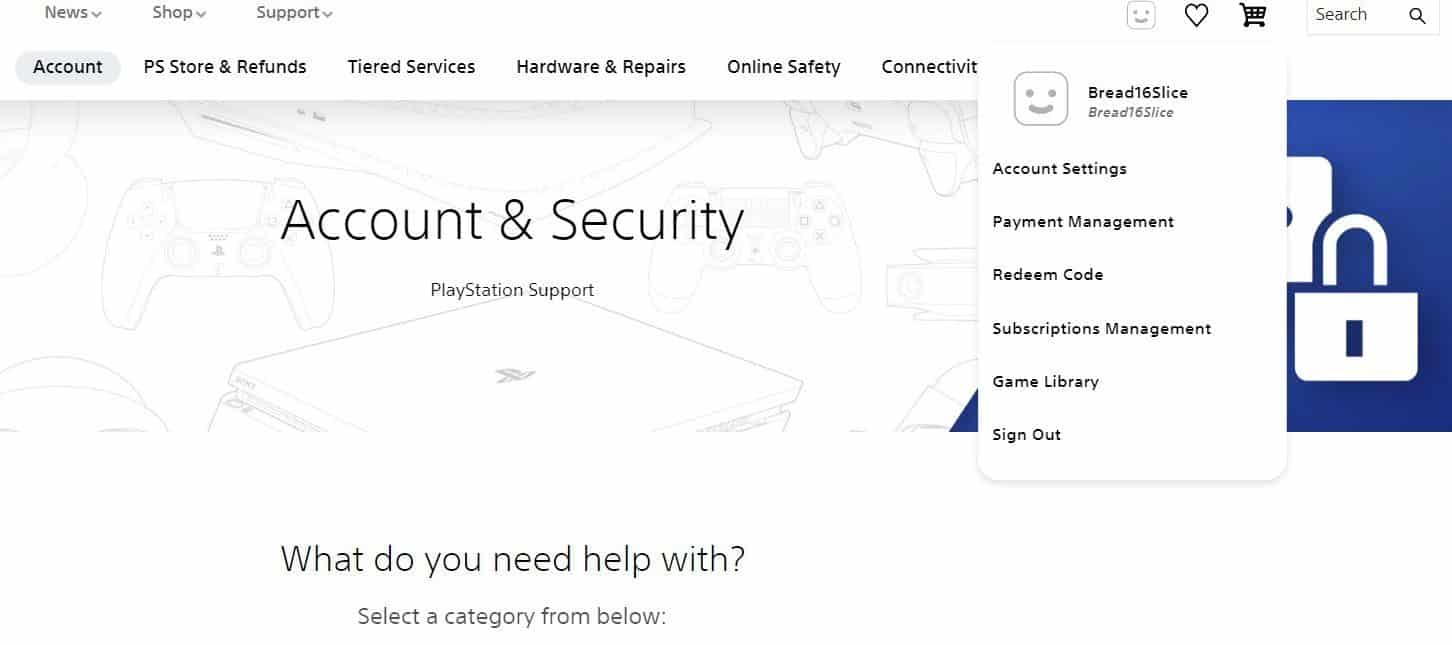
Redeeming Your Code through PS5 Console:
If you wish to redeem your code through your PS5 console, it’s even more straightforward. Open settings and move to Users & Accounts.
From here, select your account, then Payment & Subscriptions, and click on redeem codes. Input your code, and voila, your content is now available in your console.
Another way is to redeem them on your way out to check out when purchasing; just select redeem codes & gift Cards under the payment option.
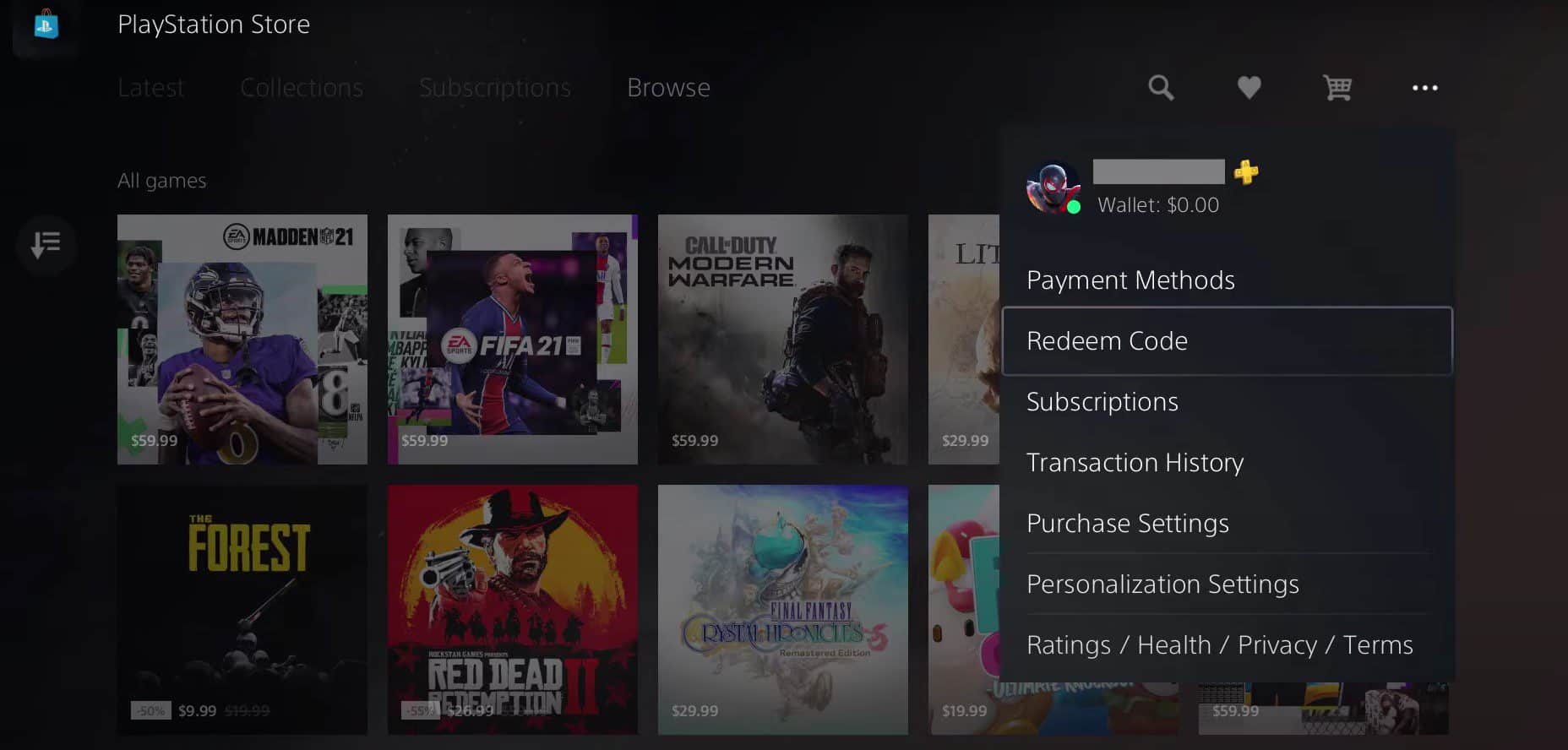
Redeeming Your Code through PlayStation App:
You can even redeem your code with just a few taps through your phone or tablet. For this, you have to make sure you have the PlayStation store app installed on your device. Once it’s installed, open the app and log in to your account.
From there, click on the menu, and you will find that on the right side of your screen.
Select redeem codes and input the 12-digit number. Click on next, and that’s it. Your content will now reflect in your account.
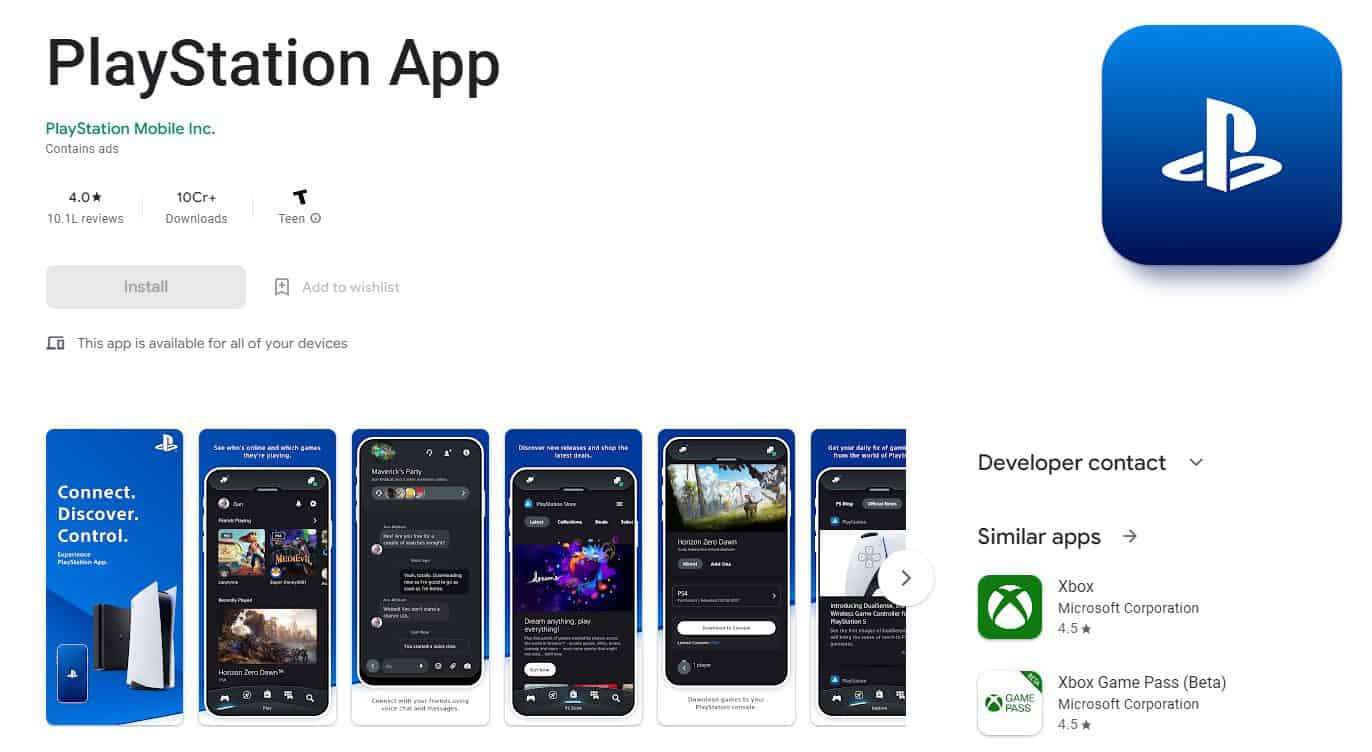
Troubleshooting While Redeeming Code:
Now it’s very much possible that you might face some issues in redeeming your code. But don’t worry. Here are a few things that you need to check before or while entering the code.
- Starting with the basics, see if you have correctly inputted the voucher. Remember, they contain 12 digits. If you have a 10-digit code, then it’s only applicable while making a purchase.
- It might be the case that you received a gift card. Make sure to scratch properly and that you are able to see all the digits of your voucher.
- If still not working, check for the validity of the code.
- Sometimes there are issues with the PlayStation Network, and it’s advised to check the PlayStation Network status before entering the code. That might solve the issue, but if the problem still persists, then try signing in again.
- In case you were trying to redeem a subscription code but are not able to, then, in that case, check the requirement first. This is because some subscription codes require a debit or credit card to be associated with your account.
- Many a time, it may happen that you redeemed the code but are still not able to view the content. Most of the time happens with in-game content or DLCs. Just relaunch the game in that case, and then see if the content is available.