The Roblox Corporation came out with a gaming platform for us avid gamers. It started out in 2006. We actually love the concept. Do you know why? Because you can actually program video games. Not just that, but you can play fellow programmers’ Roblox games while they play yours!
The platform is totally free. As of 2023, the Roblox platform has over 40 million video games. Isn’t that crazy? That is so many games that it would take you 150 years to finish each and every game. And let us tell you, Roblox is A LOT bigger than Minecraft.
However, Roblox has recently been facing a lot of errors. Errors equal an annoying gaming experience. What is annoying is that Roblox notifies you of just a single reason, but if you put your detective glasses on and explore it, you notice that it is actually not true and that there are numerous potential causes for that particular error.
Today we will look into one such Roblox error titled 524.
Also Read: Roblox Blox Fruits: Unlocking Dough Raid
What is the Roblox Error 524?
You repeatedly encounter the error 524 when you enter a video game on Roblox. You may occasionally receive a message that says, “Not authorized to join this game. (Error Code: 524)” when the game collapses unexpectedly. You may also get kicked out of that game while you are playing it with another pop-up that says, “You do not have permission to join this game. (Error Code: 524)”
How to Solve Roblox Error 524?
We will guide you through some steps on how to solve this irritating Roblox error code 524.
Server Check-up
Firstly, check if it is a problem or a Roblox server problem. Roblox sometimes is offline. And when this happens, the game you enter crashes and prompts the error code 524. Roblox does not mention when they are about to shut down. However, there are many unofficial websites you can visit to check if the Roblox website is up and working.
Also Read: Is Error Code 267 a Permanent Ban in Roblox? Answered
A Possible Ban?
You don’t want your accounts to be banned. If you cannot connect to a particular site, the crashes are limited to that particular one. Then, it makes sense why you have been restricted from a particular server. You cannot unban yourself on Roblox. You try and ask the video game creator on the server for an unban.
If the error number 524 keeps popping up constantly and you can’t seem to connect to any servers. As a result, there is a substantial likelihood that Roblox has banned you. Don’t worry, though. Here are two ways you can solve the ban issue.
- Make a new account.
- Reach out to Roblox Support.
There are only these two ways you can fix your ban issue with Roblox.
Ad Blockers
These can get a lot in the way sometimes. And it is annoying as hell. This is for the browser players, though. If you are playing games on the Roblox website, sometimes your Ad Blockers detect the Roblox Platform as an ad. Which, in turn, have you thrown out of the game, saying you are not authorized for Roblox?
Simply remove the Ad Blocker. And by remove, we mean uninstall it. Once and for all. If you want the blocker for some other use, play your Roblox games in an incognito mode tab.
You can also turn the Ad Blocker off just like you turn off notifications from a particular website.
VIP Serve Invitation
If you are playing Roblox as a guest, you can be prompted with the error code 524. To fix this, you need to alter the personal server Invitation information. Only your Roblox friends can request you to join their personal servers. But if you choose everyone. This will undoubtedly fix the issue at hand. Follow these steps to do so:
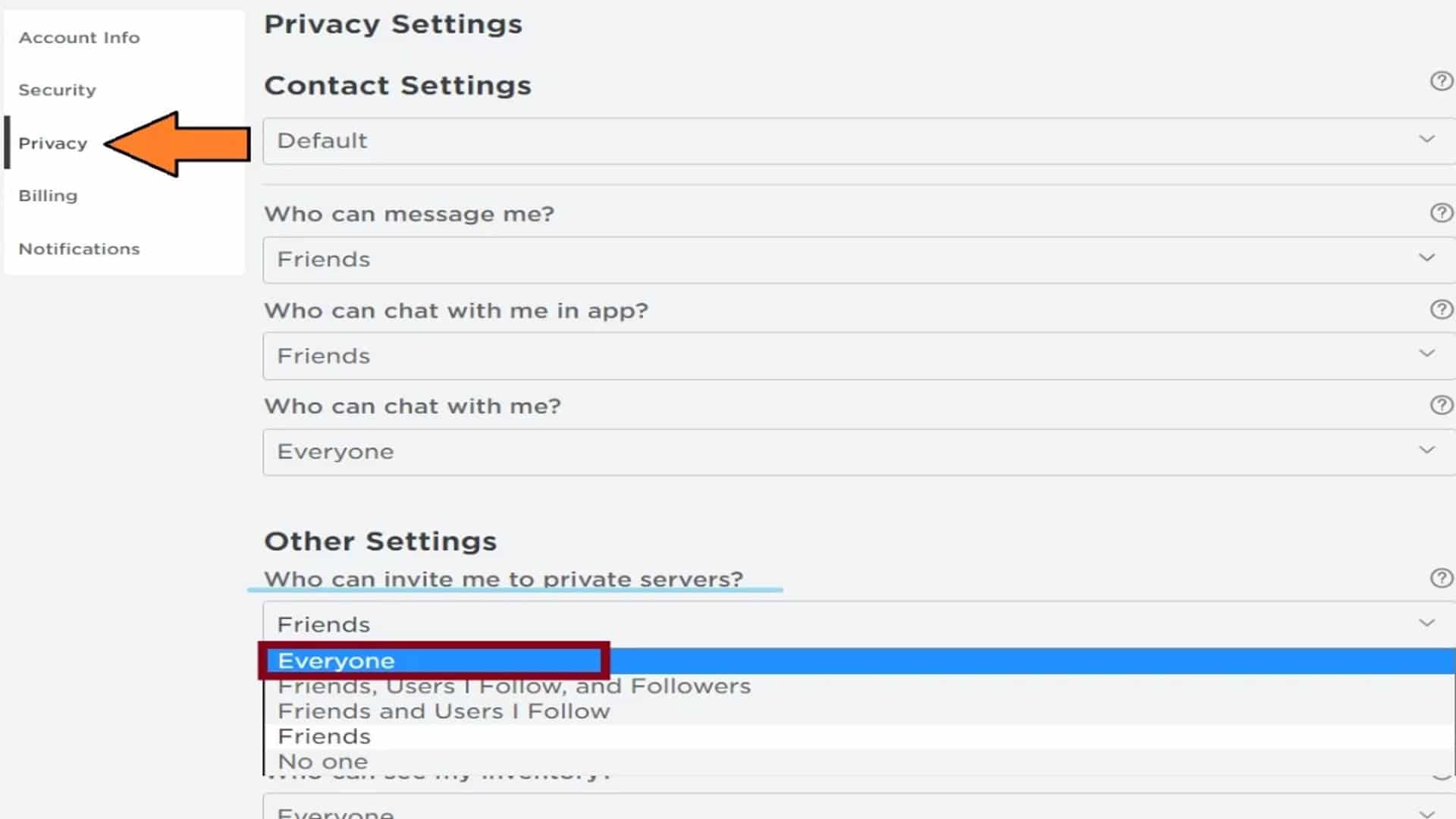
- Open Roblox
- Hover over to its Settings
- Open Privacy
- Under Who can Invite me to private servers, pick Everyone
The Older the Account, the Better
Roblox can get a tad bit partial sometimes. Roblox does not allow new users to play their games. Rude, Roblox! But their reason is justified. New accounts sometimes end up being potential hackers. And hackers are a no-no for everyone. Unfortunately, there is no fix for this issue, but you can try contacting Roblox support if you encounter the error code 524 due to this problem.





