Does Error Code 268 ruin your game flow? Whether you’re a Roblox player or even a game developer, you might have encountered such errors throughout your gaming experience, or you’re a cautious gamer who wants to know why this error occurs in the game and are preparing to prevent it from happening.
Error 268 can be provoked for a variety of reasons. It might be because of poor network connectivity, antivirus, server Issues, or even the use of exploits and hacks. Roblox just displays an error message stating, “You have been kicked due to unexpected client behavior. (Error Code: 268)”. Understanding these issues in detail to prevent such errors from happening again is a necessary trait every gamer must possess.

Getting to know how this game works and the history behind it might actually make you the best out of the rest. Well, gaining knowledge is why we’re here, so let’s get to know the game and, why this error is a common issue among gamers, how to resolve it with some additional tips to preserve your gaming experience. “Weiterlesen!”
Also Read: Is ROBLOX Shutting Down In 2023? Truth or Rumors, Explained
Roblox
Created by Roblox Corporation and released in the year 2006, Roblox is a platform and a system that allows game creation. It allows users to design and play vivid games that are designed by other players using a sandbox-like environment.
The highlight is that the game has “user-generated content” with a variety of resources and in-built tools that help users develop their virtual world. You wouldn’t believe that this game has over 150 Million active monthly users!!

Error 268: A Common Issue
Almost every player faces the Error 268 issue, and it is considered normal as everyone experiences connectivity issues; let’s get to know such common issues that may lead to a user ban.
Poor Network Connectivity: Weak, unstable, or intermittent disruptions may lead to distorted connectivity between the player’s device and the Roblox server
Server Overload: With a large user base, there may be high network traffic during peak hours resulting in overloaded servers. When it reaches its capacity, it becomes difficult to accommodate new users resulting in error 268 very frequently.
Firewall and Antivirus Restrictions: Certain settings in the security system can hinder the smooth gameplay experience, which in turn results in Error 268 due to an unreachable game server.
Network Configuration issues: Proxy configurations and restrictive router settings or even the player’s device can disrupt the server-player connection and vice-versa.
Maintenance or Technical Problems: Outdated applications can trigger this error. This is mainly during the maintenance period when a new version or an updated game is released, and the player forgets to update his software.
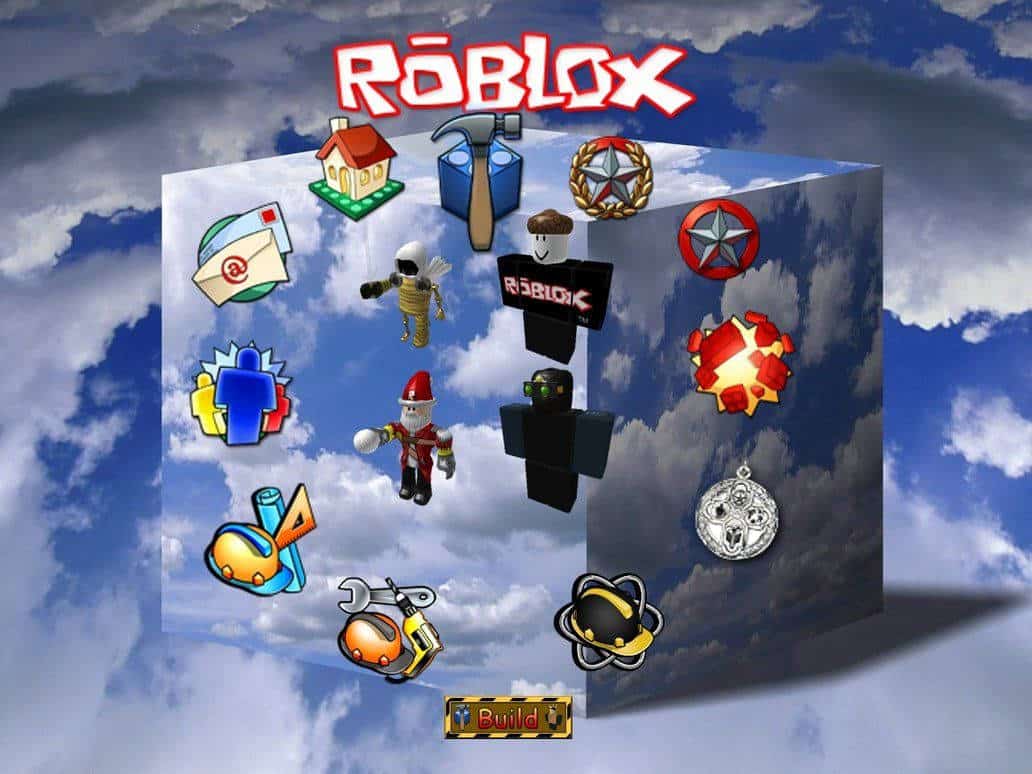
Is Error Code 268 considered a Ban?
Based on Community Discussions and Support Forums, Error Code 268 is not considered a ban. Instead, it is seen as a technical issue mainly related to network connectivity.
Then when is it considered a ban?
Violating the platform’s terms of service and engaging in illegal and unethical activities might result in a ban. The aftermath and penalties usually depend on the severity of the violation and the player’s history. Temporary bans may be issued to players for a certain duration, denying access to some features or levels of a game.

Also Read: Roblox Doors 2 Release Date Is Getting Delayed: Trailer Breakdown, Leaks, And Teasers
How to fix this issue on Roblox?
Consider following these steps, which will help you resolve this issue if there are no unethical attempts or cheats used in your game.
Check your internet connectivity: Try reconnecting to the internet. Disable the use of VPN, which might intrude on network communication, and ensure stable connectivity. Restart the modem if necessary.
Temporarily disable Firewall/Antivirus: After disabling the firewall/antivirus, relaunch Roblox and check if Error 268 still exists. If resolved, adjust the firewall/antivirus settings.
Restart Device: Close unnecessary applications that are running in the background and adjust any restrictive settings, such as port blocking. Restart the device to eliminate any temporary issue that causes this error.
Update software: If the player encounters this error during the maintenance period, it is usually due to the unavailability of the Roblox server. Relaunch the game.
Community-Developed Solutions: Explore online forums or the official support channel to look at already discussed issues and the solutions to them for implementation.
Contact Roblox Support: If none of the above steps resolve your issue, the best way is to contact the Roblox support team and ask them for an expert solution if you feel the error is on the server’s end.

Additional Guidance
Maintaining a good gaming experience and preventing a few common issues and errors are necessary for smooth gameplay. Let’s list them out one by one.
- Keep your Roblox client updated
- Optimise Device Settings (Closing background applications or free storage space)
- Practice online safety and ensure ethical gameplay
- Know the community guidelines
- Know Common errors in the game, such as Error code 264, Error code 267, or other graphics and performance issues.
- Visit the official website for helpful resources, The Roblox Developer Hub (developer[dot]roblox[dot]com), Roblox Support (en[dot]help[dot]roblox[dot]com), Roblox Community Forums (devforum[dot]roblox[dot]com).

An incredible platform that fuels imagination, creativity, and endless possibilities, Roblox. It might temporarily take away your happiness by displaying the error, but following the above steps might help you to overcome this issue.
Also, Remember that Error Code is not a ban on you, but it’s just a glitch or a technical hiccup that can be prevented and overcome. With all the easy-peasy steps listed above, ensure to get back stronger. Build, explore, and battle your way to success and boundless entertainment.
Also read: How to Fix Error Code Centipede in Destiny 2? Explained




