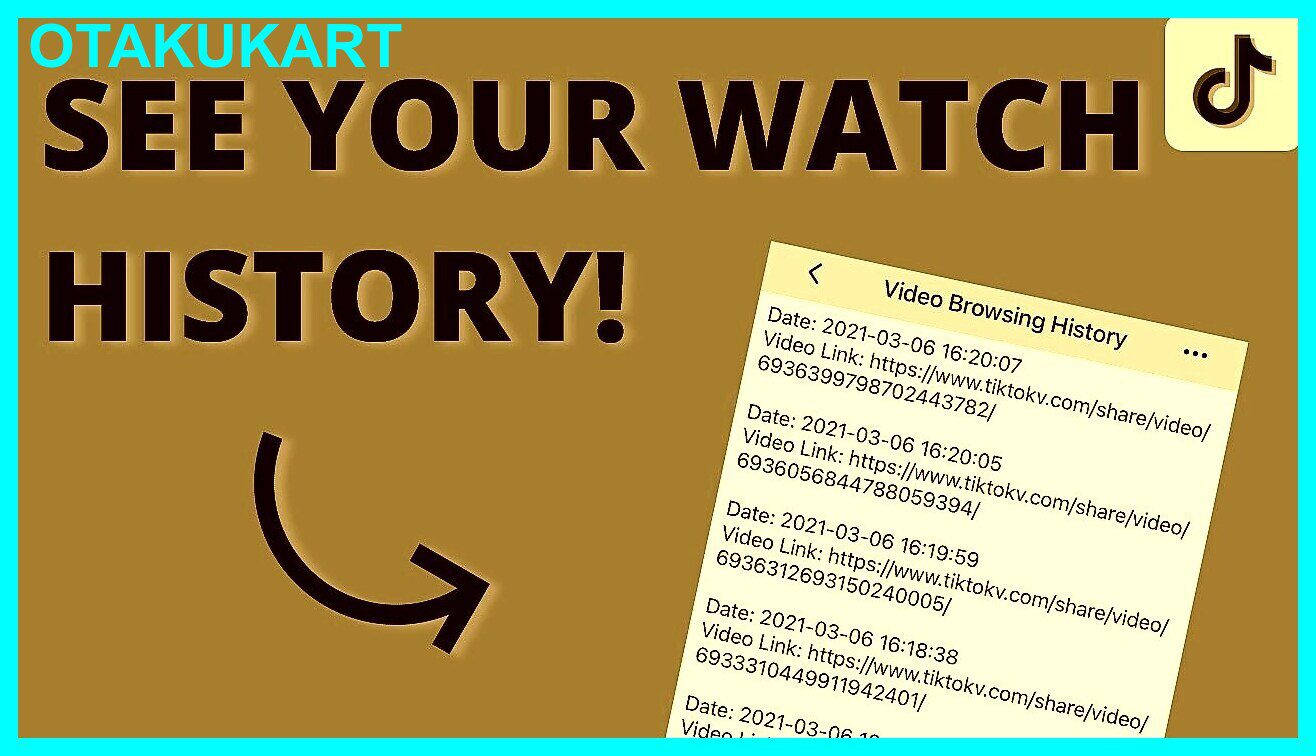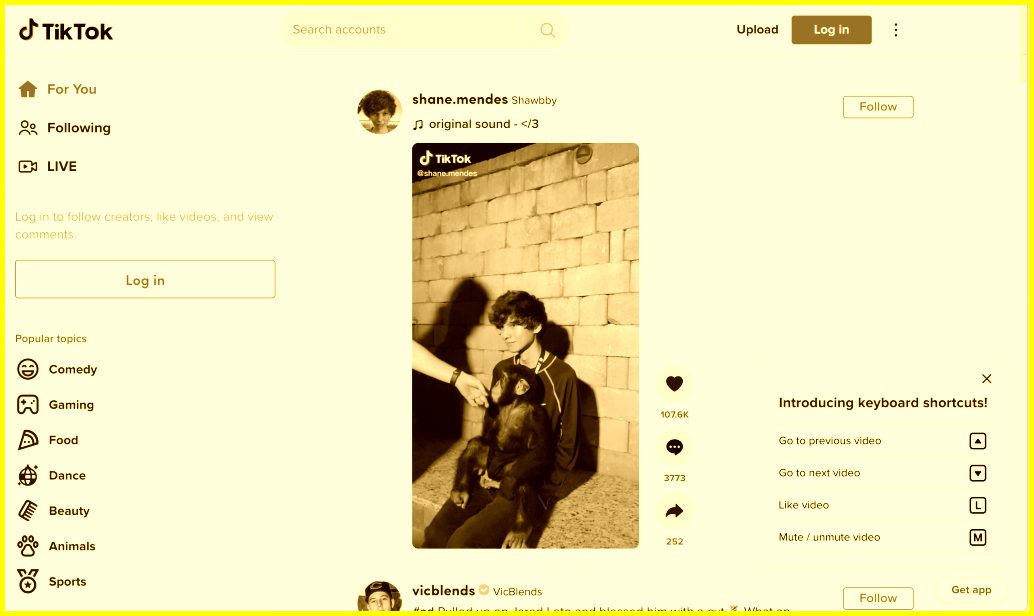TikTok is now used by millions of people either to create content or get entertained by the enormous number of videos it holds. Imagine you are watching a fun video on TikTok, and suddenly you click on the wrong button, and everything is lost! I know it’s frustrating. Only those who know the pain of wanting to share an entertaining video with their friends but can’t find it again. People get entertained by TikTok and its vast sea of exciting videos and features. But what about your TikTok watch history? Can you view your TikTok watch history?
Fortunately, yes, TikTok has finally come up with a way to view your TikTok watch history. Stick with us as we will be answering the question of the hour, that is, how to view your TikTok watch history. TikTok now has a user base of 1.3 billion people. Despite the news of an embedded code in the app which monitors the activity of the users on other websites, as revealed by the new study, the user base is expected to grow tenfold by the end of this year. Well, it looks like people are not bothered anymore by the hindrance of their privacy anymore. Maybe that’s why TikTok heard the plea of their loyal users and came up with a way to view your TikTok watch history.
How To View TikTok Watch History With Your iPhone
The TikTok app does not contain a “Watch History” option like other popular apps. However, we will be telling you about a method with which you can obtain your history. The user needs to make a request for his or her data file from the app. This file will hold the details regarding your account, like your bio, history of comments made, list of the users’ followers, history of logins, details of liked posts, and settings. It will also hold the list of videos you’ve already seen, i.e., the details of your “Video Browsing History”.
Here’s the way through which you can make a request to access your data file:
1. The user needs to first open the “TikTok” app and then navigate to their profiles.
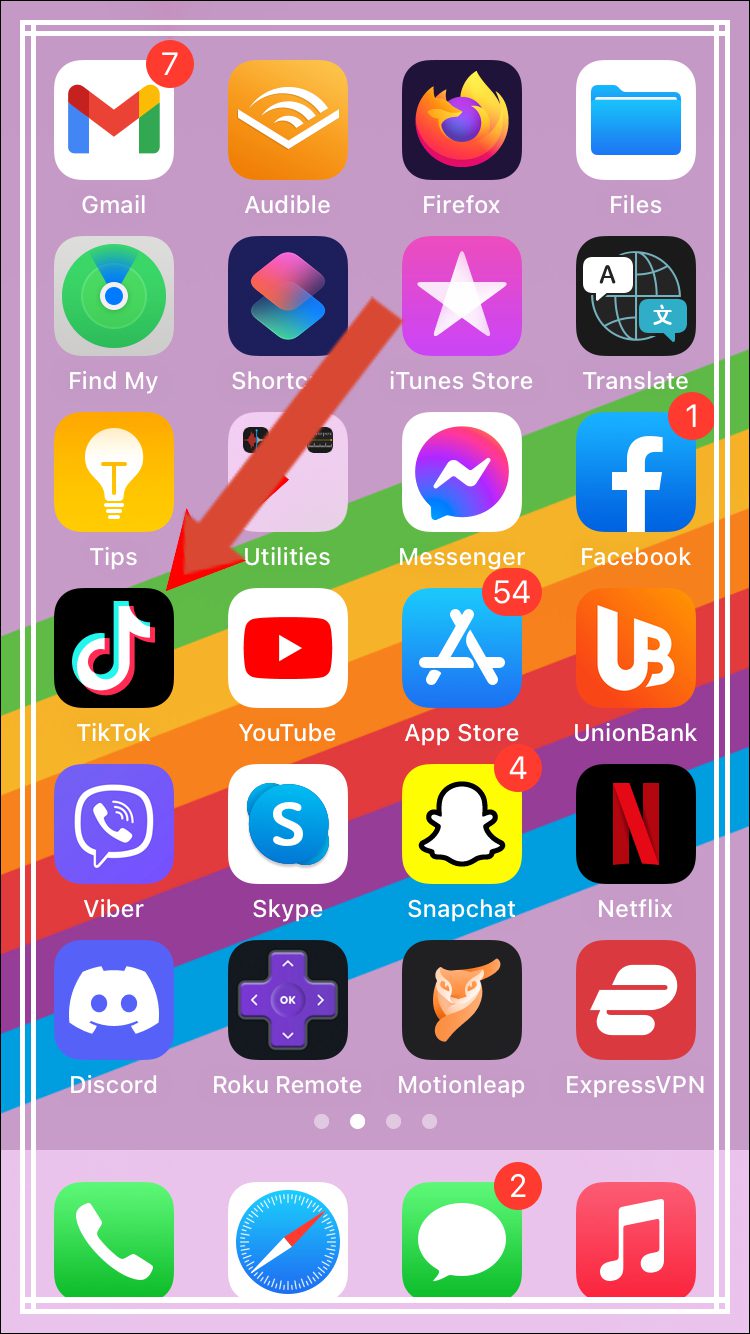
2. Then, the user will be required to tap on the three horizontal lines, which are situated at the top-right corner, and click on “Privacy.”
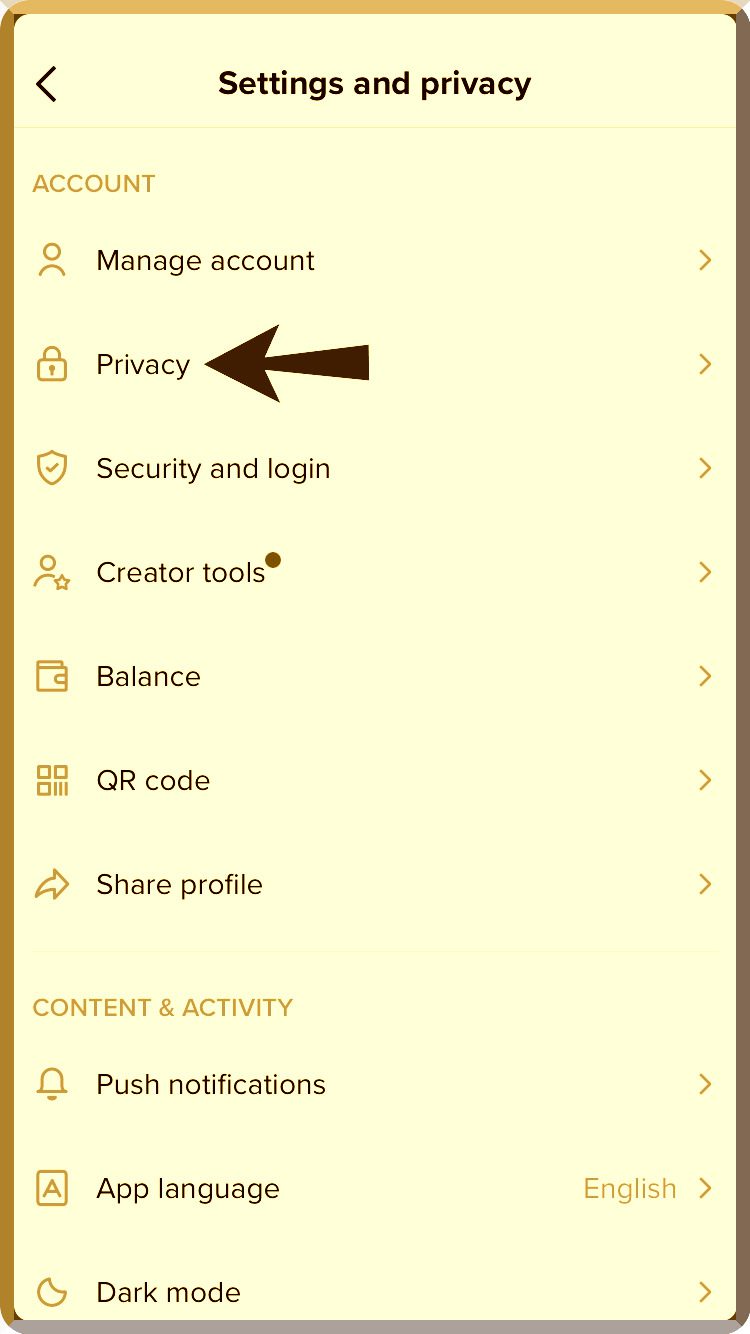
3. The user will now be required to pick the option called “Personalization & data.”
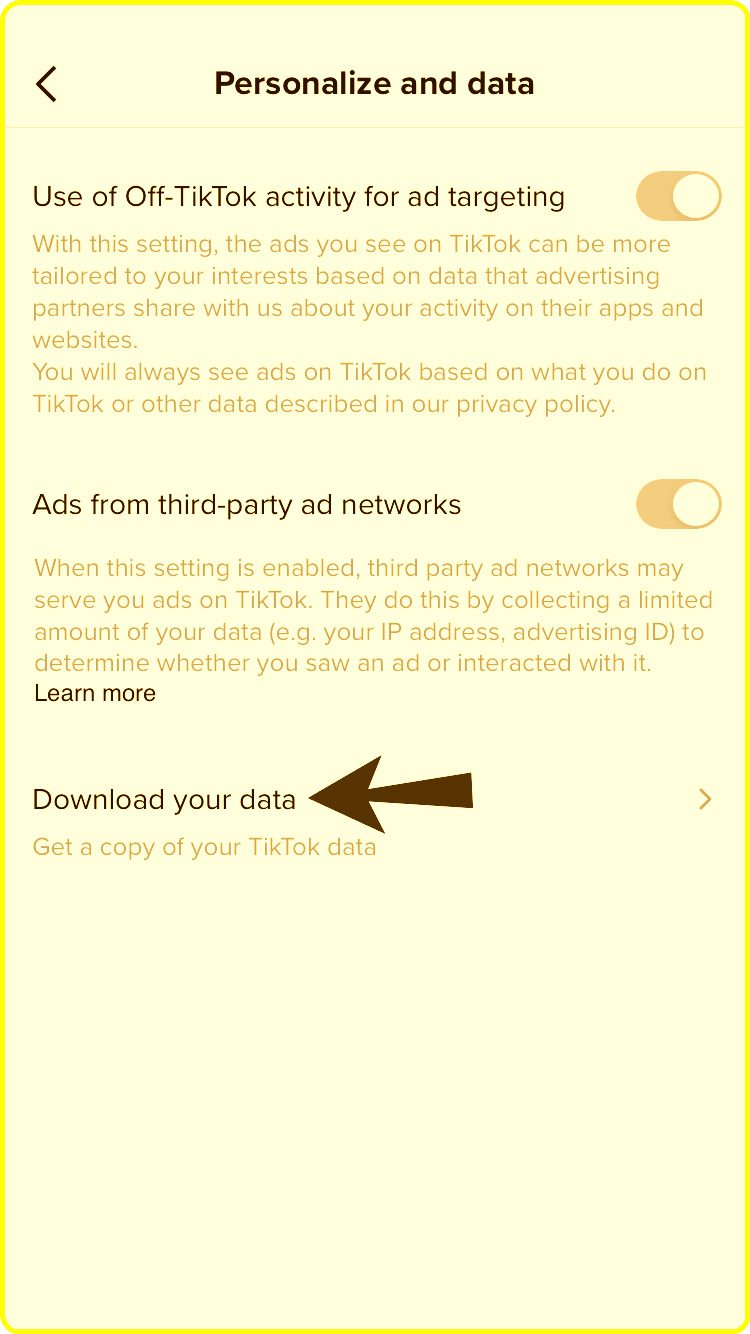
4. Next, the user needs to select the option called “Download your data.”
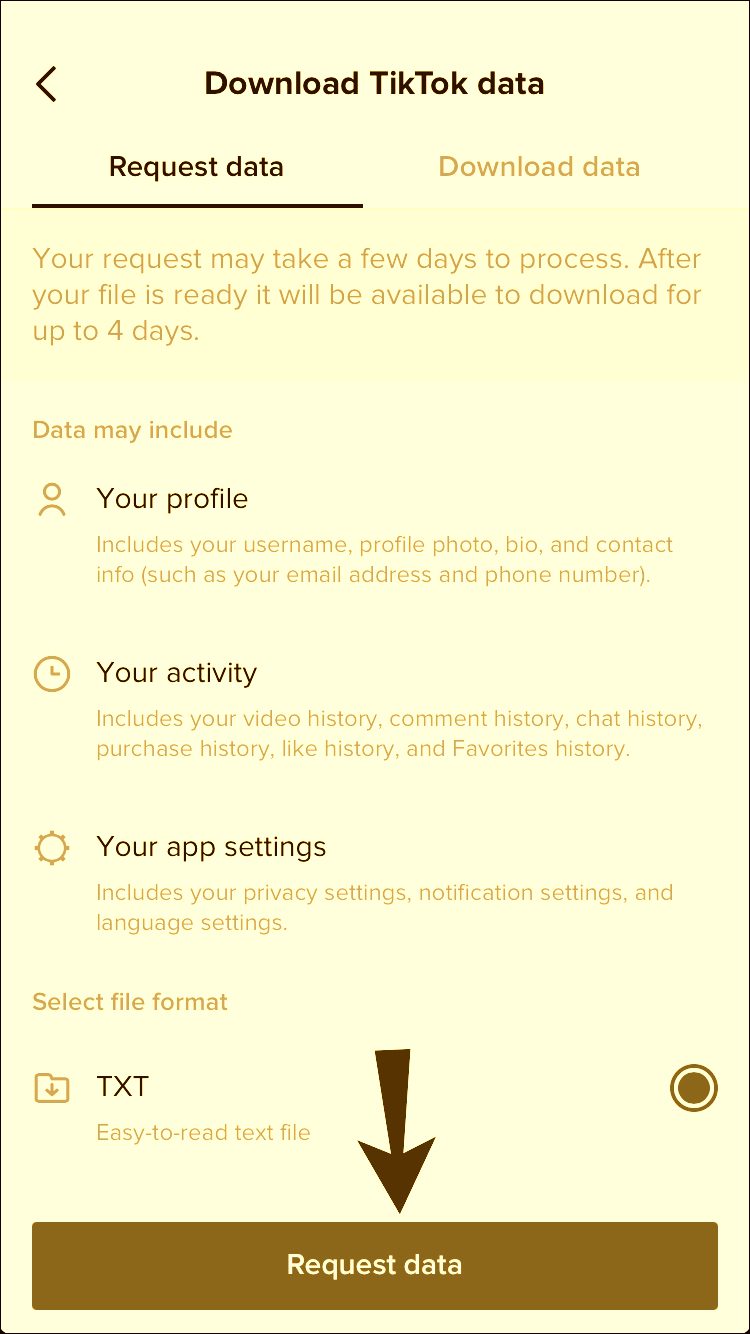
5. Then, the user will be required to click on the option called “Request data”, which can be found at the bottom.
6. After this, the user will receive a data request confirmation. The user is then asked to select the “Download data” option so that he/she can view the request’s status. It will say “Pending” for some time, which means the server is in the processing phase. The user must wait for longer than 23 hours.
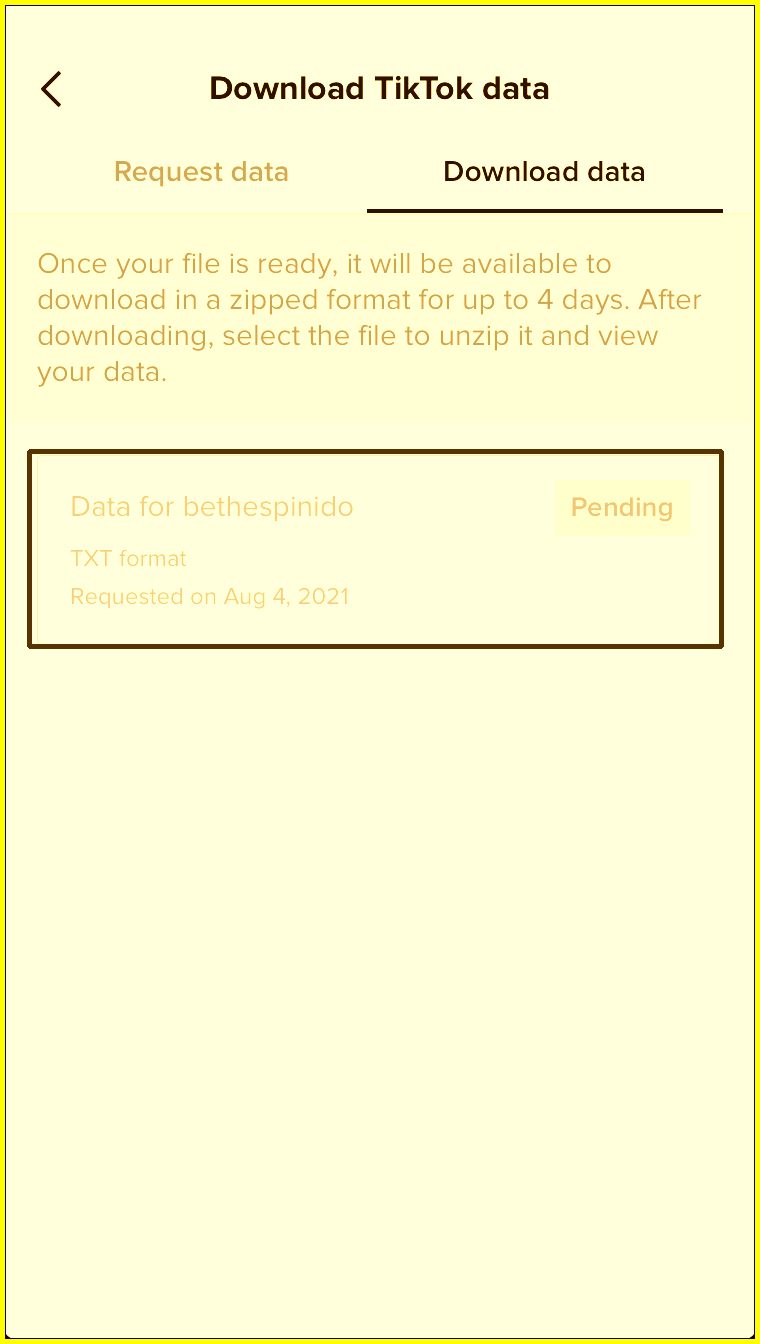
7. The user will be redirected to their browser as, and when the file gets ready for downloading, then the user will be offered to select “Download.”
8. Next, the user is asked to log in to his ID in order to verify it.
9. The user will now be required to pick “Download” from the confirmation popup box.
10. The file will appear to be downloaded in a format called “zip”, using the user’s default file manager.
11. as and when the user opens this file, he/she will see multiple.txt files. The user will then be required to pick the one named “Video Browsing History.”
12. The user will finally be able to view the time, date, and links to every video they have watched.
A user’s data file will remain accessible for no more than four days. However, users can make another request.
How To View TikTok Watch History With Your Android
This method works in a similar way in TikTok Android app as it did for the iOS. Here’s the way through which you can make a request to access your data file:
1. The user needs to first open the “TikTok” app and then navigate to their profiles.
2. Then, the user will be required to tap on the three horizontal lines, which are situated at the top-right corner, and click on “Privacy.”
3. The user will now be required to pick the option called “Personalization & data.”
4. Next, the user needs to select the option called “Download your data.”
5. Then, the user will be required to click on the option called “Request data”, which can be found at the bottom.
6. After this, the user will receive a data request confirmation. The user is then asked to select the “Download data” option so that he/she can view the request’s status. It will say “Pending” for some time, which means the server is in the processing phase. The user must wait for longer than 23 hours.
7. After downloading the needed file, the user will finally be able to access it in “My Files” or “Files.” If the user is having trouble opening it, he or she can send it to themselves via email or Wi-Fi LAN and then open it from their respective computers
8. As and when the user opens the downloaded file, he/she will see multiple.txt files. The user will then be required to pick the one named “Video Browsing History.”
9. The user will finally be able to view the time, date, and links to every video they have watched.
A user’s data file will remain accessible for no more than four days. However, users can make another request.
How To View TikTok Watch History With Your PC
PC is unarguably the most hassle-free option to view your TikTok watch history.
1. The user needs to open the browser of his or her choice and then go to the TikTok website.
2. The user is required to tap on his or her “profile icon” that is located in the top-right corner and then pick the option “Settings.”
3. The user will now be required to select “Data” in the “Privacy” section.
4. Then the user needs to confirm that the “TXT” option has been selected in the “Select file format” section, and then the user is required to press on the “Request data” button.
5. the user will then be required to pick the option called “Download data” tab to view his or her request’s status.
6. Once the user’s data is available, the user is offered to download it and unzip it from the exact same webpage.
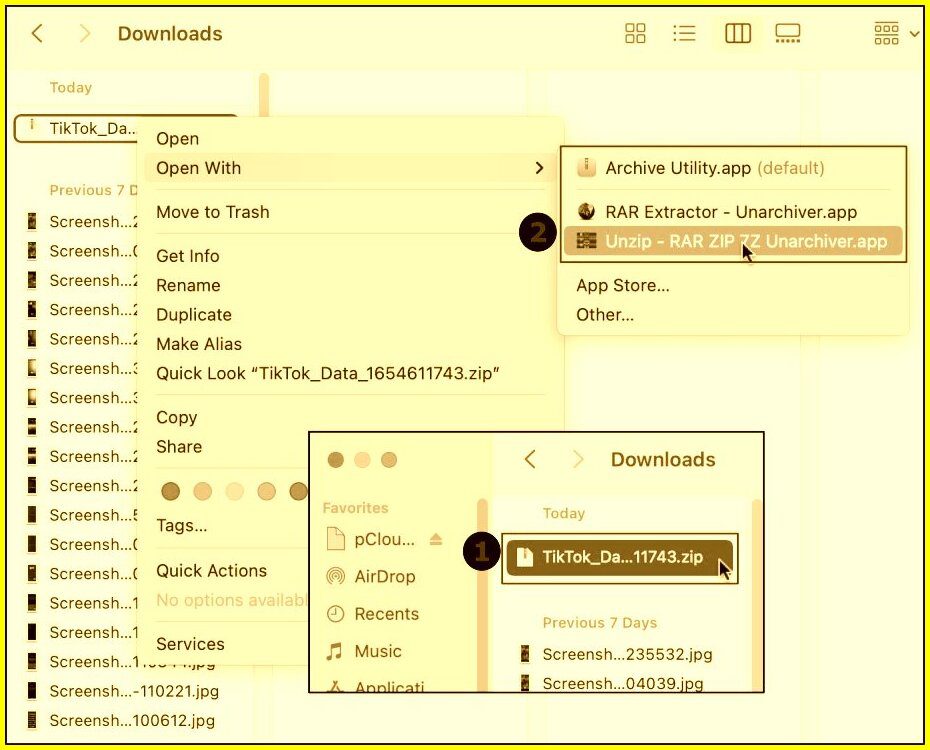
7. Then, the user has to search for the “View Browsing” text file so that he or she can view all the videos they watched earlier.
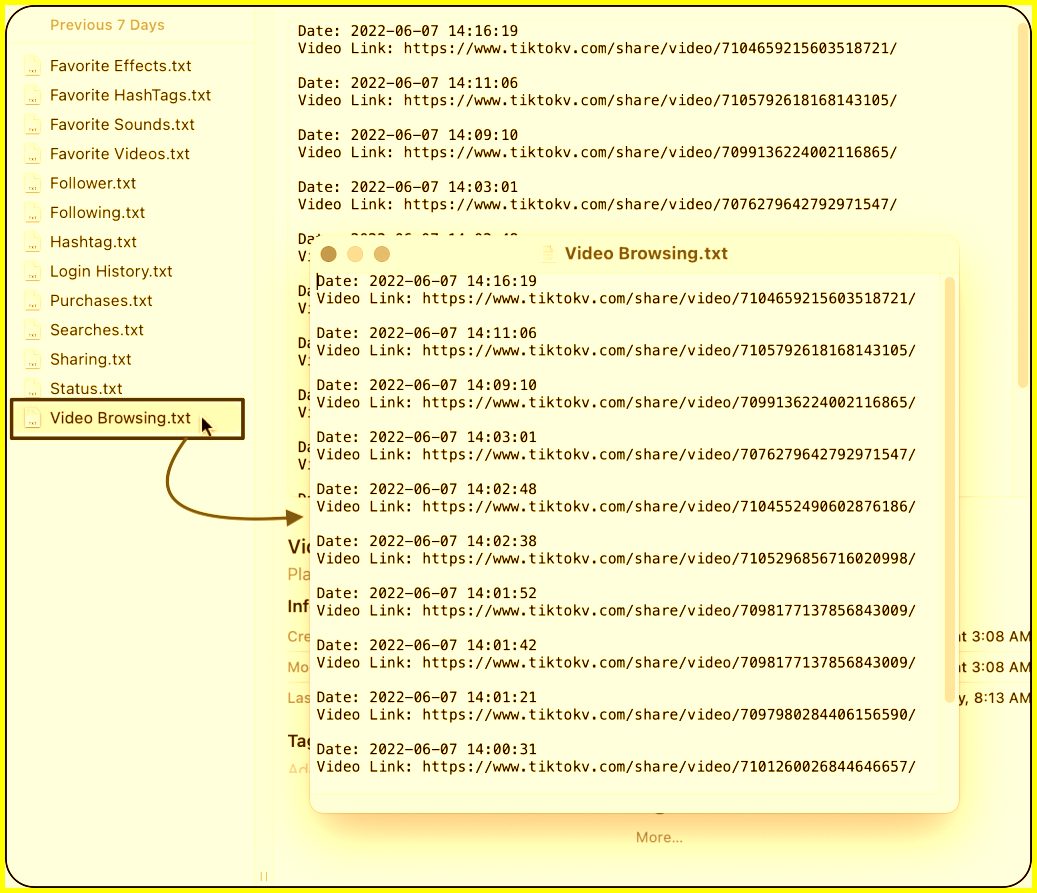
Also read: How Much Is A Lion Worth On TikTok?