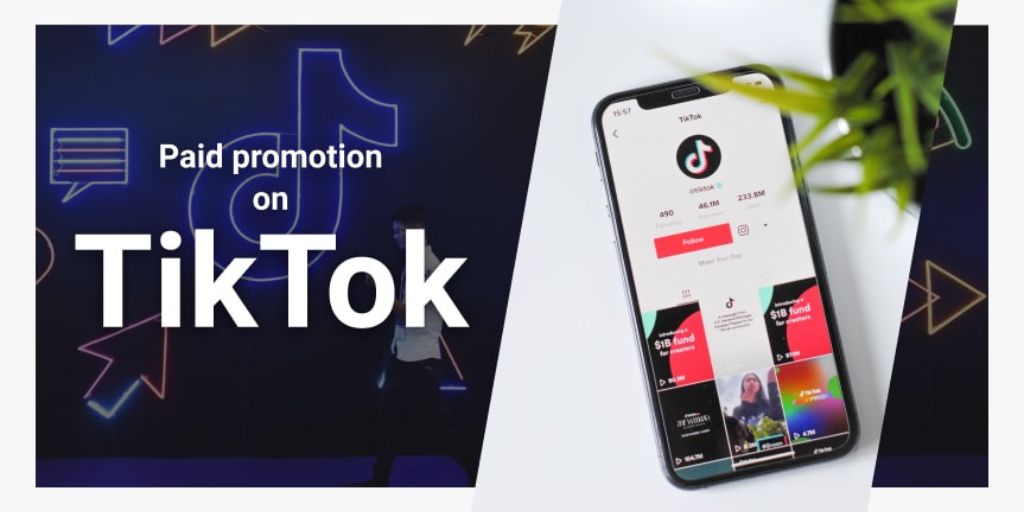How To Run Ads on TikTok? Advertisers are starting to develop their TikTok advertising strategy as the app gains traction outside of Gen Z circles. It is simple to understand why this social networking platform is significant, given that the app was the first non-Meta app to reach 3 billion downloads. To assist advertisers in connecting with their audience, the app has introduced several advertising styles.
TikTok advertising presents a fantastic potential for businesses. It already has more active users than Twitter and Snapchat, and it has fewer advertisements per user than other social media platforms. A beta version of TikTok’s advertising platform was made available at the beginning of 2019. Since then, well-known companies have used TikTok advertising to market their goods with inventive and amusing commercials, including Nike and Apple Music.
Also Read: Archie Battersbee, 12 Year Old Boy Passed Away: Deadly TikTok Trend
How To Run Ads on TikTok?
Let’s take a look at How To Run Ads on TikTok.
Step 1: Open a TikTok advertising account. Simply create an account on the TikTok Ads Manager as the first step.
Before choosing whether you’re utilizing the account for a business or an individual, choose your billing country or area. Next, select “Next.”
Step 2: Enter your data, like your password and email address. Enter the verification code that was provided to your email after that. You will require the verification code issued to your phone if you decide to register using your phone number.
Step 3: Click “Sign Up” after confirming that you accept the terms and conditions. After your brand has been approved, enter it onto your dashboard and complete the first account setup as directed.

Also Read: How To Create A TikTok Playlist In 2022?
How To Create TikTok Ads?
Read the following steps to learn How To Run Ads on TikTok. These are in continuation of the previous segment of our article.
Step 1: Install the TikTok Pixel, a piece of code that tracks website events (including how visitors got to your site, the device they’re using, and their location). You will set up a “Web Event” in your TikTok Ads Manager before creating your Pixel after choosing “Standard Mode” or “Developer Mode.” Before installing your Pixel, don’t forget to examine your cookie consent settings.
Step 2: Next, download or copy the Pixel code, and then paste it into the header of your website.
Step 3: By selecting the “Create” button from the “Campaigns” menu, you can create an advertising campaign. You will then have the ability to select your campaign targets, such as increasing traffic, conversions, or app downloads.
Step 4: Next, give your campaign a name and specify a minimum spending limit for it. To swiftly contact as many individuals as possible, you might select a lifetime budget. But if you allocate a daily budget, you can approach your target market carefully and gradually.
Step 5: Create an Ad group. Select the promotion’s objective or style.
Step 6: Choose “App Install” or “Website” as the type of promotion.
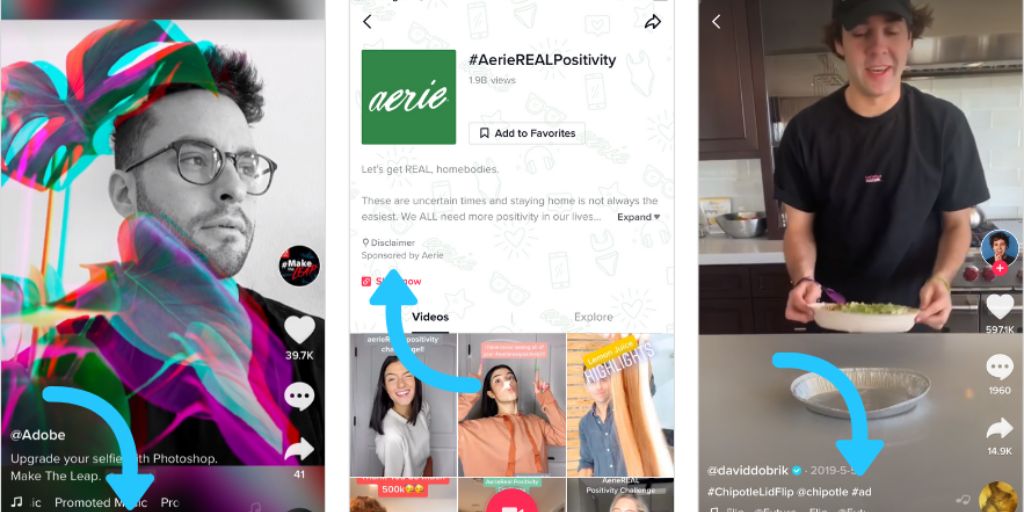
Step 7: Decide where to post the advertisement. Where your advertisements display on TikTok and its partner networks will depend on the ad placement option you choose. If you’re just starting with TikTok ads, you can select “Automatic placement” to have TikTok arrange your ads for the greatest possible reach and return on investment. Additionally, you can manually insert advertisements on TikTok and its news feed apps.
Step 8: Choose your artistic style: When you use the “Automated Creative Optimization” function, TikTok will generate different versions of your material and gauge how well it performs.
Step 9: Identify your target market: Decide who will see your advertisement.
Step 10: You can configure your first ad after creating your ad group. You have the choice to upload a video or an image file as your ad creative on TikTok. Follow the suggested ad parameters for the best outcomes. This will guarantee that your advertisement appears fantastic on TikTok and other partner platforms.
Next, based on what you want your audience to do, you can select from a variety of calls to action. To encourage your viewers to take action, you might use phrases like “Sign Up,” “Download Now,” “Contact Us,” “Book Now,” “Shop Now,” “Apply Now,” or “Learn More.” Finally, press “Submit” to finish designing your advertisement. This was all about How To Run Ads on TikTok?
Also Read: Why is Quiet Quitting Trending on TikTok?