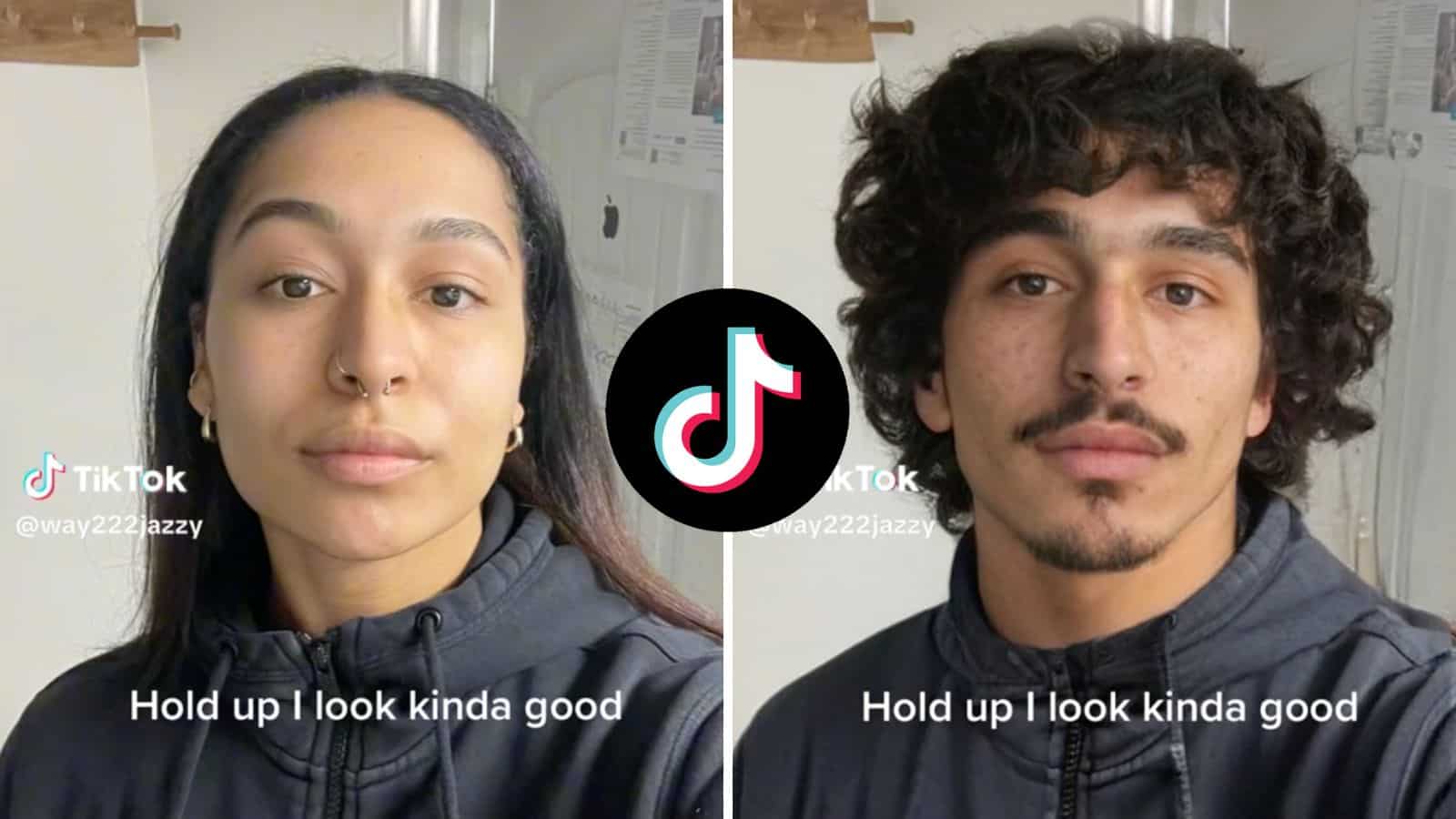Let’s change your gender! Sounds creepy, right? TikTok is flooded with yet another weird trend called The Gender Swap Filter. And I don’t think it is going to disappear soon. The Gender Swap Filter is the Trend this week in a crazy way.
People are finding it too interesting, and several videos are already uploaded on the app. Even celebrities and influencers are trying it too. In this filter, an image including a girl can change her gender to a male and convert the image into a video showing the original and edited look of herself. The same goes for a male.
What was interesting in this? Well, without going for surgery, people can see how they will look in the face of the opposite gender. It’s crazy, creepy, and funny at the same time. Also, they can share it with the world.
Filters are getting weird by the time, but they are capable enough to get likes and craft a smile over the face. Let’s see how we can make our video and dive into the trend, The Gender Swap Filter.
What Is The Gender Swap Filter?
There is no feature or filter called The Gender Swap Filer available on TikTok. It is just a crazy trend going on TikTok in which people change their gender using a filter from another app, that is FaceApp, and then make a video of the image and put it on TikTok. Basically, it is just another interesting and creepy trend going viral on TikTok right now because people want to see how they look in another gender.

Also Read: How To Get AI Manga Filter On Tiktok? Steps You Need To Follow
How To Get The Gender Swap Filter On TikTok?
To get likes, you should enter the interesting Gender Swap Filter Video Trend on TikTok, so to make a video on such a filter, read on. You will need three applications to proceed. Hence, download FaceApp, CapCut, and TikTok.
- Step 1 – FaceApp is not a free app, so it will ask you to go premium to use the app. But, it also offers a three-day initial trial which can be canceled after three days, which means we can use it for free but only for three days. So, open the app and enroll yourself for three days trial.
- Step 2 – When the app is opened, you will see a few samples but click on ‘Gallery’, which is at the bottom of the screen. After this, all the images in your gallery will appear.
- Step 3 – Now, choose a photo that you wish to swap the gender. The photo can include a female or a male.
- Step 4 – You will see an editor screen where you will find a panel at the bottom of the screen containing several features. These features include hair colors, sizes, ages, and much more. But, we need a feature that can change the gender of a person.
- Step 5 – Click on the ‘gender’ feature. In this feature, you will find four options at the bottom of the screen. These options are Original, Female, Female 2, and Masculine.
- Step 6 – If you are working with an image including a male, then you can click either on Female or Female 2. On the other hand, if your image has a female, then click on ‘Masculine’.
- Step 7 – Tap on ‘Apply’, which is at the bottom right corner of the screen. Now, click on ‘Save’, which is situated at the top right corner of the editor screen, and close the app.
- Step 8 – Find TikTok and click on the app to open. Now, go to the search bar and search ‘Gender Swap Filter’. Videos that are doing the trend will appear in front of you.
- Step 9 – For the next step, click on any of the videos and find ‘CapCut – Try this template’ just above the username. Now, click on it.
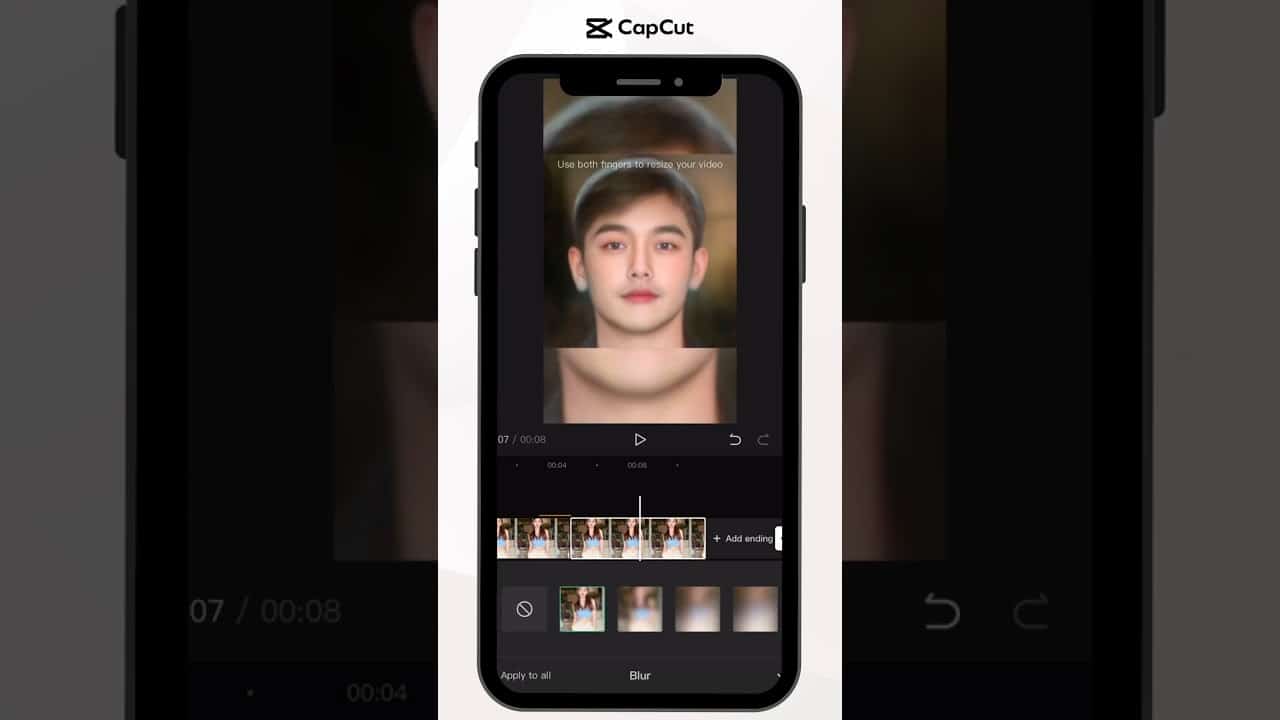
- Step 10 – CapCut will open up. So, now you need to click on ‘Use this template in Capcut’. Again, the template will be shown to you. Now, click on ‘Use Template’, which is at the bottom right corner of your phone’s screen.
- Step 11 – Your media library will open up, so now, you need to find your images which we edited in the initial steps using FaceApp. Select both of the images – The original one and The gender-swapped one.
- Step 12 – Tap on ‘Preview’ at the bottom right. A video will be created, and if you like it, then click on ‘Export’, which is in the upper right corner.
- Step 13 – Now, you will get two options just below the screen. These options will be ‘Save to Device – with CapCut watermark’ and ‘Save and Share to TikTok – without CapCut Watermark’. Choose ‘Save and Share to TikTok – without CapCut Watermark’.
- Step 14 – The video will be automatically exported to TikTok. Now, you can edit the video before publishing it on the application. You can add stickers, text, or other stuff, but we will recommend you share the raw video on TikTok as it will look clean.
Also Read: How To Get The Face Slimming Filter? Photo Editing Applications You Must Know