Video Game geeks! Where y’all at? I’m sure everybody here has played the Destiny game series. If you haven’t HEARD about it- well, you certainly must have heard about it. And if you haven’t. Man. C’mon! What are you even doing? Go check the game out!
For the others, though, let’s talk about Destiny 2 specifically. I mean, the ones who haven’t heard about the game can stay too. But isn’t it better if you have an idea about what the game is? And for what it’s worth, have you actually played it? But. No offense. Everybody’s welcome! So, moving on. Released on 6th Sept 2017, Destiny 2 is a first-person role-playing shooter.
Also Read: How Do You Fix Error Code BABOON In Destiny 2?
With a wide range of challenges and awards to engage in with teammates, it has become among the greatest grinding games available on the internet. The very first title has been around since 2014, and experienced gamers continue to love it today. Bungie’s Destiny 2 nevertheless has glitches and errors resulting in troubles such as the Centipede error code.

Undoubtedly, there’s a likelihood that you’re really just in an environment facing problems right now. You can always sit back and return to Destiny 2 afterward if you get the Error Code Centipede. Perhaps the most efficient solution is just some calm. If the issue doesn’t resolve still, let’s go over the fixes listed here. We suggest you try all of the quick fixes that we provide today.
What is the Centipede Error?
Quite an interesting name for an error if you ask us! Destiny 2 occasionally encounters confusing, apparently unresolved errors. Considering Bungie.Inc works on improving the game’s underlying status and functioning every day; the Destiny 2 Centipede error code shouldn’t be a problem. However, because the game is so large, there are going to be periodic glitches. Thus, it looks like the game’s networking-related aspects are how the error code is created.
Contrary to other faults, the centipede mostly affects PCs at the time while having a slim likelihood of affecting video game consoles. It is mainly because Destiny 2 is linked to a confined network.
Also Read: Destiny 2: How To Fix Error Code CAT?
How to Solve the Destiny 2 Centipede Error?
The Centipede error message has been discussed in threads on the Bungie Official Forums. Let’s see how we can get rid of it.
Look Into the Servers
Destiny 2 offers a very active bunch of gamers who are constantly hunting for new treasures to enhance their light levels. The video game may, at times, need to be brought down to carry out routine maintenance or tackle any serious errors, but this is rare.
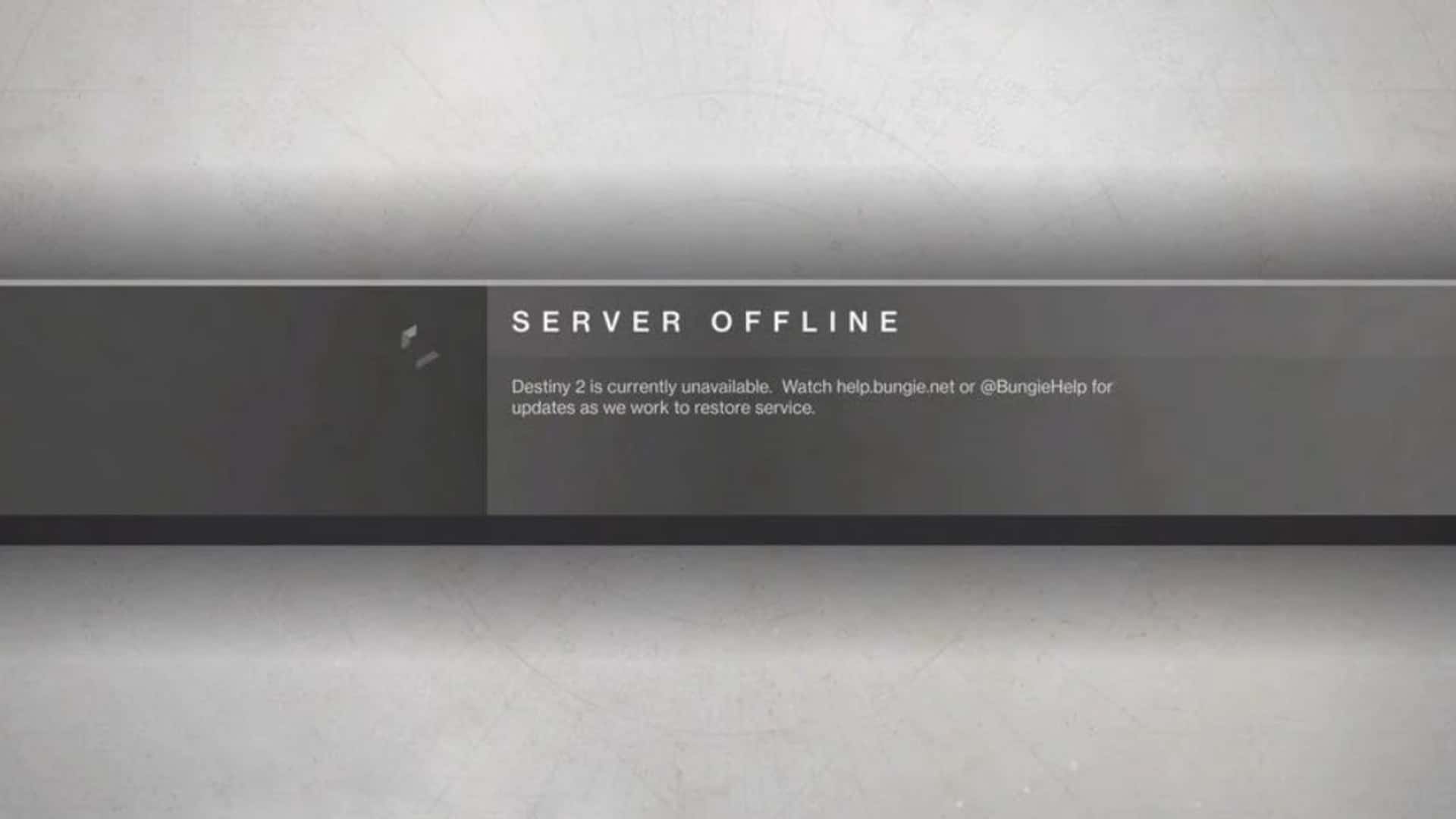
These arranged maintenance routines are carried out for a set duration; however, in the long run, they are totally worth the wait because of Bungie. Inc could patch a game-breaking bug with them in a new update of the game.
For up-to-date information on forthcoming maintenance periods and live updates, check out the Bungie Help page or the official Bungie Help Twitter account.
Switch to Open NAT
Your NAT (Network Address Translation) could also be the reason if it is overly restrictive. Make sure you have a Type 1 (Open) and not Type 3 (Restricted). Follow along!
- Press Windows + R‘ on your keyboards
- Type ‘CMD‘ and hit run
- You will be prompted with a black window. Type ‘ipconfig /all.’ You will need ‘IPv4 Address, Subnet Mask, Default Gateway, and DNS Servers’, so note it down.
- Repeat Step 1
- Enter ‘npca.cpl.’
- Pick your current Network and hover over to its ‘Properties.’
- Select ‘Internet Protocol Version 4 (TCP/IPv4)’
- Fill in the details you noted down from Step 4 under ‘Use the following IP Address.’
- Hit enter and reboot your game to check if you’re clear!
VPNs: Way to Go!
As mentioned before, there are cases when you’re connected to a network that, by default, limits your access to the internet. If so, try a VPN to connect to the Destiny 2 servers without restriction. Bungie has nothing against gamers securely using VPNs. But it’s crucial to be aware that irrespective of whether your connection is solid and reliable, the game won’t create a legitimate link if there is an error that entirely voids its connectivity.
The popular and reputable high-end provider, NordVPN, is a viable choice. But! If you enjoy freebies, you can explore Windscribe or ProtonVPN’s services. They are both excellent VPNs that allow you to go incognito and spoof your IP address.
We hope these fixes helped you shoo the Centipede error. Enjoy Destiny 2!



![$50 PlayStation Store Gift Card [Digital Code]](https://m.media-amazon.com/images/I/41E38Gd4E7L._SL160_.jpg)



![$150 PlayStation Store Gift Card [Digital Code]](https://m.media-amazon.com/images/I/41pxGtRlIZL._SL160_.jpg)


