We all love a good online first-person shooter game. People love online games because they give them an opportunity to compete with other players. It creates an environment where you can connect and play with others with the same interests as yours.
First Person online shooter games are so big because they are based on skills like a third-person game. They don’t allow you to scan areas while you are in cover. If you want to win in a first-person shooting game, then you need skills and reflexes. FPS games are fairer to their players, and that is why every gamer loves them.
Destiny 2 might be one of the most famous games out there. It has been around for a long time, and it is still one of the best online games in the gaming world. Players still love it, and the game is still doing well. The new updates keep the players intrigued, and that is why the game still has not died.

Destiny 2 was first released on 6 September 2017, and it has received immense love and support since then. The game was developed by Bungie Inc. players loved playing it and enjoyed spending time grinding to be the best at this game, competing with different players from all over the world.
Sadly many have reported that they are facing an error in the game. Many players experienced that they were thrown out of an ongoing game and returned to the title screen, and some others reported that they could not start the game and were encountering an error code: Weasel.
So what is this error code: Weasel? Why is it happening? How can you fix it?
If you are also facing this issue, then this article will prove helpful. Let us look at what this Error is and some of the ways that can help you fix it.
What is error code: Weasel and how to fix it:
Many players have encountered the error code: Weasel, and there are some reasons why you might be facing this issue. Since Destiny is online, it is prone to throwing errors error code: weasel can be caused due to network issues, it may be caused if the same account is logged in onto different devices, or the Error may be related to bans.
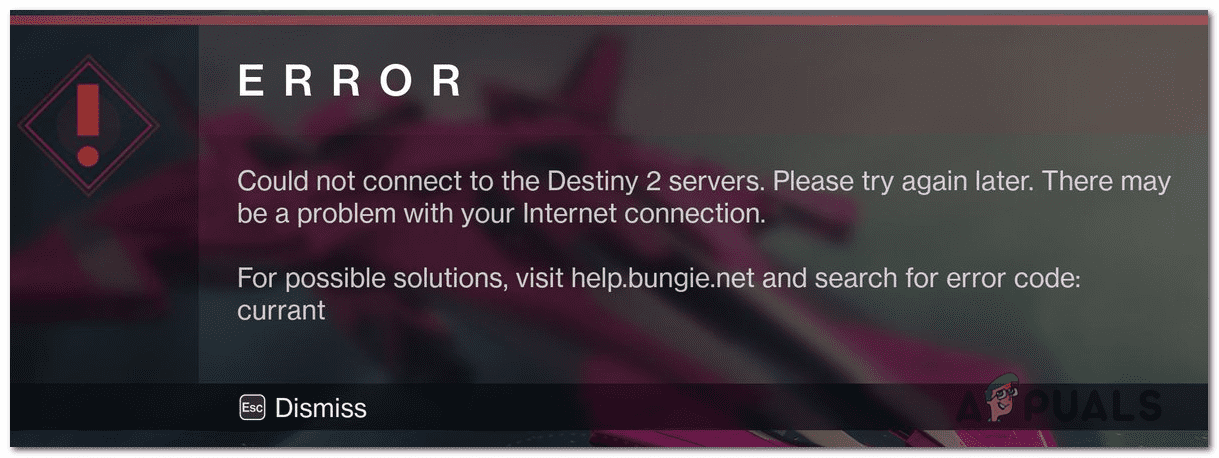
Here are some of the ways that can help you fix this problem:-
1. Reboot your system:
So you are facing an error code: Weasel, and you decide to surf the internet to try to find a solution. The most simple and foremost solution that you should try is to reboot your system as this solution is easy and simple.
It will not take much of your time, and if this fixes your problem, then you don’t have anything to worry about. Although this solution only works for a few, it is worth a shot. Here is how you can do it.
Step 1 – Close your game and all the applications related to it.
Step 2 – Turn off your PC/Xbox/PlayStation.
Step 3 – Unplug your system.
Step 4 – Press down on the power key for 5 – 10 seconds.
Step 5 – Plug in your PC again and start it.
Step 6- Restart your game and see if the issue is resolved or not.
Note that, as mentioned before, this solution is a really simple one, and there is a small chance that it will work for you, so don’t be disappointed if this doesn’t help you get rid of this Error, as there are many other things you can try.
2. Restart your WiFi modem or router:
Error code: weasel can be caused due to a number of reasons, and one of the reasons for you to see this Error might be because of your poor internet connection. You can try to restart your WiFi router to fix this Error. It might be the case that the game is unable to connect with the servers due to poor internet speed.

Restarting your WiFi will refresh the network leading to improved speed which might fix your problem.
3. Switch to a wired connection:
If you are using a wireless connection, chances are your internet is unstable and slow. This may lead to problems as the game needs a stable and faster connection to connect with the servers. Try using an ethernet cable to get a faster and more stable internet connection. This can help you solve your problem and get you back to playing your favorite game once again.

4. Log out of accounts from other devices:
If you are trying to log into the same account on multiple platforms simultaneously, then you may be prone to facing this Error. Doing so can enable the security protocols of the game, and thus it will cause an error. Kindly log out of the account you want to play with from all other devices and restart your game.

5. Ban:
If a ban is imposed on you while you are in a game, then the game will throw an error and automatically take you back to the title screen. There is not much you can do about this scenario. You can try to contact the publishers via mail and ask them why you have been banned. You can get back to playing the game like you used to once the ban is uplifted.
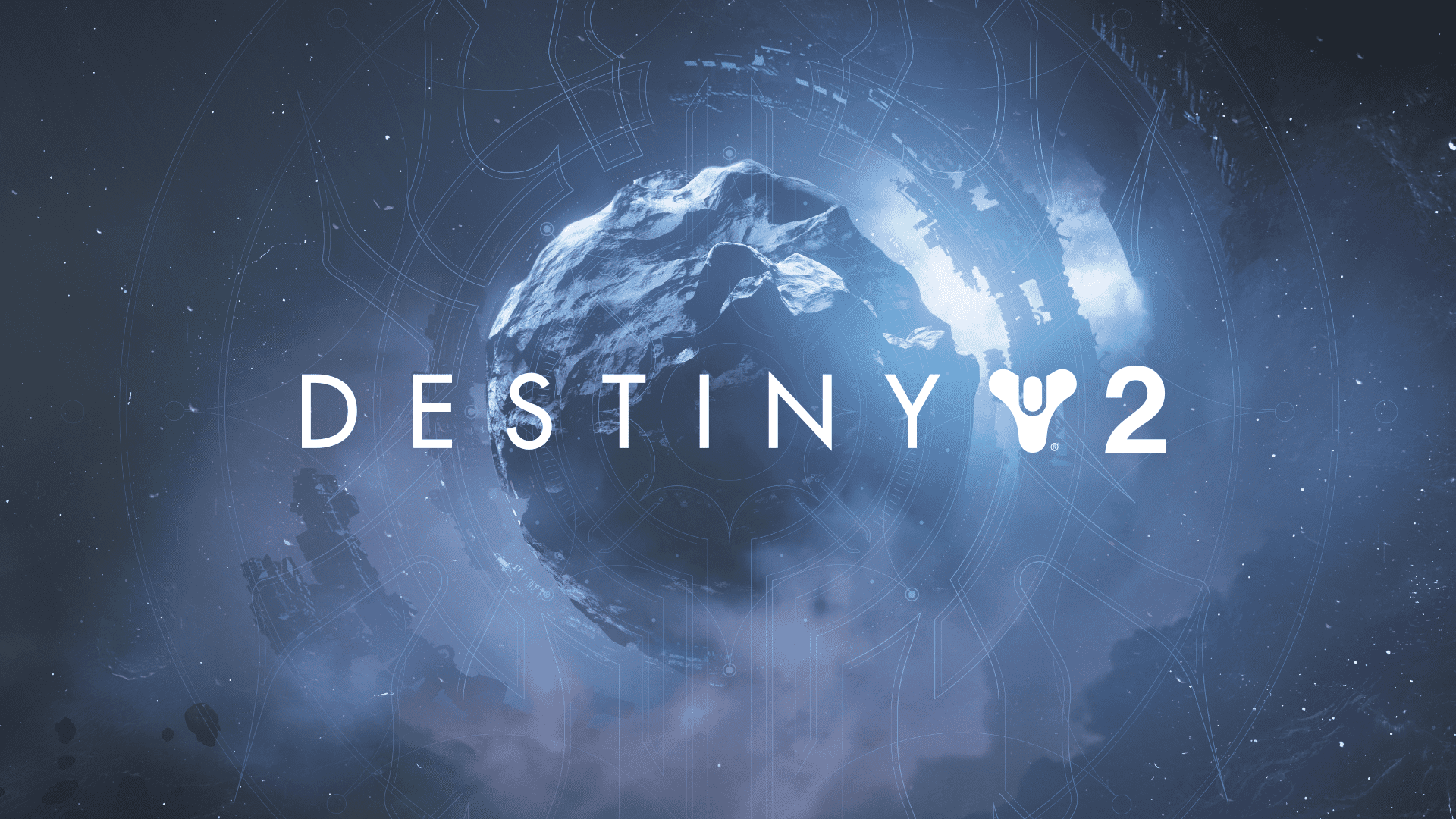
These are some of the methods you can follow to fix the error code: Weasel. Hope this information will prove useful and will help you resolve your problem and get you to play Destiny 2 without any issues. You can try contacting the support team of Destiny 2 if none of the above methods work.
If you can not find any solution to your problems and none of the methods listed above prove useful to you, then you can simply ask for help from the game’s support team by mailing them. Make sure you send a proper mail in a formal manner explaining your issue in detail, as that will help the developers to understand your problem and fix it as soon as they can.




