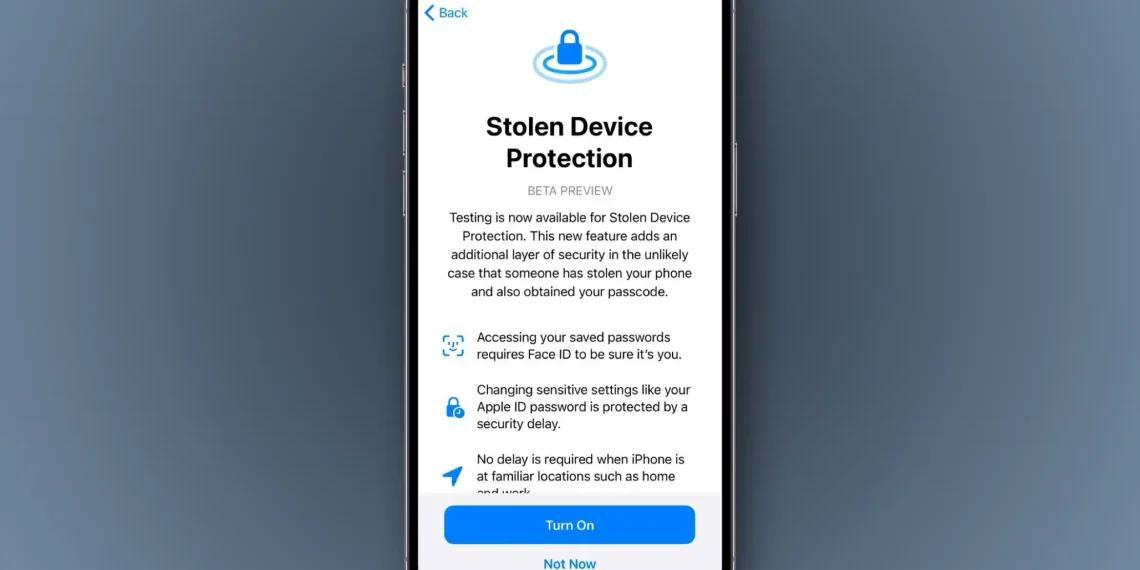Apple has introduced the “Stolen Device Protection” update, aiming to safeguard users’ sensitive data from potential theft. This significant iPhone security enhancement, part of the iOS 17.3 update released on Monday, adds an extra layer of defense against unauthorized access to personal information.
To activate Stolen Device Protection, users must update their iPhone, navigate to Face ID & Passcode in settings, enter their passcode, and enable the feature. However, for this security measure to function, two-factor authentication and “Find My” must be enabled for the user’s Apple ID account.
Previously, iPhone users could access highly sensitive data and make substantial changes to phone settings with just a passcode. Now, Stolen Device Protection requires users to provide biometric data via Face ID or Touch ID for data access or modifications.
For more critical actions, such as changing an Apple ID password, altering biometric scanning settings, or disabling security features, users must provide biometric data, endure an hour-long security delay, and re-enter biometric data for the changes to take effect.

Apple emphasizes that these heightened security measures are triggered only when users are away from familiar locations, such as work or home. The device automatically learns and stores these trusted locations, activating extra protection when the user is not in a recognized setting.
An Apple spokesperson underscores the company’s commitment to evolving security measures, stating, “As threats to user devices continue to evolve, we work tirelessly to develop powerful new protections for our users and their data.”