Today, we shall discuss How to get Live Access on Tiktok? Well, just like other social media platforms like Instagram and Facebook, people can easily go live on Tiktok too. It has launched this new way for content creators to connect with their fans. In case you are new to this feature, it allows the users to broadcast to their followers. Moreover, they can invite others to join them, and also one can send a request to join a Live broadcast. Just the vice-versa thing!
Unfortunately, despite having a Tiktok account, not everyone can get Live access. At present, one must have a minimum of 1,000 followers and must be at least 16 years old to go live. Once you fulfill these couple of criteria, then you are good to go. If not wrong, you can also get virtual gifts from your fans, which we consider a digital currency. There are a lot more things that you can do by getting Live access. Not just creating videos, by going live, one can also start a business. Tiktok has strict rules against soliciting gifts through it, so make sure to keep this in mind while going live. You may accumulate money for charity purposes too. Enough of this! Let’s learn How to get Live Acess on Tiktok.

Also Read: What Does WAP Mean On TikTok? Everything You Need To Know!
How To Get Live Access On Tiktok?
Now, you must have gotten several ideas regarding going live on this platform. But, if you are a content creator, your main aim should be in growing your space. For that, interacting with the fans is very important. For this, you need to have this live access.
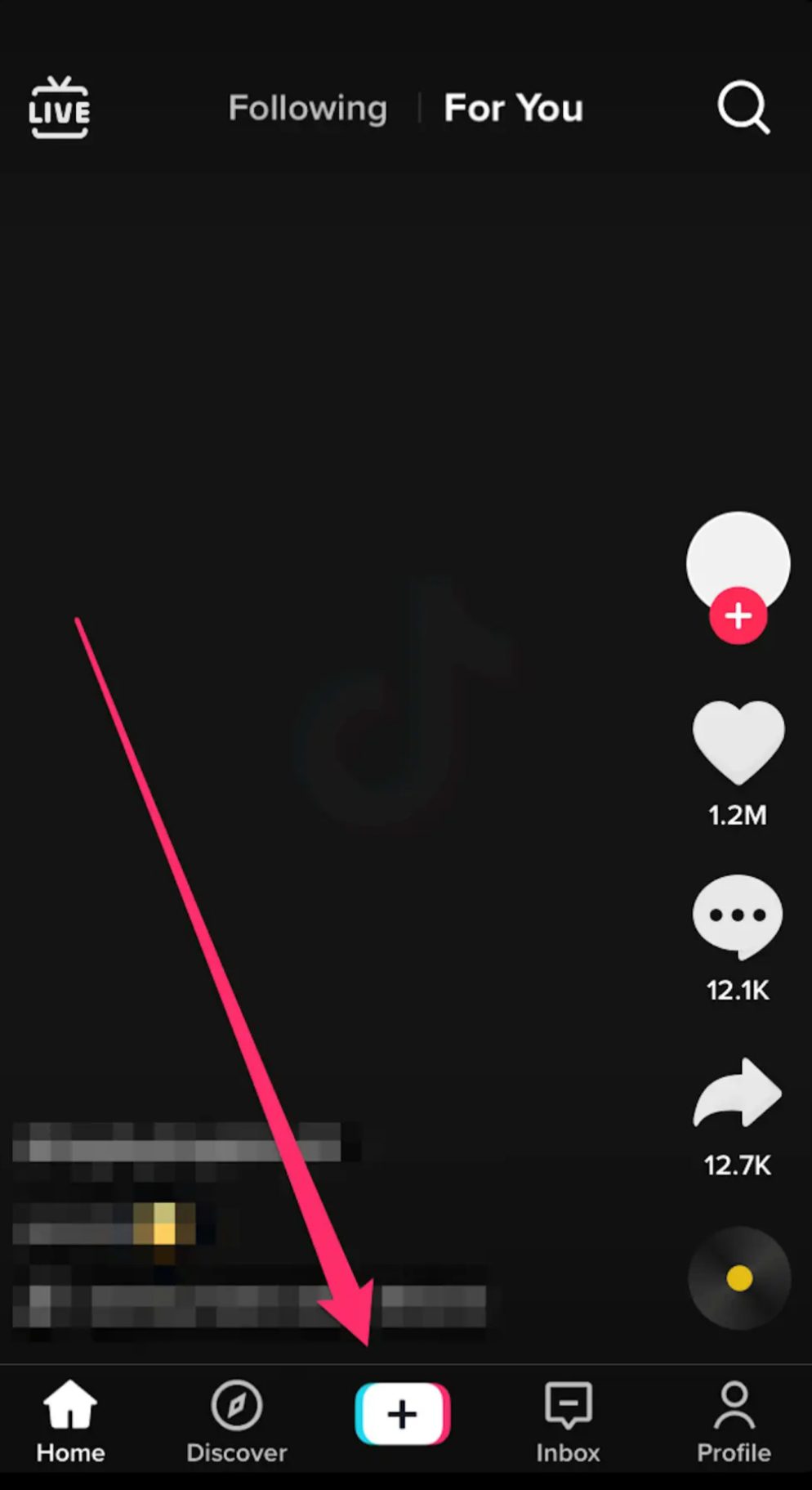
Steps To Be Followed:
- The first and foremost step, take the Create icon and swipe it to Live in the navigation.
- You need to pick an image and title for the stream so that people can get an idea of what’s going to be.
- To start streaming, Click Go Live. At this time, you can also change settings if required.
- In case you wish to add effects and filters, you can tap on the three dots. Well, that also allows you to filter comments and add up to 20 moderators.
Also Read: What Does ‘ as’ In Brackets Mean On TikTok? Term Explained
How To Join A Live Broadcast on Tiktok
This is an additional feature though. If you wish to join someone’s live broadcast, there is a certain way. Also, you can invite others to join you. Sounds interesting?
Well, to join a live stream, you must start by watching it for some time.
- Tap on the button with a couple of smiling faces that will appear in the comment section. It will automatically send a request to the host or the streamer. Now, he or she can either choose to accept or ignore your request.
- If it’s accepted, the screen of your device will be split by two and a half. It will show you the countdown, to announce the arrival of the new joiner.
This way, you two can live stream together.
Follow these steps to invite others to your live stream:
- After you go live on Tiktok, a button will appear in the bottom left-hand corner of the screen. Tap on it.
- A list of all the possible people to join your live stream will be visible to you. Tap on the ones whom you want to join you. A countdown will start and give the other person 20 seconds to join you.
- In case, the other person doesn’t want to join or fails, then Tiktok will provide you with an option either to end or continue with the streaming.
Knowing all these, now you are good to get Live Access on Tiktok. Well, there are certain tips too! The best practice is to continue it for 30 minutes. Interacting with your audience should be your first priority while going live. Stay focused and enjoy with others, virtually! Now, have you gotten live access on Tiktok?
Also Read: How To Get The Sad Face Filter On TikTok?




