Want to know about the templates on Tiktok? At times, people feel like converting their pictures into videos or even making a form of slide show. That’s possible with the use of these pre-made templates, which are already available on the mentioned video-sharing application.
In case you are confused about what a template is, it is a base background. In most of these entertainment applications, templates are available in different genres. Like what? It includes- birthdays, holidays, festivals, moods, etc. But, it varies too. The advantage of using Tiktok templates is it shortens the time required for completing content.
In case you are confused about getting access to these templates on Tiktok, the steps are easy. Also, how to use it? No worries! We will get you covered here.
Also Read: What Does Pinned Mean On Tiktok? The Usage Of Social MediFeaturesre Explained
Templates On Tiktok: How To Get & Usage
Before getting into the usage details of TikTok templates, let’s learn how to have access. Follow the below-mentioned steps one by one.
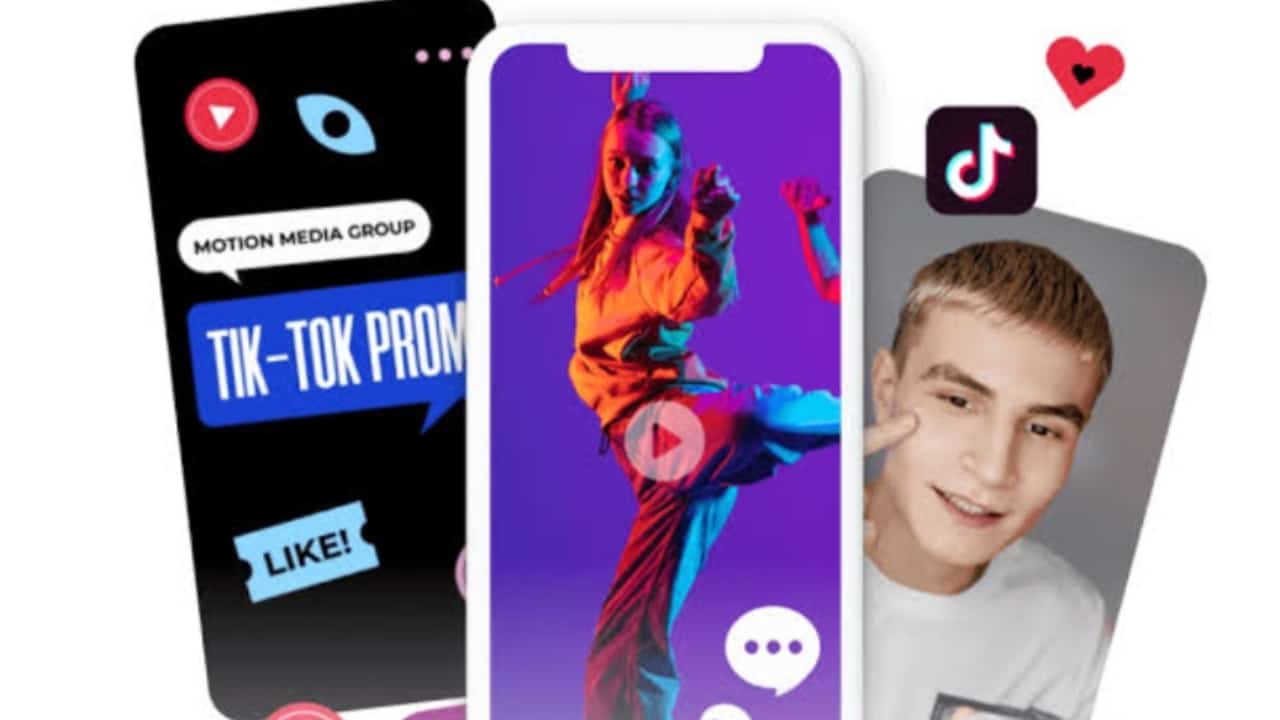
Step 1: Open the Tiktok account on your mobile phone.
Step 2: Click on the “+” button, which will take you to the camera screen.
Step 3: At the bottom of the mobile screen, you will find the switch to Template mode beside the camera button. Tap on that.
Step 4: You will get a lot of templates in the results. For example- Double Exposure, Carousel, Countdown, Film, etc.
Step 5: Select the template you want to use. Now, you are good to go!
Note: Every template has a specific number. It shows the maximum number of photos you can add while using that particular template on Tiktok. No wonder it’s fun to use.
Step 6: Once you select the template, you have to add the pictures as per the number. Don’t add more pictures than the number set for that template. If you do this, the extra ones will automatically get grayed out.
Step 7: Click OK.
Step 8: Rest is quite similar to that of the normal videos on Tiktok. You can now edit it according to your choice. In other words, you can add music, stickers, effects, filters, transitions, etc.
You are all set now!
However, you don’t need to like the templates that are pre-made on Tiktok. What will you do then? No worries! Several other video editors are available on Play Store, which has a collection of stunning templates. Make sure to add those selected templates to your Tiktok account.
Are you looking for those video editing apps which have some amazing templates? Well, the top ones are- Canva, FlexClip, Pexels, Vimeo, Biteable, Kapwing, etc.
To some people, the photo templates on Tiktok don’t show up. Are you one of them? You don’t need to worry. You just have to make sure that you update your Tiktok application. As mentioned already, the usage of templates saves time. Well, one can utilize that in his or her engagement in content creation and similarly boost the views and likes.
Now, what are you waiting for? Make sure to check the templates on Tiktok before searching on the other applications.
Also Read: What Does The Nudge Button Do On TikTok? How To Use?










