Are you looking for the usage of Mr. Clean filter on Tiktok? Before you show your eagerness to learn about the usage of this filter, you must know that this one even got requested to be banned by the users. A warning! What? Yes! No doubt, Tiktok never fails to surprise us and start a new trend now and then. Now, it’s time for Mr. Clean Filter. What’s wrong?
Not to forget to mention, Mr. Clean is not the only one hated by most of the users. Other Tiktok filters like Princess Peach and Hello Kitty filters also make it to the list. They end up showing explicit pictures. As a result, it leaves everyone not just shocked by disappointed too. Nudity is not just allowed on social media.
Are you wondering what Mr. Clean is? To the newbies, it’s a fictional character who appears in America’s all-purpose cleaner. Now, when it’s made to the filter but in a negative way, it’s very much frustrating to some. Still, why would someone depend on others’ opinions? Try it by yourself. If you are looking for more details about Mr. Clean Filter and how to get it on Tiktok, here are your answers.
Also Read: How To Get The Princess Peach Filter On TikTok? Explained.
Mr. Clean Filter On Tiktok: Usage Explained
What’s with the Mr. Clean filter on Tiktok? Just like the above-mentioned filters, it comes up with two picture options. While you try it, you have to choose one of them and tilt your head towards that. Surprisingly, the other picture will turn into something explicit, which we may address as nasty. But in an animated form. Along with that, the commercial theme song of the cleaner also plays in the background. That’s weird, and eventually, people criticized the Mr. Clean filter a lot. It makes sense, though!
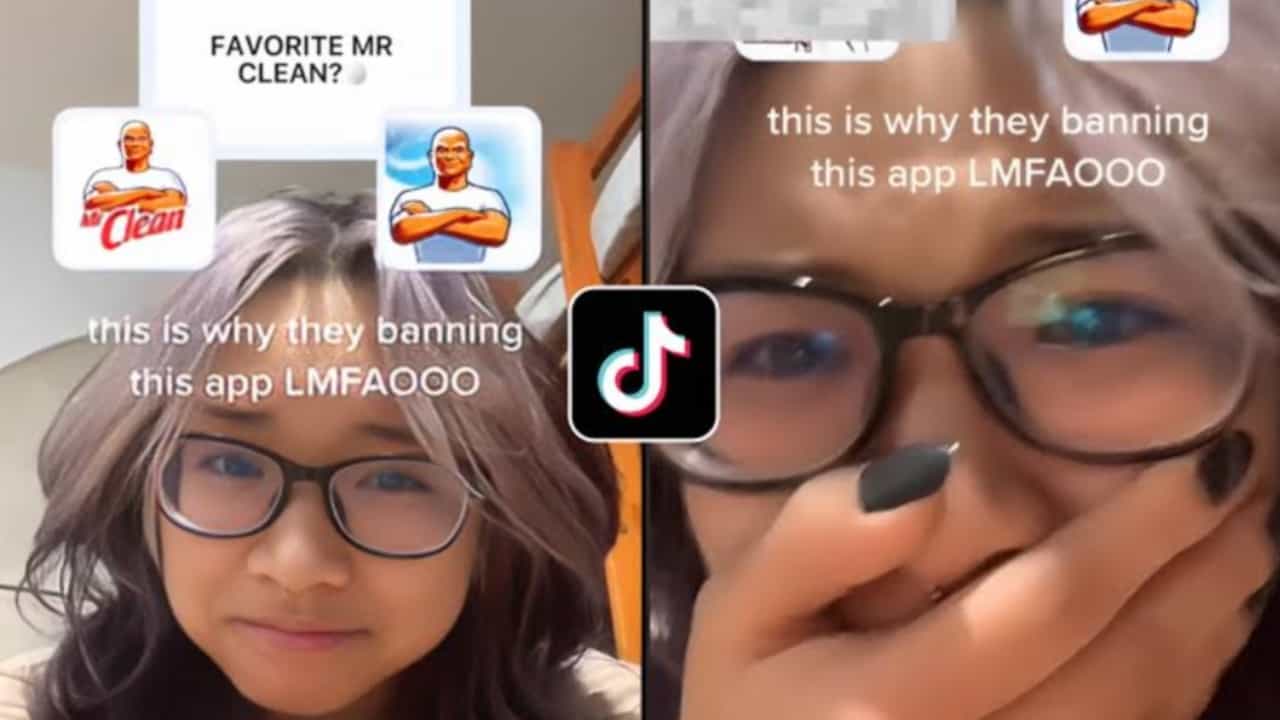
Want to try the Mr. Clean filter on TikTok? The steps are pretty easy and nothing to worry about. Follow the below-mentioned steps one by one!
Step 1: Open the Tiktok application on your mobile. If not logged in, do it. That would immediately be redirected to your profile.
Step 2: Click on the “+” sign at the bottom of the screen.
Step 3: Under the effects section, you will need to look for whatever you want. In the search bar, type “Mr. Clean Filter” and click on the magnifying glass.
Step 4: Choose the Mr. Clean Filter, having the most views. That’s the right one, among the other options.
Now, you are good to go! Still, we warn you, especially if you liked watching the Mr. Clean commercials.
Some users took the discussion of how they felt after using this Tiktok filter, Mr. Clean, to different social media platforms. That’s more precisely quite prominent on Twitter. One user wrote, “I regret trying this filter. Why did I open this video?” Another shared how the filter ruined her childhood memories associated with Mr. Clean. He said, “OMG, no. I loved Mr. Clean as a kid. This ruined everything.”
In case you don’t find Mr. Clean Filter on Tiktok, you should be glad enough. It’s probably banned by now, completely. We wonder! Just check it out, in case you are still eager.




