DDoS or “Distributed Denial of Service” (abbreviated as “DDoS”) refers to a kind of internet attack intended to interfere with online services. It can be used commonly to refer to someone who is trailing out or having connection problems, or it can be taken formally in gaming to indicate a server or tournament that is the target of a real DDoS attack.
More than a third of all cyberattacks in Q3 2020 that targeted the online gaming and gambling sectors were directed against online gaming platforms, according to recent research. Gaming is replete with distributed denial of service (DDoS) and denial of service (DoS) assaults that can take down thousands of gamers or place them at a competitive disadvantage. Why, though, do they occur?
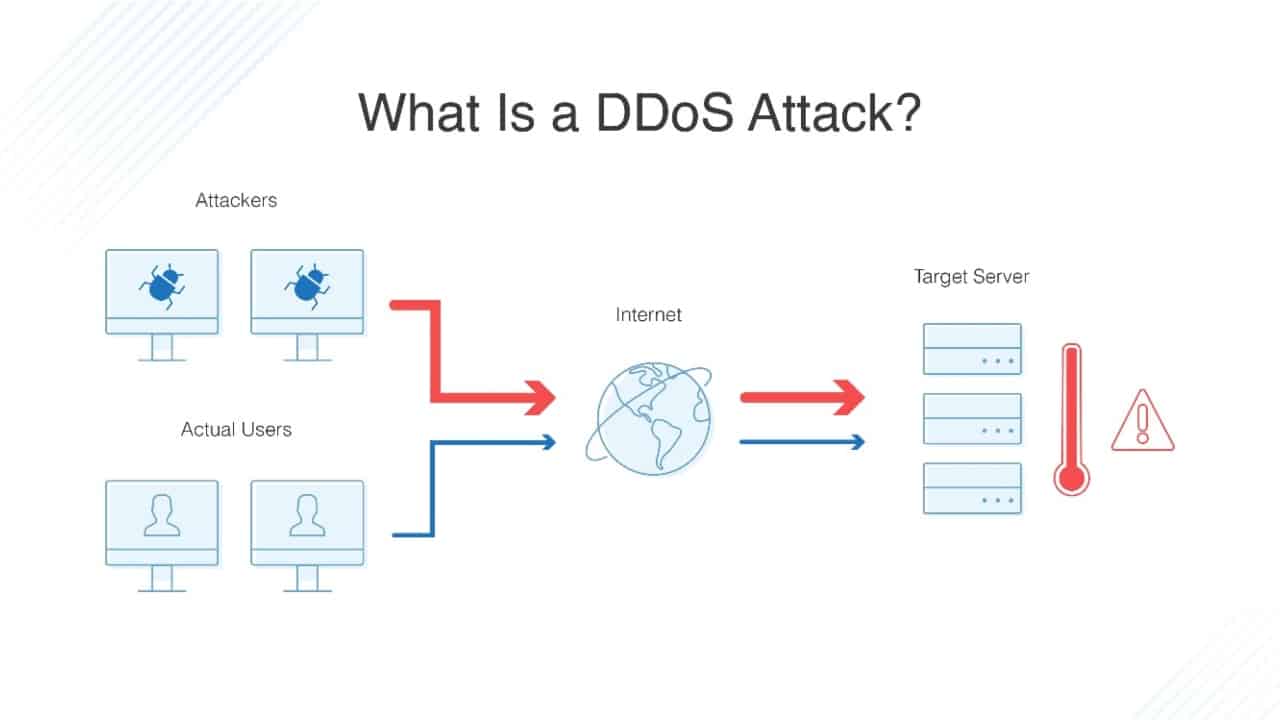
Let’s look at a scenario where you’re competing in a COD match against a team that you’ve been trying to eliminate for a while. You experience spikes in lag right when you’re about to win, or perhaps your game disconnects. Although it can just be a coincidence, a DDoS attack is also a possibility. Being aware of DDoS in gaming can help you avoid an incident like this.
In this article, we will closely examine what is DdoS and how to prevent them.
Also Read: Are Gaming Chairs Good for Your Back? Ergonomic or Flashy
What is DDoS, and how it happens?
DDoS attacks often target websites, but they can also target online games. The attacker wants to interfere with your internet connection in such a way that it affects your ability to play online games, for as, by increasing latency or causing connection drops. This can prevent you from winning a competitive online game.

A person’s device requests the data necessary to connect to the server when they attempt to access a website or other online service. These won’t bring down a server in a typical quantity unless there is a lot of traffic. However, a hacker can take advantage of this by employing numerous devices spread over numerous places to bombard a server with connection requests, which will make it slow down or go offline entirely.
Also Read: Money Talks: 10 Games with Highest Revenues
DDoS gaming attacks: are they avoidable?
The firewall provided by your hosting company is the most important factor to take into account when trying to safeguard a network or website. While it’s not a foolproof defense, it can stop straightforward attacks and buy you some time to react. The other thing you should be doing is monitoring because seeing a DDoS attack early is your best line of defense.

Using common sense is the initial action you should take as an individual. Avoid downloading software from dubious websites that can contain malware that sends your IP address to a prospective attacker or opens spam emails. Usage of a VPN, or virtual private network, is the third and perhaps the greatest thing you can do. The second is the usage of antivirus or anti-malware software.
Also Read: How to Get Discord on Playstation? Explained
How can gamers defend against DDoS attacks?
- DDoS attacks are often preventable; as a gamer, our recommendation is that you take precautions to safeguard yourself. The greatest thing you can do if you want to play online games without having DDoS attacks interfere with your network is to purchase the finest VPN for DDoS protection, which will ensure that your IP address stays hidden. If you’re still concerned about speeds, have a look at our suggestions for the fastest VPNs; they’re all excellent.
- Don’t click on any external links that chat users send you. Verify whether it intended them forwarded before you click, even if they appear to be from someone you trust. Malicious links have the potential to corrupt your system or reveal your IP address.
- Implement a virtual private network (VPN). In essence, this creates a virtual tunnel in which your IP address is hidden. Since the VPN provider receives first priority access to all of your network traffic, attackers must first attempt to access its servers in order to be blocked from doing any harm to you. VPNs can cause increased latency and ping since they add another layer to your network path.
- Activate security software updates. Make sure your antivirus and security software is current and running if you’re using a PC. In your firewall, just permit the absolute minimum access points. Maintain proper patching hygiene.




