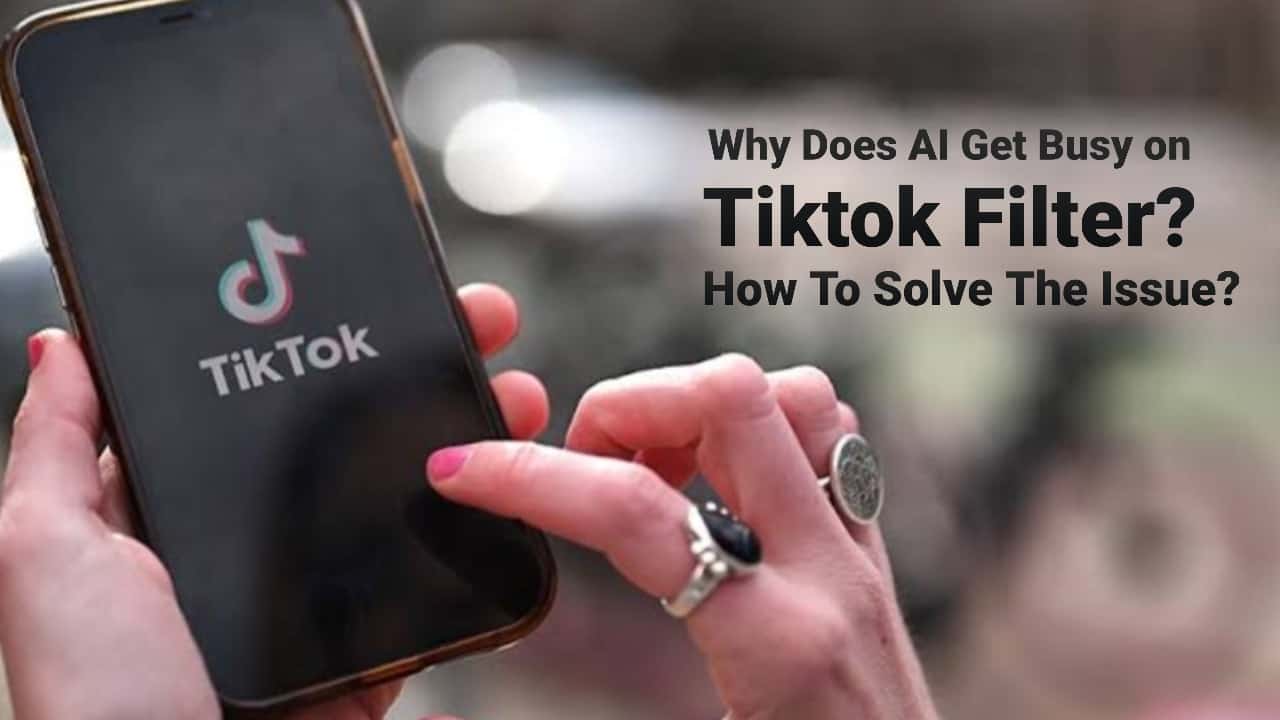Why does it say that the AI is Busy on the Tiktok filter? When it comes to this video-sharing application, filters take it by storm and end up becoming trends. As the days pass by, there have been technological advancements, following which some filters do use AI. On Tiktok, there are many of these, including manga, portrait, green screen, barbie, etc.
Sometimes, when you try to use that particular filter, it doesn’t work. Moreover, it comes up with a message saying that the AI is busy and the request can’t be processed at that time. Right? You have probably faced this, and that’s the reason why you are here today. It can be very much disappointing and annoying. No worries.
There are certain ways following which you can fix the issue. However, the question still stands why does it say AI is busy on the Tiktok filter? Here is everything that you need to know!
Also Read: How To Get Mr. Clean Filter On Tiktok? Warning Before Use
Why Does It Say AI Is Busy On Tiktok Filter? Everything To Know
Several technological glitches take place on such social media platforms. It’s very common. There are millions of Tiktok users globally. Because of that, the chances of this kind of glitch related to AI being busy on the filters must not be shocking to you.
The reason is the servers of the Tiktok platform get overloaded at the time. To be more exact, the message with AI is busy will appear on your screen when too many people are using that particular filter at that time. Consider yourself the unlucky one, for that short time. Jokes apart! You can fix it too. No worries.
On the other hand, sometimes, despite showing that AI is busy, you get access to the filter. The difference is you have to wait for some more time to have access to that AI filter.

So, what to do when the AI filter on Tiktok stops working and shows you a busy message? Here are some easy and simple steps which you need to follow.
Step 1: Update your Tiktok account. In this case, you can do either of the two. Either you update it directly from the Play Store. Or else, you can uninstall it and again install it with the updated version. The second one sounds safer, though.
Well, the major reason behind updating the application is there are chances that the AI filter is not available to you. This is because not all the AI filters are out for the outdated version.
Step 2: Doing the previous step solves 99% of the issue. However, if it fails, jump to this step. Now, you need to clear the cache of the Tiktok application. In case you are wondering, it’s more like restarting Tiktok and will allow you to load the AI filter correctly. How to clear the cache?
- Open your Tiktok profile.
- You will find three lines on the top right side of your mobile screen. Click on that.
- Tap on “Settings and Privacy.”
- Scroll down, and you will find “Cache and cellular data.”
- Click on “Clear Cache.”
Step 3: If both of the previous steps fail, then make sure you log out from your account. This is because there are chances that you are Tiktok profile is the reason why you don’t get access to the AI filter and find it busy on the platform. After that, sign back in.
Also, another safer thing you can do is restart your mobile phone.
Following the above steps would probably solve the issue of AI being busy on the Tiktok filter. What are you now waiting for?
Also Read: How To Get The Princess Peach Filter On TikTok? Explained