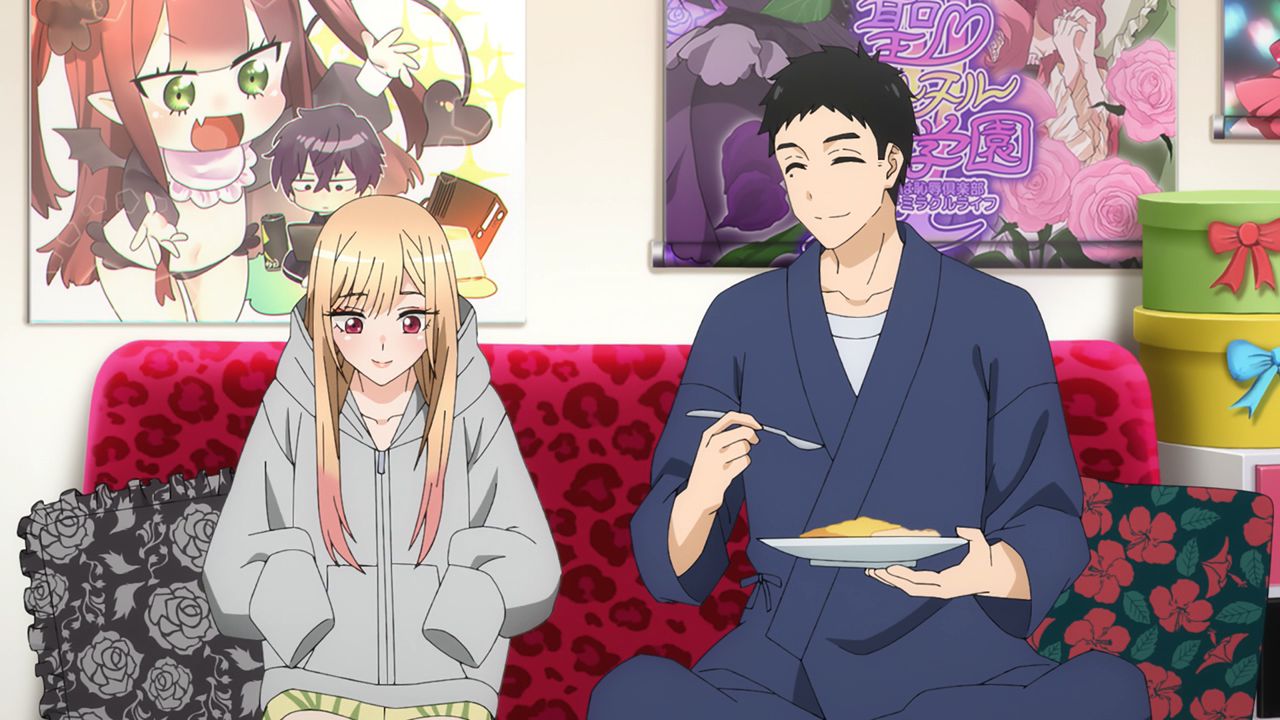Palworld offers the opportunity for players to create their own private servers, providing a platform for a consistent gaming environment with friends. This feature, however, is currently restricted to its Steam version and involves a somewhat complex setup process. This article aims to explore the steps and challenges involved in establishing a private server in Palworld.
The Benefits of a Dedicated Server in Palworld Opting for a dedicated server in Palworld allows players to tailor the game environment to their preferences, independent of the main game universe.
This setup supports the integration of modifications, cheats, and custom rules. Additionally, it offers a collaborative space for building and progression without the fear of losing game advancements.
You can also check the main server status for Palworld on Palworld Server Status.
Setting Up a Dedicated Palworld Server Currently, the ability to create servers is not available for the Xbox and PC Game Pass versions; being an exclusive feature for Steam users.
While Palworld intends to provide straightforward server setup tools, these are not active during the early access phase. Players must resort to a manual setup using SteamCMD, which includes:
- Downloading and installing SteamCMD.
- Creating a directory and the necessary files for the server.
- Entering specific configuration codes to activate the server.
- Configuring network hardware for port forwarding.
An official guide is available to assist in the setup process of a dedicated Palworld server.
Joining a Dedicated Server in Palworld To join an existing dedicated server, players need to acquire the host’s IP address from the server administrator. In Palworld, access the multiplayer menu, select “Join Multiplayer Game,” and enter the provided server IP address to connect.
Players without access to a private server can also join public servers to interact with a broader player base.
Future Updates for Palworld’s Dedicated Servers Palworld is expected to introduce built-in server management tools shortly after its early access phase, simplifying the current setup process.
Additionally, expanded server capabilities for Xbox and PC Game Pass editions are anticipated in the future.