You might be wondering how Discord works on PlayStation. PC gamers frequently utilize the famous voice chat program Discord to communicate with other players in-game and create fan clubs. At one point in time, fans were asking when Discord would be available on PlayStation after the launch of Discord Voice Chat for Xbox Series X/S testing.
So prior to fans’ demand and also in order to bring together the Discord and PlayStation experiences more closely, Sony made a small investment in Discord in 2021 and announced its cooperation with the global chat service.
Early in 2022, Discord began to roll out a feature that would allow you to link your PlayStation Network (PSN) account to Discord in order to provide the platform with a more robust presence.
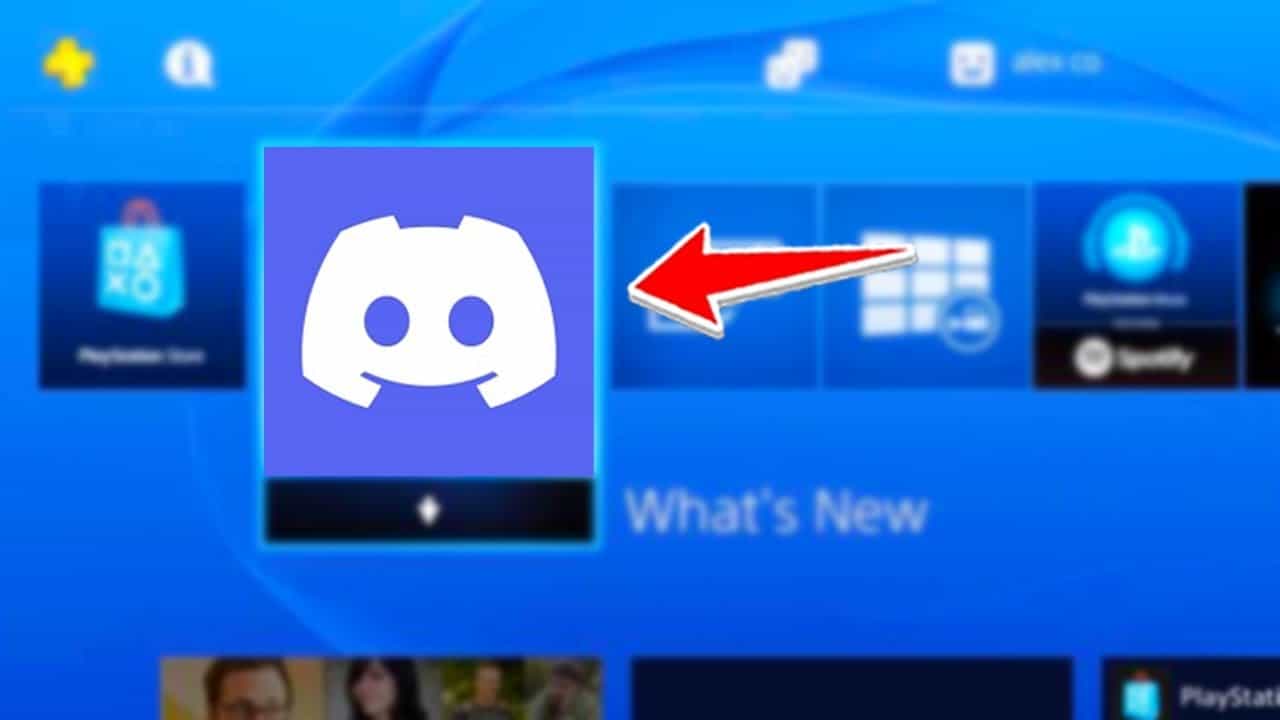
According to the PlayStation blog post, they announced that Voice chat support for Discord will be enabled in a patch that will launch on March 8, 2023. Also, Discord support would be arriving on March 8 following the release of PS5 system version 7.0, according to a leak from industry source Tom Henderson from back in August. That relied on the update’s beta test, which testers could access some months ago.
Now, for all the PlayStation fans, discord is now available for bother PS4 and PS5. But a big question: how do we connect Discord to the PlayStation? A big question, isn’t it? But don’t worry now. It’s in our hands to guide you through this, and that’s what this article is about. So get ready and let your engine run (I mean your consoles, my friends), and here we go.
Also Read: How To Fix Discord Stuck On Start Screen? Answered
How to get Discord on PlayStation?
First, you cannot install Discord on your PlayStation 4 or PlayStation 5 consoles, and there is no official Discord software for gaming consoles. However, you can see Discord chats on your gaming consoles. Users of the PS5 can participate in voice calls and communicate with individuals all over the world, and for that, you have to link your Discord with your PSN account, and then you can read and text with your friends.
How to link Discord and PSN Accounts to each other?
You must link your PlayStation Network and Discord account before you can chat with pals while enjoying games on your PS5. This will enable voice calls and show your PS5/PS4 game condition for others to see in the chat app. Follow the steps below:
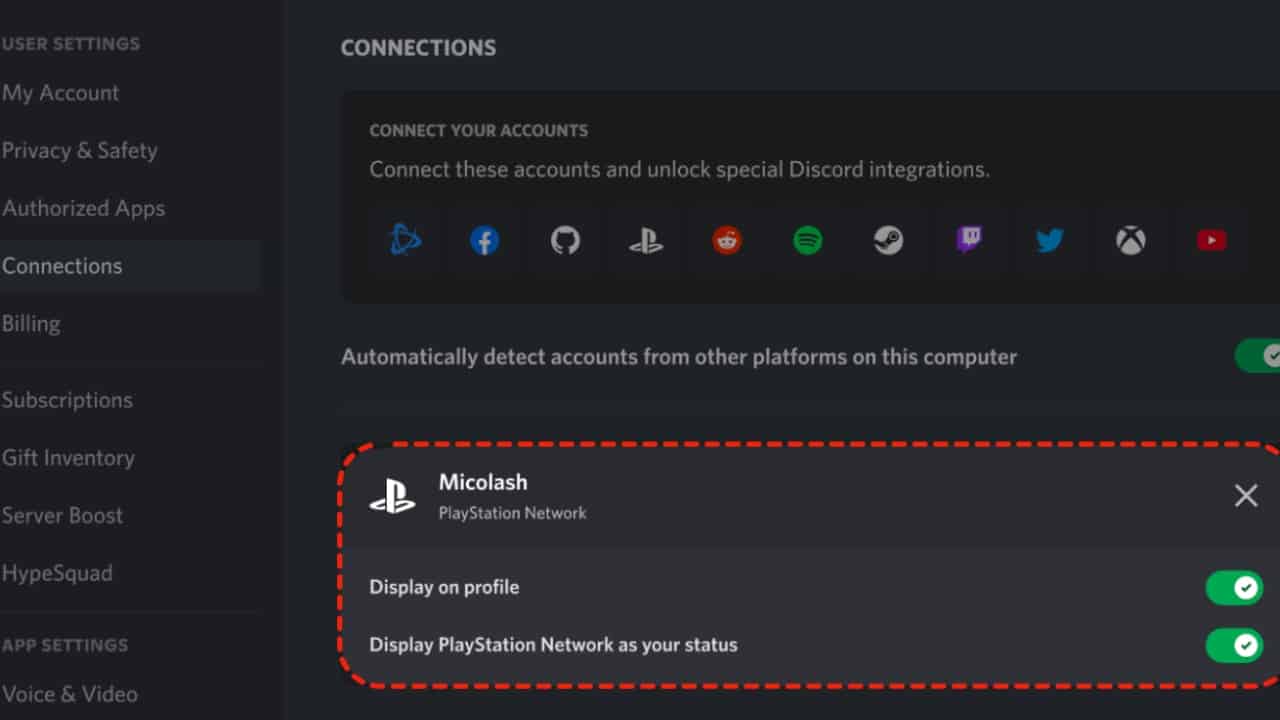
- To access Discord’s settings page, launch the app and click on the gear icon in the bottom left corner of the screen.
- Now, for browsing a list of all Discord connections, select “Connections” from the Settings page’s left sidebar.
- The next step is to connect your Sony account with Discord by clicking the PlayStation Network logo in the Add Accounts to your Profile section.
- There will now be a sign-in page, where you must enter your PlayStation Account credentials and click Sign in.
- Now, click “Authorise and Continue” to authorize the Discord connection on the PC app.
- You have the option to make your PSN account visible on your profile and your gaming activities visible in your Discord status.
- Here is what your friends will see while you are playing one of the top PlayStation 5 (PS5) games after linking your PlayStation account to Discord.
Also Read: How To Fix Controller Drift PS4? The Most Common Problem In PlayStation
How to Use Discord on a PlayStation 5?
After installing PS Beta and also the discord account and PlayStation Network are linked. It’s finally time to put Discord’s voice on your PlayStation game console. As you know, Discord offers voice chats on the PlayStation 5 console using Android or desktop devices.
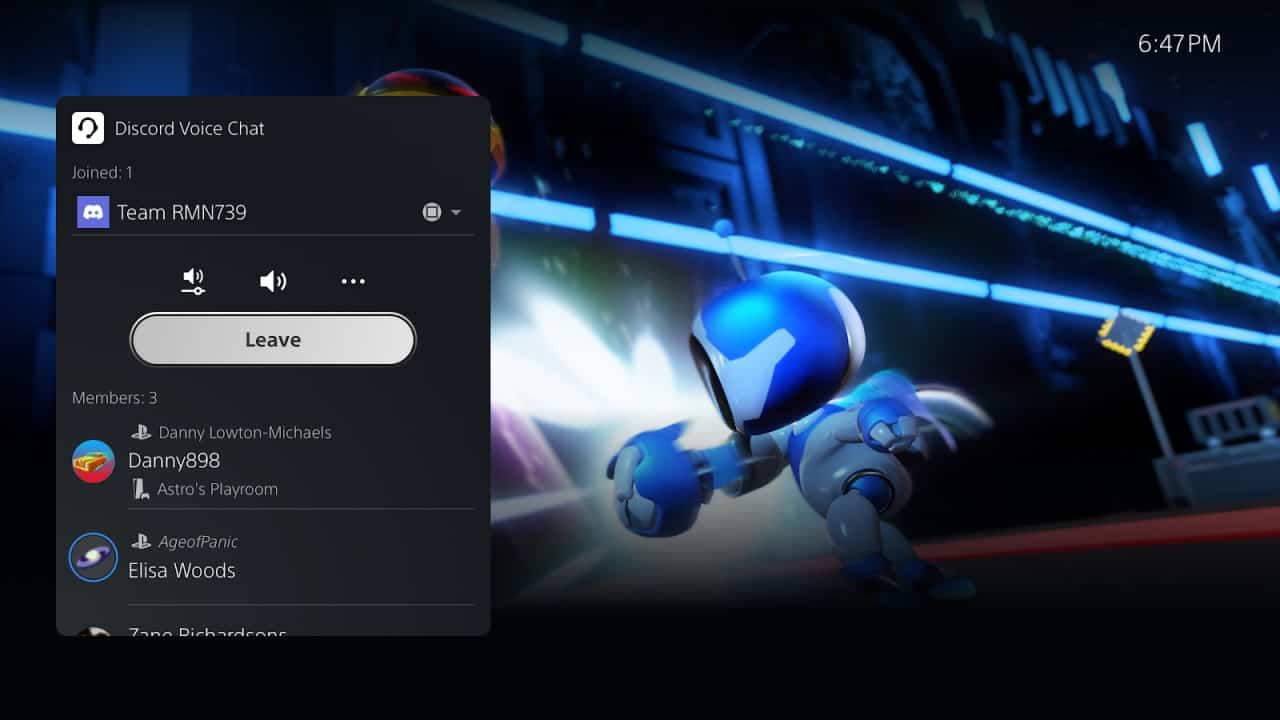
- Open Discord on your device, then join a voice call through a server or on your own.
- On your PC, the bottom left of the screen will display a controller-like icon and a smartphone. Select “Transfer to PlayStation” from the pop-up that opens after tapping it.
- After selecting it, your phone calls are automatically forwarded to PS5, allowing you to immediately talk to your friends about the game that is now being played on the PS5 console.
Also Read: Playstation 5 Gamestop Price: All You Need To Know
Why can’t we use Discord on PS4?
Not everyone has PS5 as it’s hard to come by, and therefore, PS4 is the most available console now everyone has. But it’s obvious that every individual wants to use Discord as their connection but can’t use it because, according to a tweet from Zuby_Tech, voice chat will only be available to PS5 owners.
If accurate, this might also rule out native console Discord support, which would make it impossible for players of the same game on PlayStation 5 and PlayStation 4 to speak with one another.




