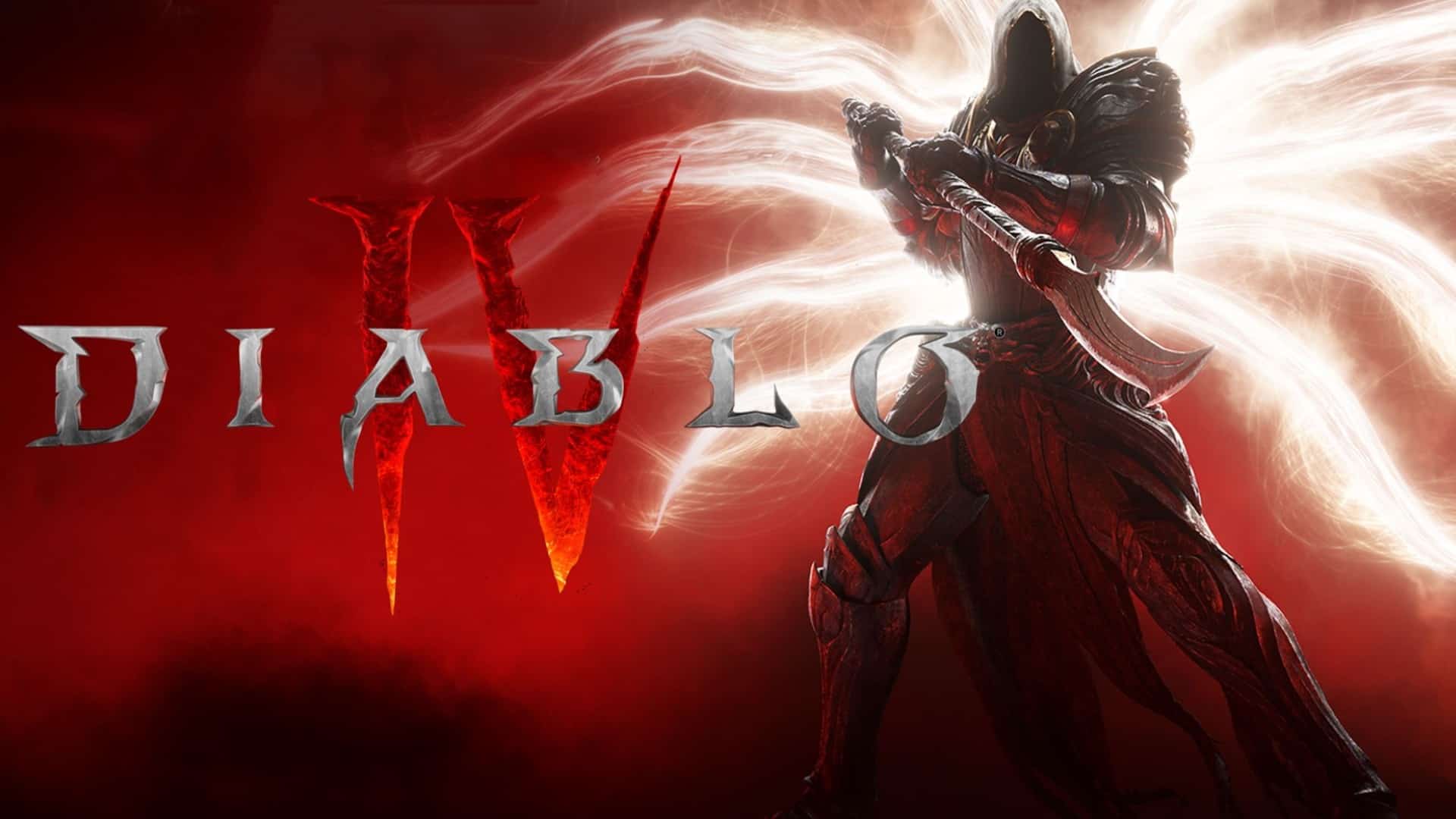We are back again with our never-ending saga of Diablo 4 errors. Although the game was released just last month, it already has a pool of errors at its doorstep that has avid gamers frustrated. No one likes to be prompted or thrown out of a game you are enjoying so much. That would be a total bummer.
Blizzard has done a great job with Diablo 4’s story. It is a continuation of the previously released video games in the Diablo IV series. The goth-inspired Diablo 4 is an incredible action role-playing video game with top-notch graphics.
Diablo 4 is the first game in the Diablo collection to include an open-world setting. The game features five different zones, each one featuring an entirely unique setting and antagonists. Nevertheless, the error codes in the game seem to be never-ending.
We have discussed so many of these Diablo 4 errors at OtakuKart before, and today we are going to talk about another one of those Diablo 4 error codes, this time it being error code 7.
Also Read: How to Fix Diablo 4 Error Code 30008? Full Guide
What is the Error Code 7 in Diablo 4?
A problem with the gaming client’s capability to link to the server is common in Diablo 4 Error Code 7. Do you know what this means? A network connection issue. Yes! That simple.
When trying to log into Diablo 4, gamers have started getting the Code 7 error along with a message that prompts saying, “There was a problem logging in.” This problem and Code Error 34203 both show similar error messages, which means they could be related. We will look further into how to fix error 7.
How to Fix Error Code 7 in Diablo 4?
Here is a list of some quick fixes you can try to shoo the Diablo 4 error code 7.
Restarting Your Pc
Let us all start with the basics first. Restarting your system can subtract many potential temporary errors and inconveniences. We are sure this method is tried and tested for multiple other system errors too!
Disabling Firewall
The firewall and antivirus software you have installed can sometimes cause problems with letting you connect to the video game. As safe as it makes you, it just won’t let you play Diablo 4! So, when playing, all you need to do is turn the firewall and antiviruses off for the duration of the play.
Also Read: How to Fix Diablo 4 Error Code 300202: 3 Quick Fixes
Network Drivers
Are your network drivers up-to-date? This is another common issue. Not only Diablo 4, but you also face errors with other websites if your network drivers are not updated to their latest. Here is how you can check and update your network drivers:
- Hit the Windows icon on your keyboard.
- Look for your Device Manager and hover over to Network Adapters.
- Locate your network, right-click, and Update.
- You will be prompted with a couple of options. Pick Search automatically for drivers.
- You will now be asked if you want to install the Update. We, ofcourse, do! So go ahead!
- Lastly, restart your system, and voila!
Google DNS
This friends, is very important. And safe. You need to set Google DNS as manual.
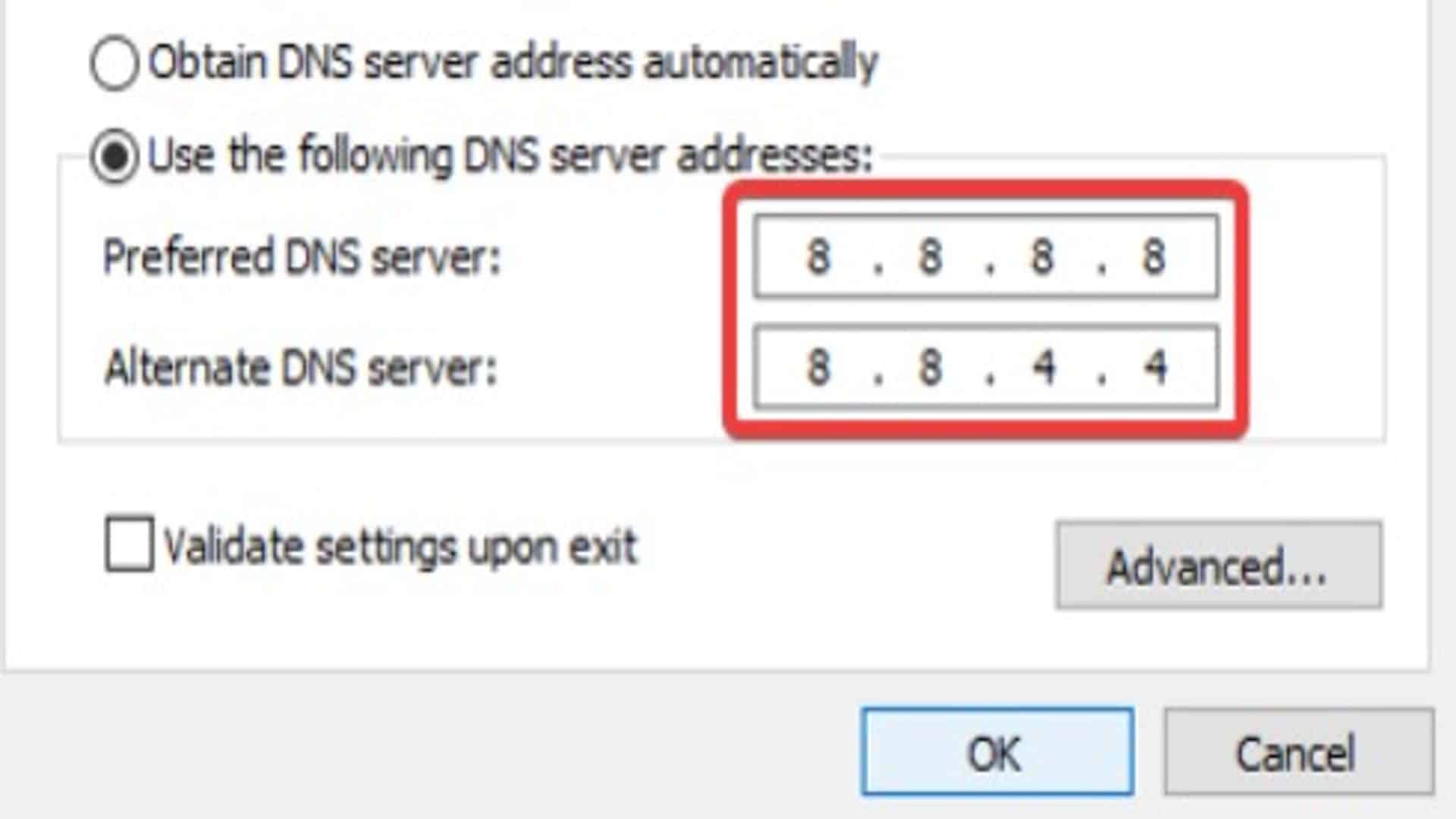
- Hit Windows + R on your keyboard.
- Look for Control.
- Hover over to View Network status and tasks.
- Locate your network, right-click, and open its Properties.
- Open Internet Protocol Version 4 (TCP/IPv4).
- Enter 8.8.8.8 and 8.8.4.4.
- Restart your PC!
Also Read: How to Fix Diablo 4 Error Code 395002? Full Guide
Caches File Buildup
These are a problem even on our cell phones, aren’t they? All you need to do is delete these unnecessary cache files. Follow these steps to do so:
- Hit Windows + R on your keyboard.
- Look for %localappdata%.
- Select all the files and delete them.
- There are chances that you won’t be able to delete some files. Let them be. Delete all you can.
Reinstall and Relaunch
Lastly, you should always try restarting Diablo 4 before anything. If that does not do the trick, try uninstalling the video game and then installing it again. These two are the easiest fixes to any given technical error, and they also don’t take much of your precious time!
We hope we can help you solve the Diablo 4 error code 7. If there are any ways you found helpful and we failed to mention, drop the fix in the comments below for our fellow Diablo 4 fans who are struggling just as much as you!
Also Read: How to Fix the Diablo 4 Error? Game Stuck on Dirge of Mire Quest