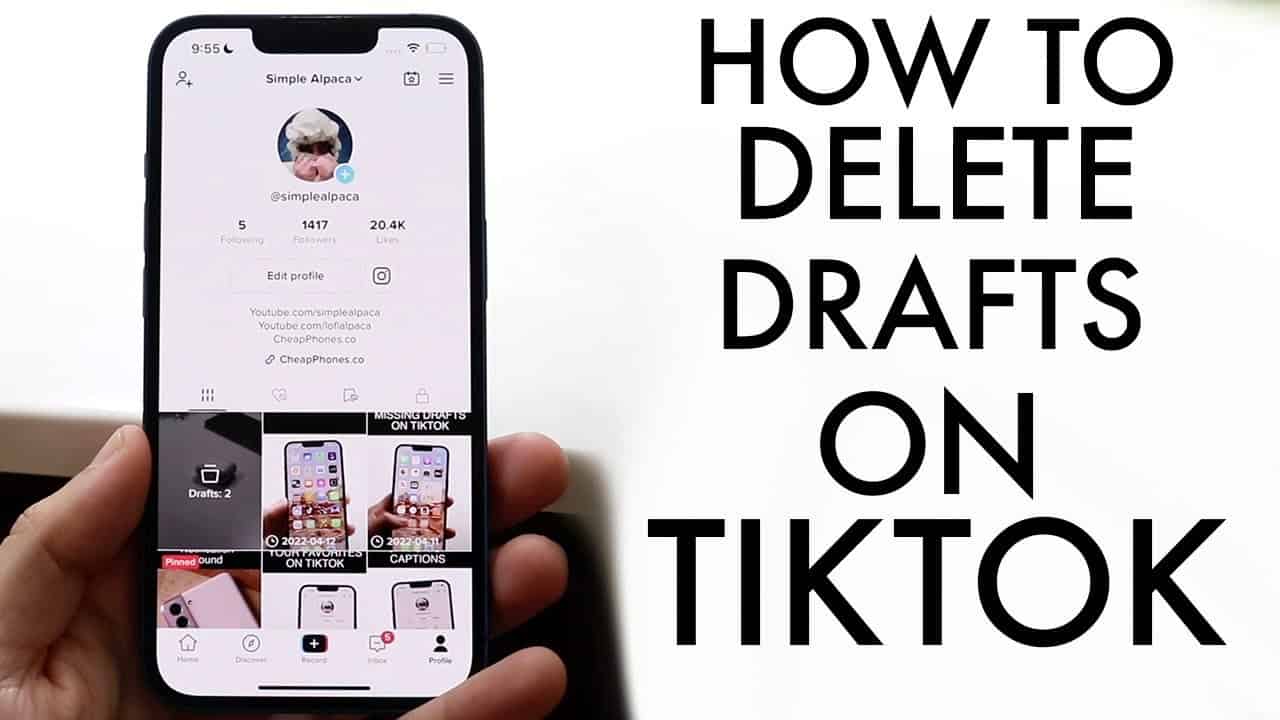TikTok is one of the most popular social media platforms that is used by millions of people across the globe, especially teenagers and students. As popularity drives more user rates to the social media app, TikTok never fails to keep the users engaged and entertained by discovering new creations like labels, Features, and other convenient tools that would help the users to have smooth access to the app. Drafts also serve as a convenient feature where you can save the videos you want without having to post them to have the video with you.
Therefore in this article, we shall take a brief look at how TikTok drafts work, What you should consider before deleting TikTok drafts, and how to delete TikTok drafts on both iPhone and Android. Now without any further due, let us begin with our topic for the day; as you might know, TikTok is a social media app. Let us take give a quick indication of the app’s main purpose for you to understand better.
TikTok’s main purpose is to deliver content to users in a short duration which is time efficient as well as convenient to use. The videos that are created and consumed by the user will not exceed the limitation of 15 to 60 seconds. Though it is widely used for entertainment causes, the key purpose of TikTok is to provide infotainment.

What is drafting on TikTok? Sometimes while creating a TikTok video, you might not be ready to post the videos to the public yet, drafting serves as a tool that gives users the advantage of being able to save unfinished videos. Users can return to the drafted video whenever they feel like it and can edit or continue recording the video.
Shooting back to our today’s main concern, how to delete drafts on TikTok on both iPhone and Android. If you are also looking for the same, then scroll down to learn more.
Also Read: How To Get Aging Filter On TikTok? Answered
How To Delete Drafts On TikTok On iPhone And Android? Steps Instructed.
While drafting provides the user access to save videos that are maybe badly taken or messed up, over time, the user might want to delete the drafts for various reasons, especially because these drafts could clog up the storage in your phone. Here are the steps you need to follow in order to delete the drafts on both iPhone and Android.
Step 1: Go to the TikTok app and click on the profile icon that is placed on the bottom screen.
Step 2: You need to make sure whether the tab of the video feed is selected. After that, click your drafts folder.
Step 3: Tap the ” Select” option on the top right of your draft page.
Step 4: Now select the draft video that you want to delete ( if you want to delete multiple videos at a time, select all of them one by one. You can see a checkmark in red that will appear on each one of the selected feeds)
Step 5: Once you are done with selecting the videos that you wish to delete, tap on the “Delete” option placed on the bottom screen and tap Delete when the pop-up window appears to confirm that you want to delete.
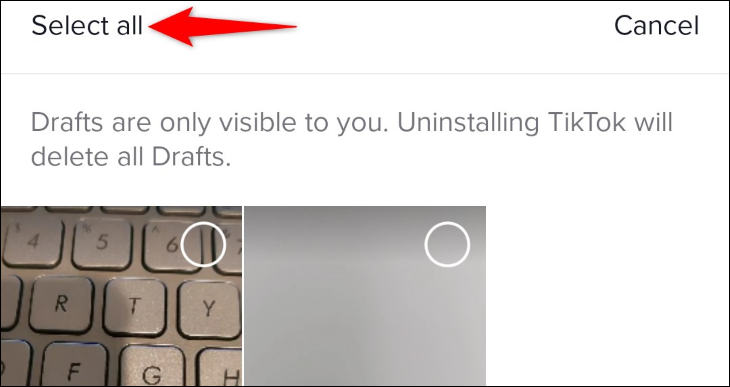
When it comes to deleting on iPhone, the task is even easier as you do not have to select the videos one by one but can tap the “Select All” option to select it all quickly for your deletion. This option of selecting all is not available on Android, which makes the deletion process long for multiple videos.
You can exit the page without deleting any videos by tapping the “Cancel” option on your iPhone. If you are an Android user, you can just tap the “Select” button another time and return back to the page you were on previously by clicking the “Back” arrow. Deletion of drafts on TikTok can also be done by uninstalling the TikTok app.
Before deleting a draft, you need to consider that once you delete a video from your draft, it is gone permanently and cannot be recovered. This means that all the contents that were saved with the video, like captions and video clips, will also be deleted.
Also Read: How Much is A Pool Party Gift on Tiktok? Explained