Destiny 2 players, we know nothing annoys you more than error codes. After all, who enjoys interruptions while playing a game? Yet, there’s nothing you can do to avoid these codes. Yes, it’s irritating, and it grates on your nerves every time you see another error code stopping you from playing.
But don’t forget that these codes are only trying to tell you that something is very wrong. Destiny 2 has a ton of error codes, each code specifying why a player gets disconnected from their games. Among these several codes is one such error code known as Centipede.
Now, what does this code mean? And how does one solve it? Also, why am I repeatedly facing this issue? You must be asking these questions to yourself, and guess what. We have the right answers that will actually help you.
Also Read: Pit Boss Error Code Erl: How To Fix?
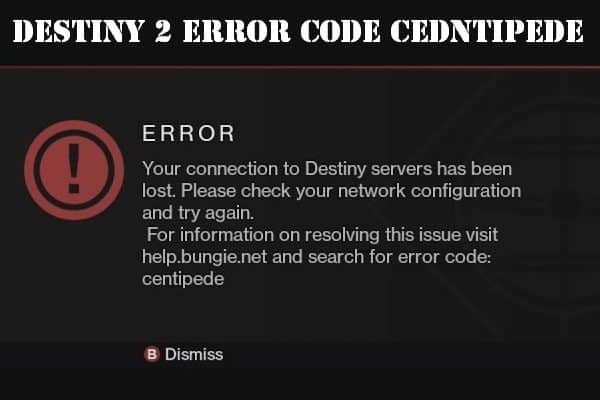
Bungie Destiny 2 Error Code Centipede: What Is It?
The error code Centipede basically informs a player that there is a connection issue. This appears when there is a connection issue for PC players and can sometimes also appear on the console. Okay, but how does it occur? It’s actually very simple. When a player tries to log in, and the character dies, crashing the game, then it’s usually the work of this error code.

Bungie Destiny 2 Error Code Centipede: How To Fix
Now, let’s see how we can fix this problem and start playing the game again.
The most common issue that causes this error code to occur is an unstable Wi-Fi connection, and it’s highly recommended you get a wired connection to avoid this problem. And, if you are playing on Wi-Fi, ensure beforehand that it’s not overcrowded.
But if that doesn’t work for you, you might want to check your NAT. Check if your NAT is Strict or a Type Three, and if it is, then you can reset the NAT to an open or Type One. NAT is Network Address Translation that operates on your router. It only allows a single IP address to represent all the devices on your private network.
Another thing that you must do is make sure you update your game regularly and restart your console. This also helps when you get an error code. It will help fix the code, and you will be taken back on your campaign.
If you are playing the game in any place that might restrict your internet access, such as on campus or at a hotel, then you can try using a VPN. The best VPN to use with Destiny 2 is NordVPN, which is the safest as well as the fastest VPN.
Apart from that, there are chances you are unable to connect to the server because Destiny 2 is undergoing maintenance. You might have to wait for a while until the maintenance is done. In case you want to avoid this situation, you can keep track of the upcoming maintenance schedule by referring to the Bungie Help page and Bungie Help official Twitter.
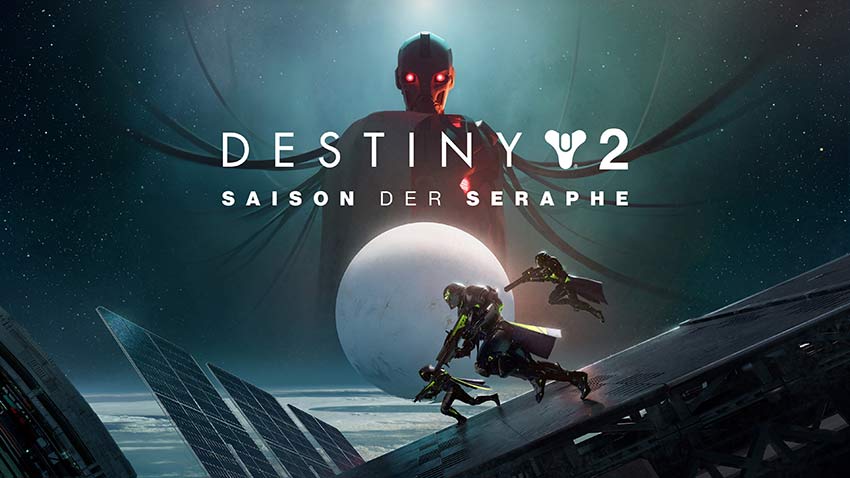
Bungie Destiny 2 Error Codes
Destiny 2 is available on PS4, PS5, Xbox One, Xbox Series X/S, and Stadia, as well as Microsoft Windows for PC. The latest Destiny expansion, called Destiny 2 The Witch Queen, was released on 22nd February.
This fun and thrilling game have been updated regularly, yet there’s always a chance that these error codes might disrupt your gameplay. Try using the aforementioned steps next time you get an error code. Also, don’t forget to take a break and tackle this situation patiently.
Hopefully, you won’t be facing any more difficulties now that you know what you should do. But, if you are facing this issue currently, then we are sure one of these steps might have come to save your day. Go, players, and resume your game straight away!
Also Read: Destiny 2 Season 19 Release Date, Update & Storyline Revealed




