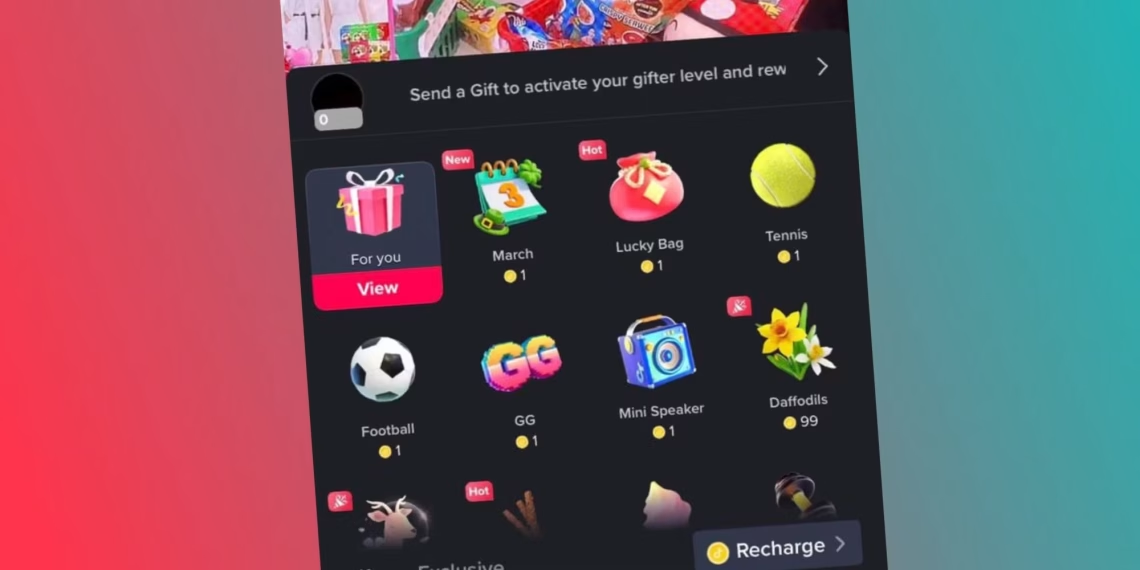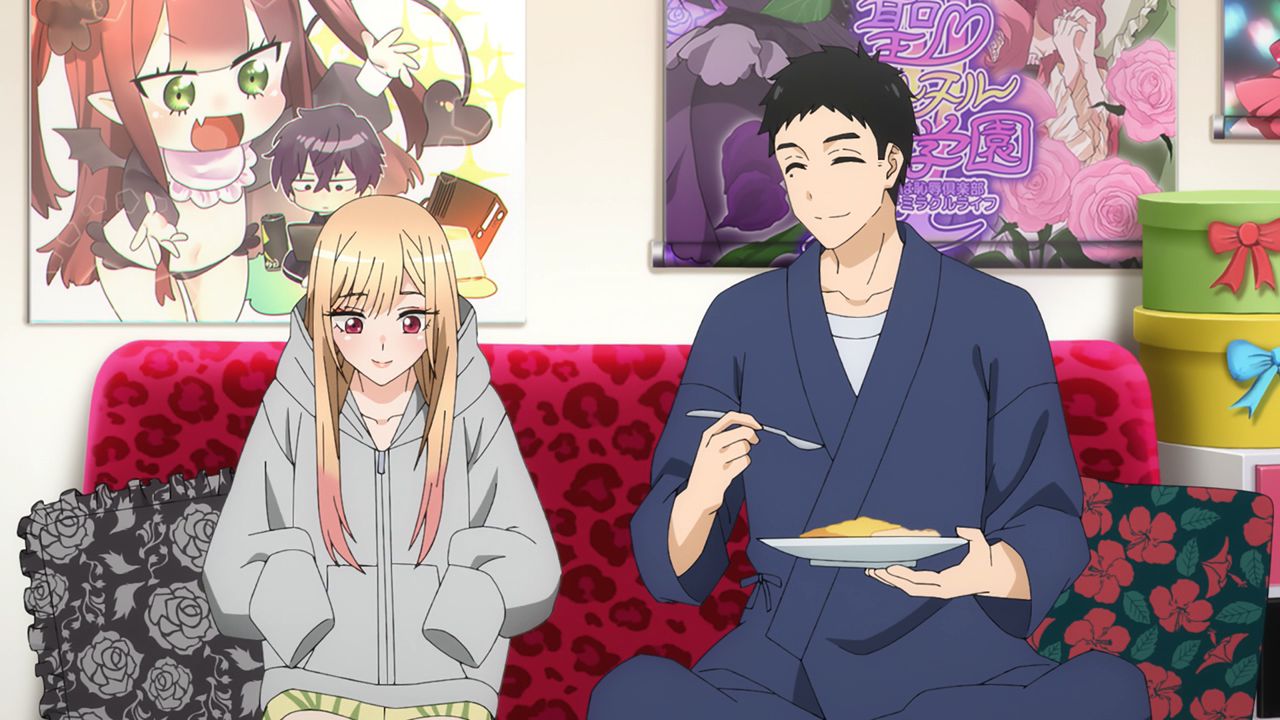TikTok users have the ability to support their favorite creators by sending virtual gifts, but what is the real cost of these gifts? TikTok provides a platform not only for creativity but also as a source of revenue for individuals through these gifts, which can be sent during a Live or directly from the For You Page.
To send a gift on TikTok, users must first purchase coins using real money. The gifts come in a range of prices, starting with the least expensive one-coin gifts such as a Rose, TikTok logo, and Ice Cream Cone.
On the higher end, gifts like a Gold Mine, Galaxy, and Champion begin at 1,000 coins. The most expensive gifts available on TikTok include Universe, Rocket, and Lion, each costing over 20,000 coins.
Rocket Gift Cost
The Rocket gift on TikTok is valued at 20,000 coins. Given that TikTok coins are priced at approximately 1.5 cents each, purchasing the Rocket gift would cost around $300.
Users can purchase TikTok Coins in various pricing tiers. Currently, the value of one TikTok coin is about 1.5 cents. The smallest package available includes 65 coins for 99 cents. More expensive packages include 1,321 coins for $19.99, 6,607 coins for $99.99, and 16,500 coins for $249.99.
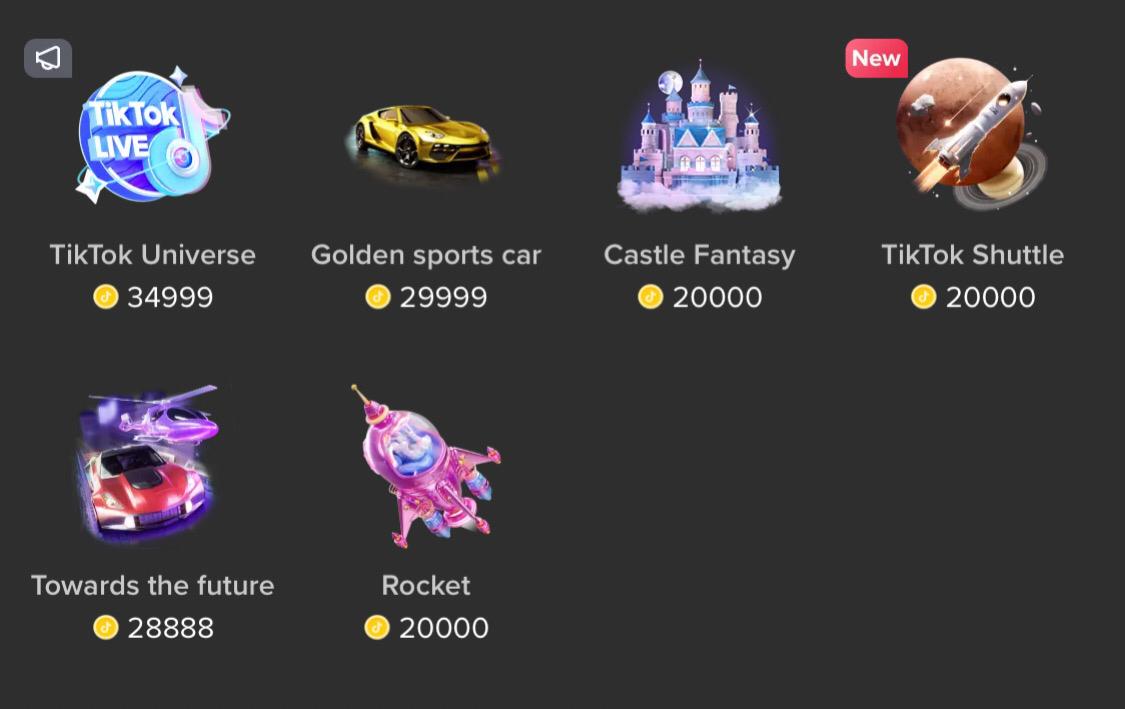
The most costly gift, Universe, requires 34,999 coins, equating to approximately $525. While sending a Universe gift is an extravagant way to reward a content creator, it is ultimately up to users to decide if it is worth the cost.
TikTok creators can exchange these gifts for virtual diamonds, which can then be converted into actual cash. Diamonds function as a type of TikTok currency, valued at half the worth of coins since TikTok takes a 50 percent commission.
This means that two coins equate to one diamond. For example, a gift worth 10,000 coins translates to 5,000 diamonds for the creator, which, after TikTok’s deduction, results in earnings of about $75.
It is crucial to note that TikTok requires users to be at least 18 years old to send and receive gifts. To send a gift during a Live video, users need to tap the Gift button at the bottom of the screen and choose from the available options.
If they do not have enough coins, they will be prompted to tap the ‘Recharge’ button to add more funds via an in-app payment. Once recharged, they can tap ‘Send’ below the selected gift.
Additionally, users can send gifts from their For You Page by tapping the Comments button on a video and selecting the ‘Gift’ button next to ‘Add Comment.’ From there, they can choose between Classic or Premium TikTok gifts, add a comment, and tap ‘Send.’