Tachiyomi has developed ever since the announcement of dropping its extensions and online games. This has become a free source for manga readers, and it has a thousand sources. It is the best comic reader book for Android 5.0, and many extensions exist for the Tachiyomi app. It allows the reader to access online and offline reading for various thousand sources. The manga extensions can allow you to delete and add new mangas and also delete the chapters that you don’t like. This has added various sources that one can rely on.
This is the best ultimate manga app for android, and you can also learn how to change extensions for your downloads. One can rely on extensions like Webtoon and other recommendations that we have not mentioned. This has become popular and has been useful to many readers using androids, windows, and other things for this app. New features are also upgraded and added to make Tachiyomi simple to use. You can also put your favorite mangas that you can access when you are not online.
This has become the best way to read Manga for many fans, and it is easy to change extensions for downloads. Only a few manga fans might be curious about downloading Tachiyomi, but it is simple since it is available online and can be downloaded using various apps. Tachiyomi is getting better and better every month, and new features are always added to satisfy the readers; this has become popular for those who couldn’t access various Manga on one app or platform. Even if one struggles or faces errors, there are possible solutions to fix those errors. Let’s look at the other best Tachiyomi extensions below.
Best Tachiyomi Manga Extensions
It is also simple to use Tachiyomi since one has to follow the instruction if you are a beginner. We also best Tachiyomi extensions that you can look at and many other recommendations. This is good for those who love to keep various Manga in place. Here is the list of the best extension that you can look at, and you will choose the one that is your favorite. Don’t forget that we have mentioned some above and they are also the best.
MANGA Plus by SHUEISHA
MangaPark
MangaReader
MangaToon (Limited)
NETCOMICS
Nine Manga

Webtoons.com Translations
Alpha Scans
Azure Scans
Beat Scans
BoxManhwa
Digital Comic Museum
MangaReader
MangaDex
Ravens Scans
There are more of them online on various platforms, and it depends on which one you can prefer. This is another best way to quickly access the latest chapters of the mangas or manhwas without vising many platforms accessible on one app. Things have become better for manga fans who use Tachiyomi for reading various mangas. You can also backup your things or track mangas that are missing. The above extensions are available online or on the app.
This is the best, and it has never disappointed those using it. Tachiyomi has also become popular on youtube, with many recommendations on how to use it. Most of the things are explained in videos on youtube for those struggling to use Takechiyomi, and those who also want to learn more about the best Tachiyomi manga extension will get everything online on video or in writing. Some extensions don’t have an English version, but they have translations. Let’s look at ways to create local Manga in Tachiyomi.
How To Create Local Manga In Tachiyomi?
This requires a specific folder structure for local Manga to be processed. The Local Manga will appear from the Tachiyomi folder. You must create each folder for every Manga and chapter; the images must also be in the chapter’s folder. The first thing a manga reader needs to do is create a folder and name it local in the Tachiyomi folder. The folder is on top of the external SD card or other storage you might use.
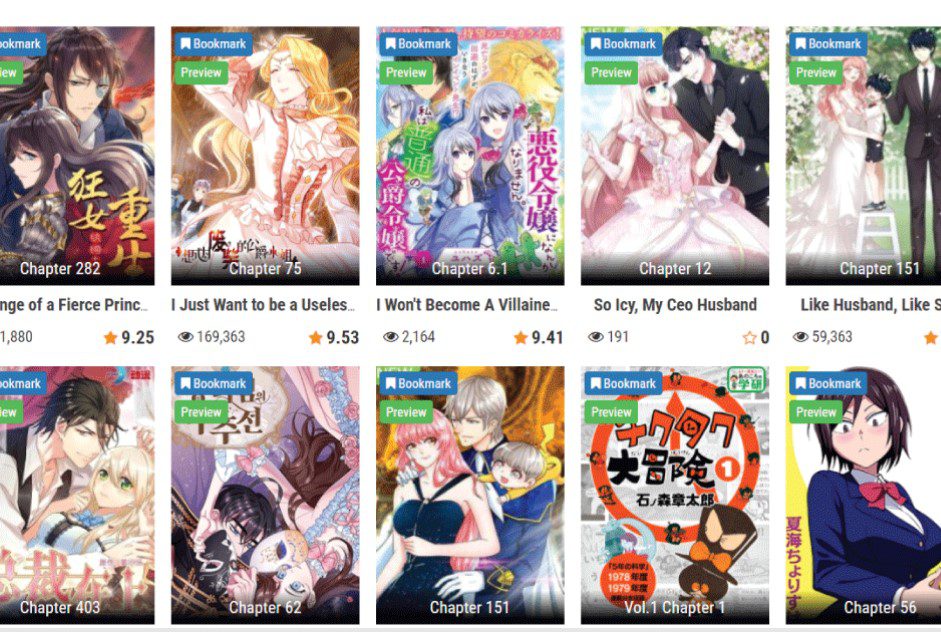
It must not be related to the download location in the setting or the eu.Kanade. But if you don’t have a folder from the abovementioned, you can create them. You must also put the structure of the Manga correctly inside the folder. If you are adding the Manga, you can add the file name and must not include the media for the images not to appear in the gallery. The Manga is accessible in the explore browser or local source.
If you want to add more chapters, you must refresh the chapter list for it to work properly and pull down the list. You can also use folders with supported chapter formats with pictures inside as jpg, png, or others. The better performance is with directories and ZIP or CBZ. It is easy to create a local manga, and you can also follow the instruction that appears on the screen since it is like creating any folder. Let’s check out the amazing alternative version of Tachiyomi that will help you when using Tachiyomi below.
Alternative Version of Tachiyomi
Forks is one of the best versions of Tachiyomi and is also linked with Neko. Neko is mangadex that enhanced the readability, and it focused on Fork. This also has the best recommendation features that have an option to merge or retrieve missing chapters from another source. It is also good for building manga recommendations and has J2K editing manga/cover and UI features.TachiyomiJ2K is another fork with a new design approach with the best features. This has features like the details screen of the new Manga, recent pages, automatic background, and dynamic categories. But it needs android 6.0 plus for it to work properly.

TachiyomiAZ is based on TachiyomiEH; it has most fixes and different futures from Tachiyomi, including the features from TachiyomiJ2K. The old hamburger menu style of navigation is still the same but different from the forks that use the new bottom navigation style. Its features are additional and have Manga recommendations from MyAnimeList, AniList, and other various sources. The other features are that it has a Grid view. These are the best forks with many features and make it easy for Takechiyomi to be accessible. This is good for those using android 5.0 since they are covered.
TachiyomiSY is an interesting one; it is based on TachiyomiAZ. You will like to use it since it adds many unique features but has the same UI as the latest Tachiyomi version. This Fork also shares various features with Tachiyomi and TachiyomiJ2K. It has three popular features and many more that you will always like. This includes the Enhanced pages for known sources. The latest tab preview is configurable for up to five sources. It allows you to disable and enable hentai-specific features. These are good things about the alternative version, and it is useful.
Tracking
Tracking is good since one can send or read manga chapters to a supported tracker, and you will always be updated on the latest updates. This is supported by Anilist, MyAnimelist, and other various official sources. This can be done manually for different Manga; after reading the chapter’s last page, it marks read, and it can be tracked. Tachiyomi always sends the progress made to the tracker if you are offline and it is accessible. It can also set the new starting date of the next chapter of the Manga or when starting a manga.

When the read chapter is equal to the tracker’s total chapters, Tachiyomi can set the finished date and reading status to completed. Tracking is another way of updating status in Tachiyomi, and Tachiyomi also updates the take. But when you update the tracker’s status in the tracker, it does not update Tachiyomi. There is also a way to log into trackers, and it is simple and short. You can use the setting to track and log in by tapping the tracker you are interested in. This will open the browser, revealing the log-in process you must follow.
There are tons of things about Tahiyomi that you can learn, and they are helpful since it keeps upgrading. Some things might be confusing, but you will understand them once you learn them. Note that Tachiyomi keeps on updating new features and versions. The latest version of Tachiyomi is released two months ago and is easy to use. It has many changes and is improved way better than the previous versions of Tachiyomi.
Also Read: Best Loli Anime That You Must Watch




