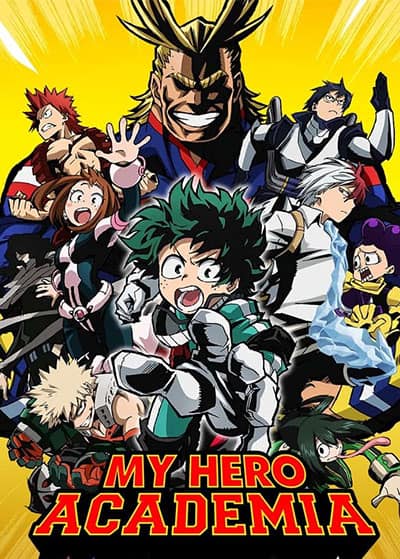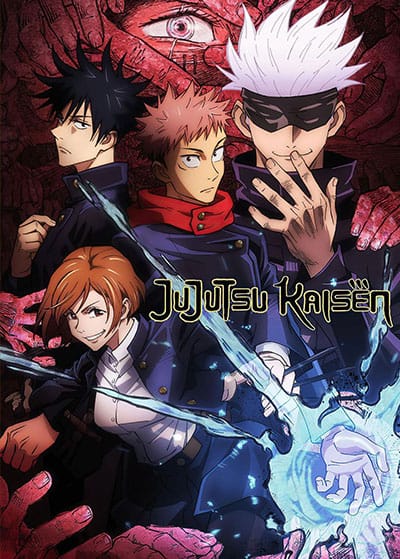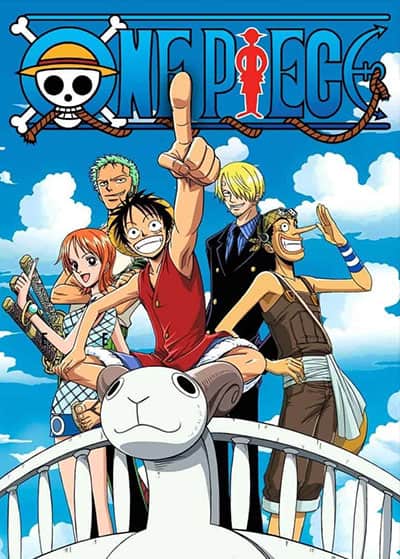Andre Dillard Joins Green Bay Packers Amidst Career Resurgence
The Green Bay Packers have added Andre Dillard to their roster, marking the former first-round pick's third team in as...
Read moreAJ Brown’s Instagram Activity Spurs Speculation Among Eagles Fans
AJ Brown stirred up some controversy on Thursday when he changed his Instagram profile picture to legendary quarterback Tom Brady,...
Read moreNFL Lifts Suspensions For Five Players Violating Gambling Policy
The NFL has lifted the suspensions of five players who were barred for the entire 2023 season due to violations...
Read moreColts’ Anthony Richardson’s Rising In The Rookie Quarterback
Indianapolis Colts quarterback Anthony Richardson made an impressive start to his rookie season, showcasing his skills with 279 passing yards,...
Read moreLinda McMahon Might Fine WWE Employees On Even Small Mistakes
Linda McMahon, now 75, co-founded WWE with Vince McMahon 44 years ago. She held significant roles in the company as...
Read moreWashington Commanders Firm On No. 2 Pick Decision
Washington Commanders general manager Adams Peters is adamant that the team will not entertain the idea of trading down from...
Read moreTrending Now
Celebrity of The Week
Anime of The Week
© 2024 Otaku Media LLC. All Rights Reserved.