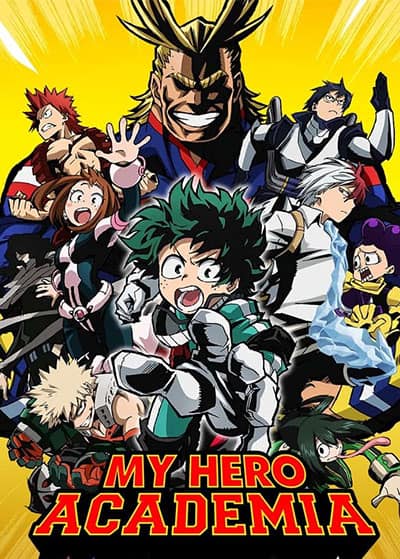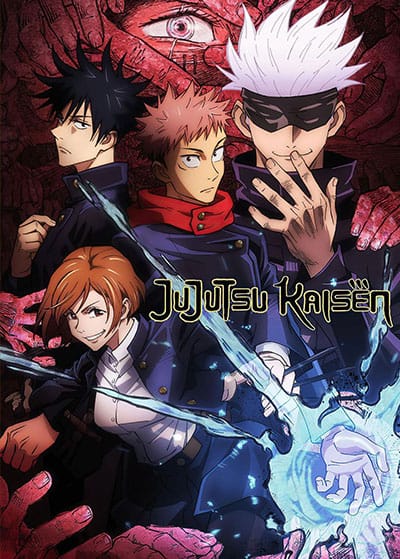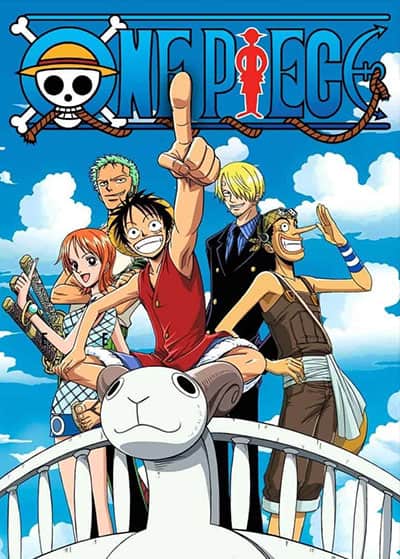One Piece Chapter 1112 Spoilers Summary: Five Elders’ Rampage, Luffy vs Ju Peter
Fans were left feeling disappointed after the release of One Piece Chapter 1112, with some expressing that the three-week wait...
Read moreActress Mistaken For Kim Soo-hyun’s Mother Due To Resemblance To Kim Ji-won
Amidst the buzz surrounding the hit drama "Queen of Tears," netizens stumbled upon an old photo featuring Kim Soo-Hyun alongside...
Read moreBiden Releases Tax Returns, Advocates Transparency
U.S. President Joe Biden and First Lady Jill Biden have made public their 2023 tax returns, revealing a 7% income...
Read moreSpeculation Surrounds Secretary Na’s Husband In “Queen Of Tears”: Exploring Headcanon
In recent days, fans of the popular drama "Queen of Tears" have been engaged in lively discussions and headcanon speculations...
Read moreHouse To Consider Separate Aid Bills For Israel And Ukraine
The U.S. House of Representatives, under Republican Speaker Mike Johnson, will deliberate separate legislation for aid to Israel and Ukraine...
Read moreLate Park Bo-ram’s Funeral Held Following Autopsy: Remembered With A Bright Smile
Park Bo-ram's funeral took place at the Asan Medical Center in Seoul on April 15th, where mourners were struck by...
Read moreTrending Now
Celebrity of The Week
Anime of The Week
© 2024 Otaku Media LLC. All Rights Reserved.